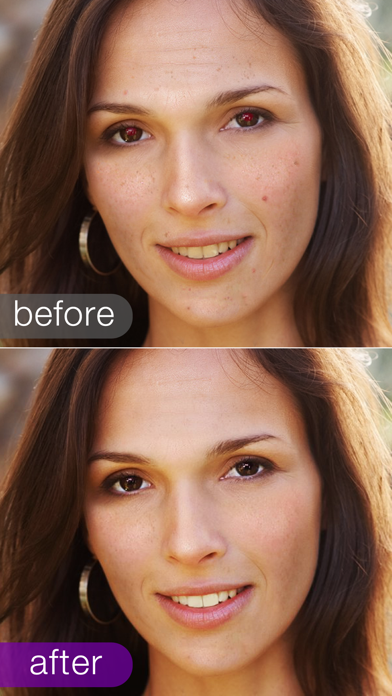Cancel Visage Lab PROHD photo retouch Subscription
Published by VicMan LLCUncover the ways VicMan LLC (the company) bills you and cancel your Visage Lab PROHD photo retouch subscription.
🚨 Guide to Canceling Visage Lab PROHD photo retouch 👇
Note before cancelling:
- The developer of Visage Lab PROHD photo retouch is VicMan LLC and all inquiries go to them.
- Check the Terms of Services and/or Privacy policy of VicMan LLC to know if they support self-serve subscription cancellation:
- Always cancel subscription 24 hours before it ends.
🌐 Cancel directly via Visage Lab PROHD photo retouch
- 🌍 Contact Visage Lab PROHD photo retouch Support
- Mail Visage Lab PROHD photo retouch requesting that they cancel your account:
- E-Mail: support@pho.to
- Login to your Visage Lab PROHD photo retouch account.
- In the menu section, look for any of these: "Billing", "Subscription", "Payment", "Manage account", "Settings".
- Click the link, then follow the prompts to cancel your subscription.
End Visage Lab PROHD photo retouch subscription on iPhone/iPad:
- Goto Settings » ~Your name~ » "Subscriptions".
- Click Visage Lab PROHD photo retouch (subscription) » Cancel
Cancel subscription on Android:
- Goto Google PlayStore » Menu » "Subscriptions"
- Click on Visage Lab PROHD photo retouch
- Click "Cancel Subscription".
💳 Cancel Visage Lab PROHD photo retouch on Paypal:
- Goto Paypal.com .
- Click "Settings" » "Payments" » "Manage Automatic Payments" (in Automatic Payments dashboard).
- You'll see a list of merchants you've subscribed to.
- Click on "Visage Lab PROHD photo retouch" or "VicMan LLC" to cancel.
Have a Problem with Visage Lab PROHD photo retouch? Report Issue
About Visage Lab PROHD photo retouch?
1. Of course, cosmetic products cannot speak :) But there is magic of another sort! Discover “Visage Lab PRO HD” app that will enhance a face in a photo with the wave of a magic wand! Just select a portrait photo from your iPhone/iPad or make a shot with your camera and let the app do the rest.
2. “Visage Lab PRO HD” applies eye and skin makeup, removes wrinkles and oily glare, whitens the teeth and performs smart color correction in seconds.
3. Enhance a portrait with a soft focus 'Glamour' effect, or use 'Retro Sepia' and 'Black & White' effects to vintage your photos.
4. Finally, share your enhanced photos with the world via Facebook, Twitter and e-mail or save it to your photo album.
5. What's more, you can apply various artistic effects to your retouched photos to make them look more appealing.