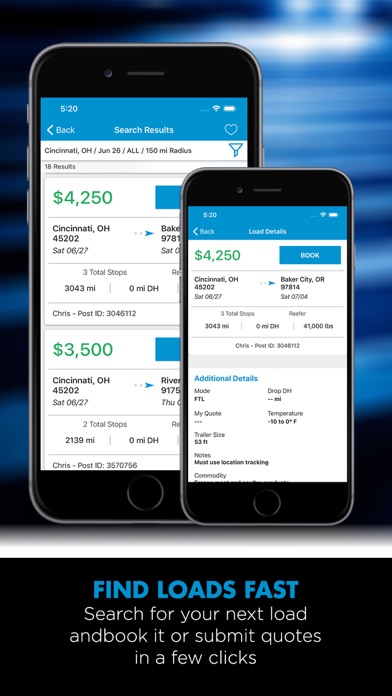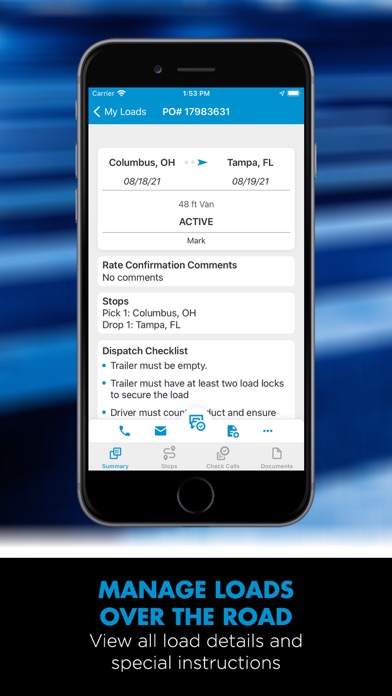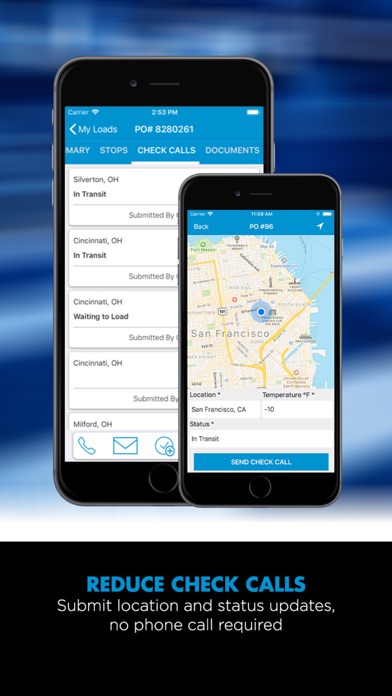How to Delete TQL Carrier Dashboard. save (27.59 MB)
Published by Total Quality Logistics on 2024-11-08We have made it super easy to delete TQL Carrier Dashboard account and/or app.
Table of Contents:
Guide to Delete TQL Carrier Dashboard 👇
Things to note before removing TQL Carrier Dashboard:
- The developer of TQL Carrier Dashboard is Total Quality Logistics and all inquiries must go to them.
- Check the Terms of Services and/or Privacy policy of Total Quality Logistics to know if they support self-serve account deletion:
- The GDPR gives EU and UK residents a "right to erasure" meaning that you can request app developers like Total Quality Logistics to delete all your data it holds. Total Quality Logistics must comply within 1 month.
- The CCPA lets American residents request that Total Quality Logistics deletes your data or risk incurring a fine (upto $7,500 dollars).
-
Data Linked to You: The following data may be collected and linked to your identity:
- Location
- Contact Info
- User Content
- Diagnostics
-
Data Not Linked to You: The following data may be collected but it is not linked to your identity:
- Usage Data
- Diagnostics
↪️ Steps to delete TQL Carrier Dashboard account:
1: Visit the TQL Carrier Dashboard website directly Here →
2: Contact TQL Carrier Dashboard Support/ Customer Service:
- 100% Contact Match
- Developer: Total Quality Logistics, LLC
- E-Mail: carrierdashboard@tql.com
- Website: Visit TQL Carrier Dashboard Website
- Support channel
- Vist Terms/Privacy
3: Check TQL Carrier Dashboard's Terms/Privacy channels below for their data-deletion Email:
Deleting from Smartphone 📱
Delete on iPhone:
- On your homescreen, Tap and hold TQL Carrier Dashboard until it starts shaking.
- Once it starts to shake, you'll see an X Mark at the top of the app icon.
- Click on that X to delete the TQL Carrier Dashboard app.
Delete on Android:
- Open your GooglePlay app and goto the menu.
- Click "My Apps and Games" » then "Installed".
- Choose TQL Carrier Dashboard, » then click "Uninstall".
Have a Problem with TQL Carrier Dashboard? Report Issue
🎌 About TQL Carrier Dashboard
1. TQL Carrier Dashboard is available to all TQL-approved contract carriers to search, quote, and instantly book loads, plus submit check calls and paperwork on every load.
2. Access the loads you want through a free load board, all with the touch of a button.
3. As one of the largest freight brokerages in North America, TQL has invested heavily in technology designed for today’s professional truck driver.
4. When it comes to hauling and managing your freight, trust the technology and industry-leading customer support from TQL.
5. Choose to rely on a provider that lets you focus on the road and manage your business, all through a free trucking app.
6. When your office is behind the wheel of a truck, finding your next load should be easy and convenient.
7. Why? Because your time is money and hauling loads is your business.
8. Rest easier knowing you can always depend on live support from a team of TQL experts – 24/7/365.
9. We want to be your first choice when it comes to booking your next full truckload.
10. Access our carrier registration at or call 800.580.3101 to get started.
11. Follow us on Facebook at to get the latest updates on TQL technology, services and news.
12. If you are new to TQL, begin the process of becoming a carrier today.
13. Streamlining daily tasks from your phone has never been easier.
14. Stay in touch.