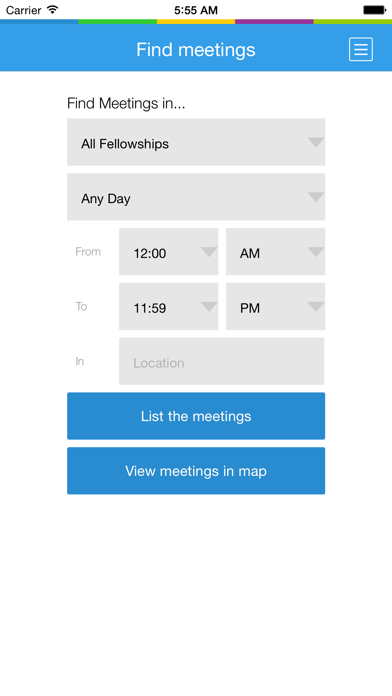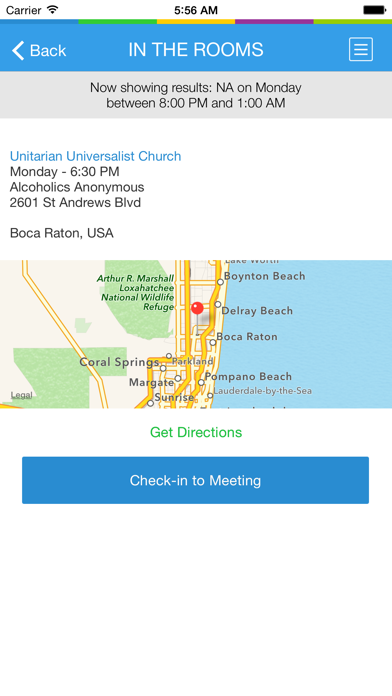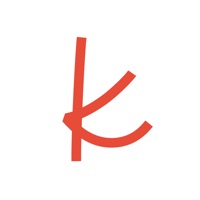How to Delete In The Rooms. save (23.38 MB)
Published by InTheRooms.comWe have made it super easy to delete In The Rooms account and/or app.
Table of Contents:
Guide to Delete In The Rooms 👇
Things to note before removing In The Rooms:
- The developer of In The Rooms is InTheRooms.com and all inquiries must go to them.
- The GDPR gives EU and UK residents a "right to erasure" meaning that you can request app developers like InTheRooms.com to delete all your data it holds. InTheRooms.com must comply within 1 month.
- The CCPA lets American residents request that InTheRooms.com deletes your data or risk incurring a fine (upto $7,500 dollars).
↪️ Steps to delete In The Rooms account:
1: Visit the In The Rooms website directly Here →
2: Contact In The Rooms Support/ Customer Service:
- 100% Contact Match
- Developer: InTheRooms.com
- E-Mail: intherooms.com@gmail.com
- Website: Visit In The Rooms Website
Deleting from Smartphone 📱
Delete on iPhone:
- On your homescreen, Tap and hold In The Rooms until it starts shaking.
- Once it starts to shake, you'll see an X Mark at the top of the app icon.
- Click on that X to delete the In The Rooms app.
Delete on Android:
- Open your GooglePlay app and goto the menu.
- Click "My Apps and Games" » then "Installed".
- Choose In The Rooms, » then click "Uninstall".
Have a Problem with In The Rooms? Report Issue
🎌 About In The Rooms
1. InTheRooms.com is the largest social network for the recovery community, with over 185,000 members (and growing every day).
2. - Get connected with InTheRooms members in YOUR fellowship (AA, NA, OA, GA, Alanon, Naranon, and more) from around the world or in your neck of the woods.
3. On InTheRooms you'll find the world's largest AA (Alcoholics Anonymous) and NA (Narcotics Anonymous) groups in the world.
4. ** Anonymity Statement: InTheRooms is a completely safe and secure, private network of people in recovery.
5. Download the app and get connected today, and meet the passionate members of the Global Recovery Community, who love you and want to see you succeed in your new way of life.
6. ** Note: In The Rooms is not associated with Alcoholics Anonymous or Narcotics Anonymous however our site is home to the largest AA and NA online community in the world.
7. - Make friends, keep track of those friends via the Status Feed, Private Messages, Profile Comments, Photo Comments, and more.
8. - Join special groups of people in recovery that share your same interests and passions, such as photography, cooking, music, and more.
9. None of your information is ever shared with anyone, and nothing related to InTheRooms and your name will ever show up together on Google or any other search engines.
10. Whether you're clean, sober, looking to get clean, looking to get sober, or simply just looking... InTheRooms is the essential app for YOU.
11. - Share Photos with your friends from your iPhone's camera or photo library.
12. - We can only keep what we have by giving it away: InTheRooms is FREE and always will be.
13. - Use your iPhone's GPS to find the closest AA, NA, OA, and GA meetings to you, wherever you are in the world.
14. - Push Notifications: Know instantly when your friends are looking for you.