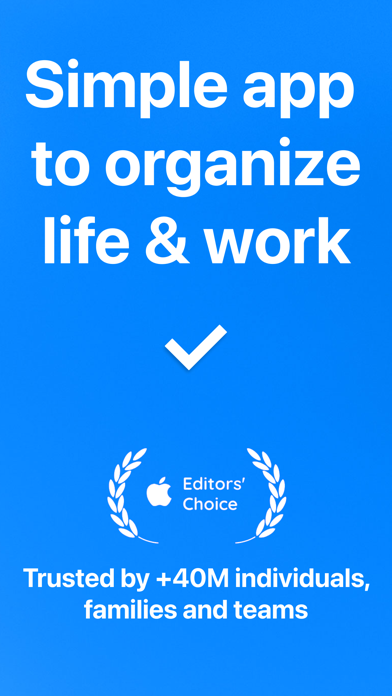Cancel Any.do Subscription & Save $59.99/mth
Published by Any.DO on 2026-02-05Uncover the ways Any.DO (the company) bills you and cancel your Any.do subscription.
🚨 Guide to Canceling Any.do 👇
Note before cancelling:
- The developer of Any.do is Any.DO and all inquiries go to them.
- Check the Terms of Services and/or Privacy policy of Any.DO to know if they support self-serve subscription cancellation:
- Always cancel subscription 24 hours before it ends.
Your Potential Savings 💸
**Pricing data is based on average subscription prices reported by AppCutter.com users..
| Plan | Savings (USD) |
|---|---|
| Any.do To Do List Pro - Time limited offer | $2.99 |
| Any.do Premium - 12 Months | $59.99 |
| Any.do Premium - Monthly | $9.99 |
| 50% Off Premium Yearly Plan | $17.99 |
| Premium Monthly Plan - 40% off | $3.99 |
| Any.do To Do List Pro - Time limited offer | $26.99 |
| 50% Off Premium Monthly Plan | $2.99 |
| 50% Off Premium Yearly Plan | $22.99 |
| Any.do Premium - 12 Months | $59.99 |
| Any.do Premium - Monthly | $5.99 |
🌐 Cancel directly via Any.do
- 🌍 Contact Any.do Support
- Mail Any.do requesting that they cancel your account:
- E-Mail: feedback+androidtodo@any.do
- Login to your Any.do account.
- In the menu section, look for any of these: "Billing", "Subscription", "Payment", "Manage account", "Settings".
- Click the link, then follow the prompts to cancel your subscription.
End Any.do subscription on iPhone/iPad:
- Goto Settings » ~Your name~ » "Subscriptions".
- Click Any.do (subscription) » Cancel
Cancel subscription on Android:
- Goto Google PlayStore » Menu » "Subscriptions"
- Click on Any.do: To do list & Planner
- Click "Cancel Subscription".
💳 Cancel Any.do on Paypal:
- Goto Paypal.com .
- Click "Settings" » "Payments" » "Manage Automatic Payments" (in Automatic Payments dashboard).
- You'll see a list of merchants you've subscribed to.
- Click on "Any.do" or "Any.DO" to cancel.
Subscription Costs (Saved) 💰
- Monthly plan for $9.99
- 6 months plan for $26.99
- 12 months plan with 7 days trial (50% OFF) for $59.99
Have a Problem with Any.do: To do list & Planner? Report Issue
About Any.do: To do list & Planner?
1. Any.do is a to do list, a calendar, an inbox, a notepad, a checklist, task list, a board for post its or sticky notes, a project management tool, a reminders app, a daily planner, a family organizer, and overall the simplest and most useful productivity tool you will ever have.
2. Forgot to buy post-it notes? Want reminders? Simply create a list on Any.do, share it with your loved ones and see them adding their shopping items in real-time.
3. Thanks to the intuitive drag and drop of tasks, swiping to mark to-do's as complete, and shaking your device to remove completed from your to do list - you can keep yourself organized and enjoy every minute of it.
4. It's the perfect combo of a task list, calendar, planner & reminders all-in-one app.
5. To easily create reminders we added voice entry so you can just speak your mind and we’ll add it to your to do list.