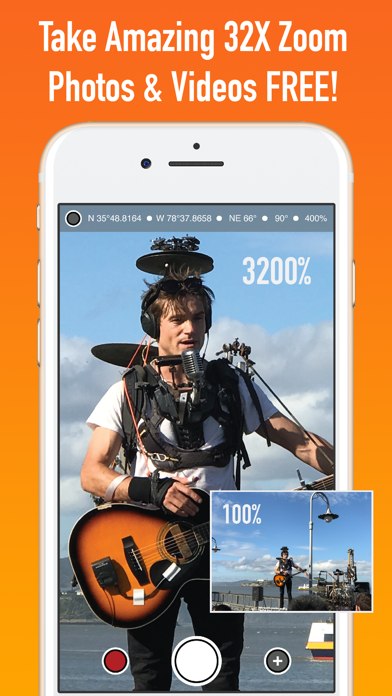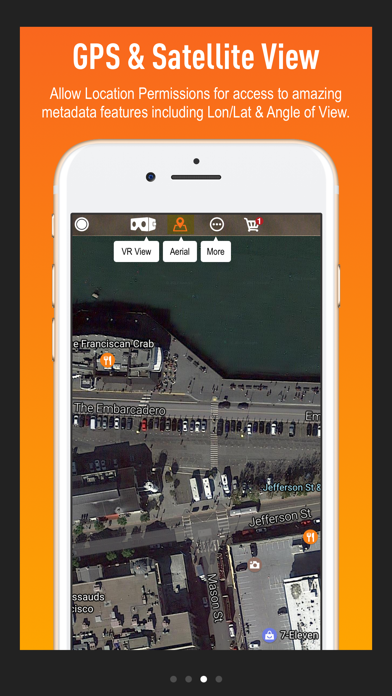Cancel Binoculars Subscription
Published by i4software on 2025-04-02Uncover the ways i4software (the company) bills you and cancel your Binoculars subscription.
🚨 Guide to Canceling Binoculars 👇
Note before cancelling:
- The developer of Binoculars is i4software and all inquiries go to them.
- Check the Terms of Services and/or Privacy policy of i4software to know if they support self-serve subscription cancellation:
- Always cancel subscription 24 hours before it ends.
🌐 Cancel directly via Binoculars
- 🌍 Contact Binoculars Support
- Mail Binoculars requesting that they cancel your account:
- E-Mail: ah3058288@gmail.com
- Login to your Binoculars account.
- In the menu section, look for any of these: "Billing", "Subscription", "Payment", "Manage account", "Settings".
- Click the link, then follow the prompts to cancel your subscription.
End Binoculars subscription on iPhone/iPad:
- Goto Settings » ~Your name~ » "Subscriptions".
- Click Binoculars (subscription) » Cancel
Cancel subscription on Android:
- Goto Google PlayStore » Menu » "Subscriptions"
- Click on Binoculars
- Click "Cancel Subscription".
💳 Cancel Binoculars on Paypal:
- Goto Paypal.com .
- Click "Settings" » "Payments" » "Manage Automatic Payments" (in Automatic Payments dashboard).
- You'll see a list of merchants you've subscribed to.
- Click on "Binoculars" or "i4software" to cancel.
Have a Problem with Binoculars? Report Issue
About Binoculars?
1. Binoculars actually processes the full resolution photo sensor as fast as possible and then crops in on that full resolution photo image resulting in a much higher quality enlargement and a much more useful image.
2. Binoculars by i4software is the ONLY Binoculars app on the app store that uses the full-sensor resolution of your iOS device to deliver the very best possible real-time zoom enlargement with stabilization.
3. For a closer look at nature, sporting events, or someone in the distance use our digital binoculars for high-resolution photo or video while in extreme zoom mode.
4. Why pack binoculars when they can now be a part of your phone? Zoom in up to 32x (on latest iOS devices with Telephoto Lens) and up to 16x on older devices.
5. • Binoculars incorporates GPS technology and displays your location on the map, shows your latitude and longitude coordinates, and remembers the exact location of your pictures.