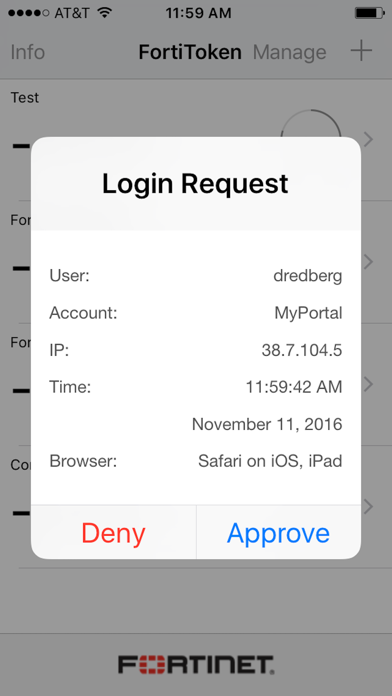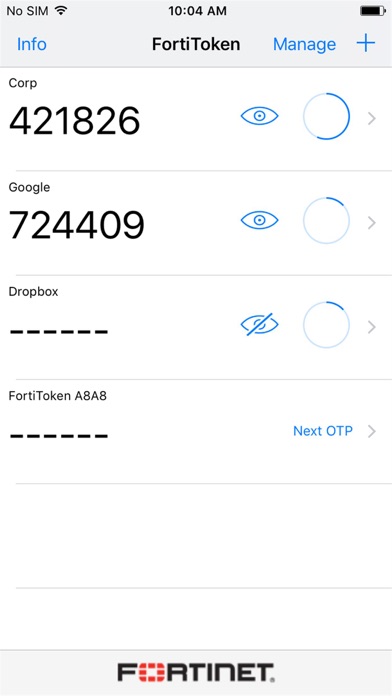How to Delete FortiToken. save (16.74 MB)
Published by Fortinet on 2024-05-07We have made it super easy to delete FortiToken Mobile account and/or app.
Table of Contents:
Guide to Delete FortiToken Mobile 👇
Things to note before removing FortiToken:
- The developer of FortiToken is Fortinet and all inquiries must go to them.
- Check the Terms of Services and/or Privacy policy of Fortinet to know if they support self-serve subscription cancellation:
- The GDPR gives EU and UK residents a "right to erasure" meaning that you can request app developers like Fortinet to delete all your data it holds. Fortinet must comply within 1 month.
- The CCPA lets American residents request that Fortinet deletes your data or risk incurring a fine (upto $7,500 dollars).
-
Data Not Collected: The developer does not collect any data from this app.
↪️ Steps to delete FortiToken account:
1: Visit the FortiToken website directly Here →
2: Contact FortiToken Support/ Customer Service:
- 100% Contact Match
- Developer: Fortinet
- E-Mail: android@fortinet.com
- Website: Visit FortiToken Website
- Support channel
- Vist Terms/Privacy
Deleting from Smartphone 📱
Delete on iPhone:
- On your homescreen, Tap and hold FortiToken Mobile until it starts shaking.
- Once it starts to shake, you'll see an X Mark at the top of the app icon.
- Click on that X to delete the FortiToken Mobile app.
Delete on Android:
- Open your GooglePlay app and goto the menu.
- Click "My Apps and Games" » then "Installed".
- Choose FortiToken Mobile, » then click "Uninstall".
Have a Problem with FortiToken Mobile? Report Issue
🎌 About FortiToken Mobile
1. FortiToken Mobile cannot change settings on your phone, take pictures or video, record or transmit audio, nor can it read or send emails.
2. FortiToken Mobile is an OATH compliant, event-based and time-based One Time Password (OTP) generator application for the mobile device.
3. Any visibility FortiToken Mobile requires is to verify your OS version to determine app version compatibility.
4. And, FortiToken Mobile cannot remotely wipe your phone.
5. Sensitive information, such as Email Address or Token seeds may be entered during manual installation of FortiToken tokens, 3rd Party tokens, and Token Transfer.
6. • FortiToken must keep the phone awake while it is upgrading the internal database to avoid data corruption.
7. By downloading and Installing FortiToken Mobile, I agree with all terms stated above.
8. Further, it cannot see your browser history, and it requires your permission to send you notifications or to change any settings.
9. It is the client component of Fortinet’s highly secure, simple to use and administer, and extremely cost effective solution for meeting your strong authentication needs.
10. You will need to use FortiOS or FortiAuthenticator as the back-end validation server.
11. Compatible with iPhone, iPad, and iPod touch.
12. Requires iOS 9 or later.
13. • TouchID/FaceID: used for app security, respectively.