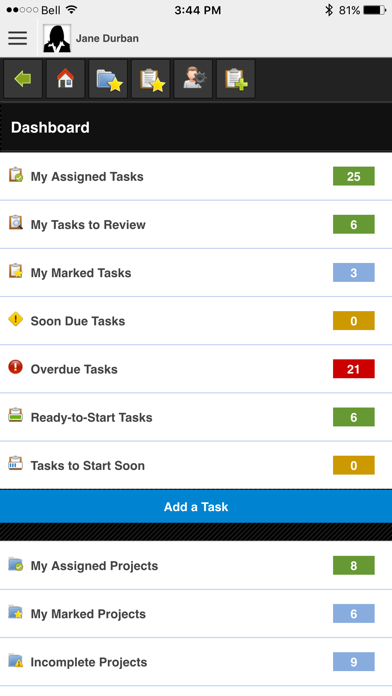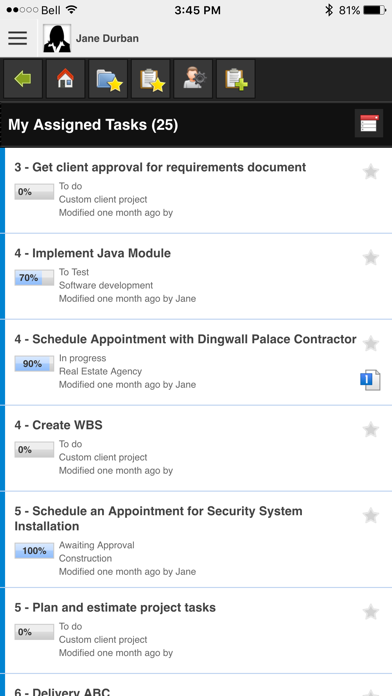How to Delete AceProject. save (3.50 MB)
Published by Websystems Inc.We have made it super easy to delete AceProject account and/or app.
Table of Contents:
Guide to Delete AceProject 👇
Things to note before removing AceProject:
- The developer of AceProject is Websystems Inc. and all inquiries must go to them.
- The GDPR gives EU and UK residents a "right to erasure" meaning that you can request app developers like Websystems Inc. to delete all your data it holds. Websystems Inc. must comply within 1 month.
- The CCPA lets American residents request that Websystems Inc. deletes your data or risk incurring a fine (upto $7,500 dollars).
↪️ Steps to delete AceProject account:
1: Visit the AceProject website directly Here →
2: Contact AceProject Support/ Customer Service:
- 100% Contact Match
- Developer: Websystems Inc.
- E-Mail: support@aceproject.com
- Website: Visit AceProject Website
Deleting from Smartphone 📱
Delete on iPhone:
- On your homescreen, Tap and hold AceProject until it starts shaking.
- Once it starts to shake, you'll see an X Mark at the top of the app icon.
- Click on that X to delete the AceProject app.
Delete on Android:
- Open your GooglePlay app and goto the menu.
- Click "My Apps and Games" » then "Installed".
- Choose AceProject, » then click "Uninstall".
Have a Problem with AceProject? Report Issue
Reviews & Common Issues: 1 Comments
By Audrey Ramantswana
6 months agoPlease help me to delete my aceproject account.
🎌 About AceProject
1. This project management system is also suitable for bug & issue tracking, project cost management, team communication, to do list manager and task collaboration solution.
2. -> Project Management: Project tracking, project portfolio management, task management (to-do, task manager), task dependencies.
3. AceProject Mobile enables anyone to manage projects, without any profesionnal project management knowledge required.
4. The free Hosted Basic package lets you create unlimited users, 2 projects, 50 tasks and provides 250 MB of storage space.
5. -> Document Management: Document sharing, versioning, file locking, document tracking.
6. Most of our customers prefer our Hosted packages (SaaS-based), but some prefer having full control over the backend and manage everything themselves.
7. -> Timesheet Management: Time tracking, time clock (punch clock).
8. -> Collaboration: Email notifications, international characters (multi-language collaboration), task reminder.
9. Keep track of projects, tasks, documents, expenses, timesheets and users.
10. An Intranet Package is available for those who wish to install AceProject on their own server.
11. Paid packages are available for those who need more privileges.
12. AceProject helps organizations of all sizes in 80+ countries.
13. All features are enabled.