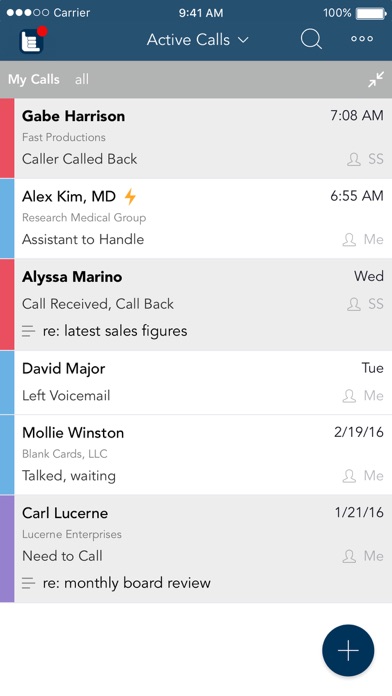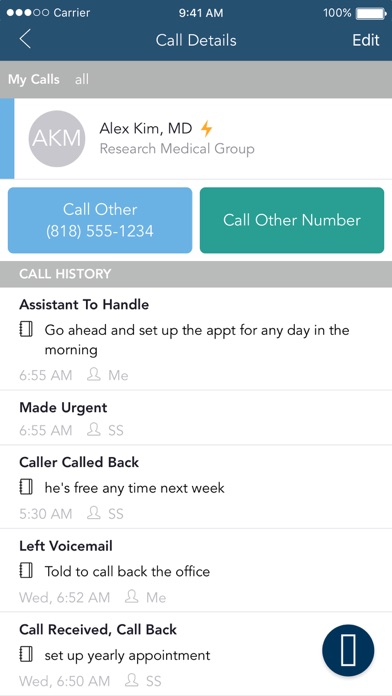How to Delete CallPlease. save (10.56 MB)
Published by CallPlease IncWe have made it super easy to delete CallPlease account and/or app.
Table of Contents:
Guide to Delete CallPlease 👇
Things to note before removing CallPlease:
- The developer of CallPlease is CallPlease Inc and all inquiries must go to them.
- Check the Terms of Services and/or Privacy policy of CallPlease Inc to know if they support self-serve subscription cancellation:
- The GDPR gives EU and UK residents a "right to erasure" meaning that you can request app developers like CallPlease Inc to delete all your data it holds. CallPlease Inc must comply within 1 month.
- The CCPA lets American residents request that CallPlease Inc deletes your data or risk incurring a fine (upto $7,500 dollars).
-
Data Linked to You: The following data may be collected and linked to your identity:
- Contact Info
- Contacts
-
Data Not Linked to You: The following data may be collected but it is not linked to your identity:
- Diagnostics
↪️ Steps to delete CallPlease account:
1: Visit the CallPlease website directly Here →
2: Contact CallPlease Support/ Customer Service:
- 100% Contact Match
- Developer: CallPlease
- E-Mail: support@callplease.com
- Website: Visit CallPlease Website
- Support channel
- Vist Terms/Privacy
Deleting from Smartphone 📱
Delete on iPhone:
- On your homescreen, Tap and hold CallPlease until it starts shaking.
- Once it starts to shake, you'll see an X Mark at the top of the app icon.
- Click on that X to delete the CallPlease app.
Delete on Android:
- Open your GooglePlay app and goto the menu.
- Click "My Apps and Games" » then "Installed".
- Choose CallPlease, » then click "Uninstall".
Have a Problem with CallPlease? Report Issue
🎌 About CallPlease
1. CallPlease offers a unique feature, Shared Call Logs, that lets any size group or team share all calls and info - included in every subscription at no extra cost.
2. As a system for managing communications workflow, we have expanded on the traditional call logging system to enable instant access to one or more logs and address books and create customized workflows that help everyone know "What's Next." All information is tracked, synced and centrally managed among multiple users on all devices worldwide.
3. Queue Shared Logs allow call requests to be logged and then assigned to, or chosen by, group or team members - great for help desks, sales inquiries, service businesses, etc.
4. Interactive Shared Logs allow all calls and information to be shared with everyone in a group, team, client or project - great for groups that collaborate on the same calls.
5. CallPlease is the perfect mobile solution for anyone who wants to reduce communications chaos - individuals, executives + assistants, receptionists, teams, entire offices.
6. See what’s new/urgent, review call history, make and return calls, and mark what happened at the end of the call.
7. The CallPlease mobile app keeps you up-to-date on calls and messages.
8. CallPlease helps you and your team be more productive anywhere you work.
9. CallPlease is built on an Enterprise Security Class Foundation using world class encryption and monitoring techniques.
10. CallPlease Enterprise Security has been approved by organizations with extraordinary security requirements.