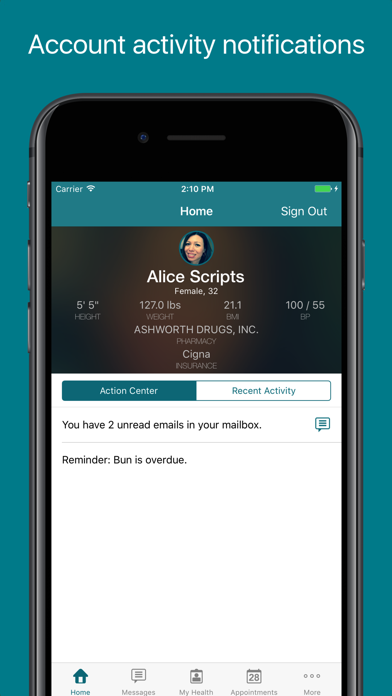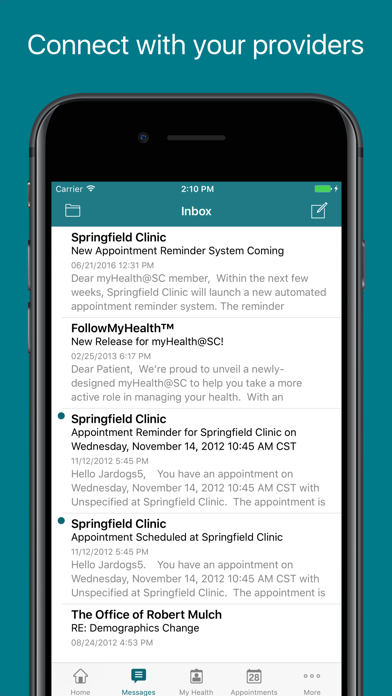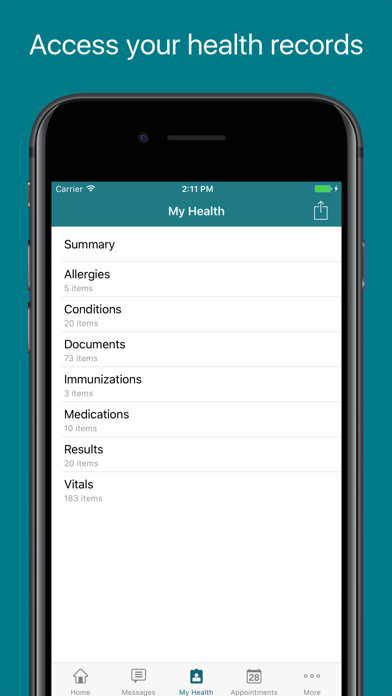How to Delete FollowMyHealth. save (94.79 MB)
Published by Allscripts Healthcare Solutions Inc on 2024-10-17We have made it super easy to delete FollowMyHealth® account and/or app.
Table of Contents:
Guide to Delete FollowMyHealth® 👇
Things to note before removing FollowMyHealth:
- The developer of FollowMyHealth is Allscripts Healthcare Solutions Inc and all inquiries must go to them.
- Check the Terms of Services and/or Privacy policy of Allscripts Healthcare Solutions Inc to know if they support self-serve subscription cancellation:
- The GDPR gives EU and UK residents a "right to erasure" meaning that you can request app developers like Allscripts Healthcare Solutions Inc to delete all your data it holds. Allscripts Healthcare Solutions Inc must comply within 1 month.
- The CCPA lets American residents request that Allscripts Healthcare Solutions Inc deletes your data or risk incurring a fine (upto $7,500 dollars).
-
Data Not Collected: The developer does not collect any data from this app.
↪️ Steps to delete FollowMyHealth account:
1: Visit the FollowMyHealth website directly Here →
2: Contact FollowMyHealth Support/ Customer Service:
- 100% Contact Match
- Developer: Allscripts Healthcare Solutions Inc
- E-Mail: fmhmobilefeedback@allscripts.com
- Website: Visit FollowMyHealth Website
- Support channel
- Vist Terms/Privacy
Deleting from Smartphone 📱
Delete on iPhone:
- On your homescreen, Tap and hold FollowMyHealth® until it starts shaking.
- Once it starts to shake, you'll see an X Mark at the top of the app icon.
- Click on that X to delete the FollowMyHealth® app.
Delete on Android:
- Open your GooglePlay app and goto the menu.
- Click "My Apps and Games" » then "Installed".
- Choose FollowMyHealth®, » then click "Uninstall".
Have a Problem with FollowMyHealth®? Report Issue
Reviews & Common Issues: 3 Comments
By Mrs. Grazina Vizinas
1 year agoI want to cancel my account, and any activity from your company. I was not aware that I will be charged $39.97 a month. This to be acted NOW , June, 9, 2023. I will also notify my cresit card.
By Michelle Stachowicz
1 year agoI tried to sign into my account. I think I put a password and username in before I signed into before signing up for heritage valley info. How do I start again? Michelle Stagehands. Please help
By Pamela Roberts
3 years agoPlease close my FollowMyHealth account.
🎌 About FollowMyHealth®
1. • Apple Health: Automatically import blood pressure, steps, weight and glucose readings from Apple Health into your FollowMyHealth® account.
2. From the home screen, you can view your current health summary, reminders and recent account activity—and quickly click to your medical profile and profiles of family members you’re authorized to view.
3. • Apple Watch: Convenient access to FollowMyHealth® push notifications and Action Center items directly from your Apple Watch.
4. The new and improved mobile version of your personal health record, powered by FollowMyHealth®, is easy to use and easy to navigate.
5. • Push Notifications: In addition to receiving FollowMyHealth® notifications via text and/or email, notifications can now be pushed directly to your iOS device.
6. • Managing connections with healthcare organization to access your health information and interact with providers.
7. • Passcodes and Touch ID: Create a Mobile Passcode or use Touch ID to quickly and easily sign in to FollowMyHealth® Mobile.
8. App badges notify you at a glance of important new information within your FollowMyHealth® account.
9. • Apple VoiceOver: Improves accessibility for visually impaired users.
10. Take control of your health information.
11. • Viewing and manage your demographics, contact information, and insurance policies.
12. Mobile Passcode will work on any iOS device.
13. • Paying outstanding bills and view your billing history.
14. • Managing your preferred pharmacy for prescription renewals.