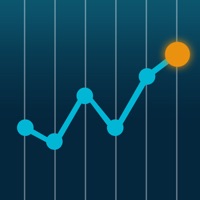Cancel USA TODAY Subscription & Save $89.99/yr
Published by USA TODAY on 2026-01-21Uncover the ways USA TODAY (the company) bills you and cancel your USA TODAY subscription.
🚨 Guide to Canceling USA TODAY 👇
Note before cancelling:
- How easy is it to cancel USA TODAY? It is Very Easy to Cancel a USA TODAY subscription.
- The developer of USA TODAY is USA TODAY and all inquiries go to them.
- Check USA TODAY's Terms of Services/Privacy policy if they support self-serve cancellation:
- Always cancel subscription 24 hours before it ends.
Your Potential Savings 💸
**Pricing data is based on average subscription prices reported by AppCutter.com users..
| Plan | Savings (USD) |
|---|---|
| USA TODAY Premium | $9.99 |
| USA TODAY Ad-Free Monthly | $4.99 |
| USA TODAY Premium Plus Ad-Free | $12.99 |
| USA TODAY Puzzles | $2.99 |
| Unlimited Digital Access | $9.99 |
| USA TODAY Premium | $4.99 |
| USA TODAY Premium Annual | $69.99 |
| USA TODAY Premium Plus Ad-Free | $89.99 |
| USA TODAY Premium Monthly + | $4.99 |
| USA TODAY Puzzles - Yearly | $19.99 |
🌐 Cancel directly via USA TODAY
- 🌍 Contact USA TODAY Support
- Mail USA TODAY requesting that they cancel your account:
- E-Mail: usatodaymobile@usatoday.com
- Login to your USA TODAY account.
- In the menu section, look for any of these: "Billing", "Subscription", "Payment", "Manage account", "Settings".
- Click the link, then follow the prompts to cancel your subscription.
End USA TODAY subscription on iPhone/iPad:
- Goto Settings » ~Your name~ » "Subscriptions".
- Click USA TODAY (subscription) » Cancel
Cancel subscription on Android:
- Goto Google PlayStore » Menu » "Subscriptions"
- Click on USA TODAY: US & Breaking News
- Click "Cancel Subscription".
💳 Cancel USA TODAY on Paypal:
- Goto Paypal.com .
- Click "Settings" » "Payments" » "Manage Automatic Payments" (in Automatic Payments dashboard).
- You'll see a list of merchants you've subscribed to.
- Click on "USA TODAY" or "USA TODAY" to cancel.
Subscription Costs (Saved) 💰
USA TODAY app offers two subscription tiers:
1. Basic
- Personalize your news with My Topics
- Breaking news alerts
- Local weather updates
The Basic Subscription is free to download and use.
2. Premium
- All features of the Basic Subscription
- Access to exclusive content
- Ad-free experience
- Play daily crossword and sudoku (iPad only)
- Listen on demand to your favorite USA TODAY NETWORK podcasts
The Premium Subscription costs $4.99 per month or $34.99 per year.
Note: Subscriptions are charged to your iTunes account at confirmation of purchase and automatically renew each month or year, unless turned off in your iTunes account settings at least 24 hours before the end of the current period.
Have a Problem with USA TODAY: US & Breaking News? Report Issue
Reviews & Common Issues: 4 Comments
By Virginia Nichols
1 year agodon't have one but interferee with Mahjong DELETE USA today
By Tom Meador
1 year agoI wish to cancel my subscription to USA Today
By David kocher
2 years agoWhy am I receiving ads on my ad free subscription. Very annoying. Cannot read first paragraph on any news article as it is displaced off the screen to the left etching
By Othelia Ashley
2 years agoI am trying to find out if you offer any type of refunds. My husband died in November a couple months after his USA Today subscription was renewed In September ($69.99).
About USA TODAY: US & Breaking News?
1. From your interests and passions to the sports teams you cheer for – you’ll always stay updated, informed, and instantly notified about breaking news you want to know.
2. *Subscriptions are charged to your iTunes account at confirmation of purchase and automatically renew each month or year, unless turned off in your iTunes account settings at least 24 hours before the end of the current period.
3. • Relax with games and podcasts: Play the daily crossword and sudoku (iPad only) and listen on demand to your favorite USA TODAY NETWORK podcasts.
4. • Be the first to know: Turn on breaking news alerts so you always know what’s going on.
5. • Personalize your news: With My Topics, you choose what you want to read about, and get notified when there's something new.