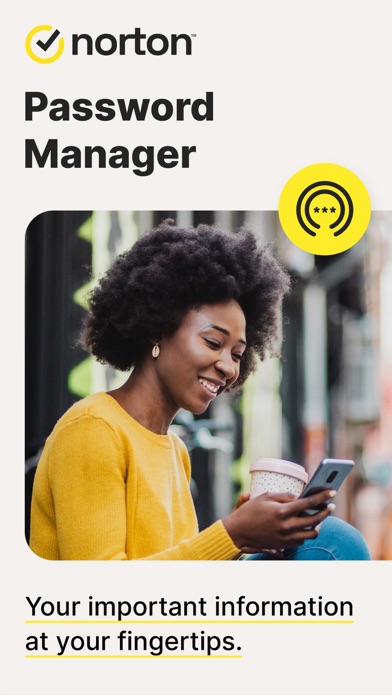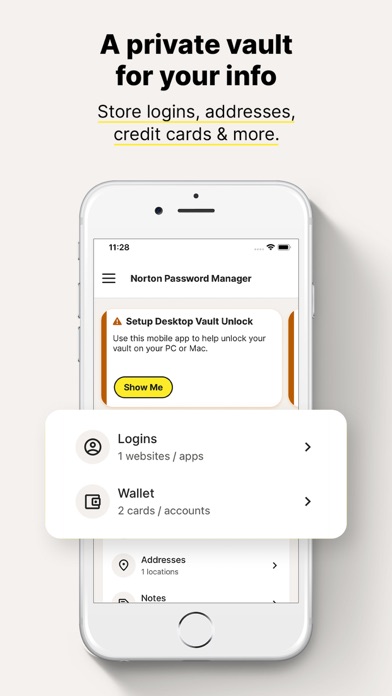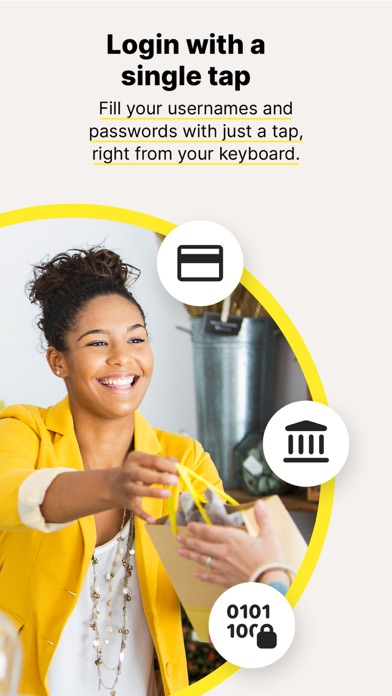How to Delete Norton Password Manager. save (210.47 MB)
Published by NortonLifeLock, Inc. on 2024-10-09We have made it super easy to delete Norton Password Manager account and/or app.
Table of Contents:
Guide to Delete Norton Password Manager 👇
Things to note before removing Norton Password Manager:
- The developer of Norton Password Manager is NortonLifeLock, Inc. and all inquiries must go to them.
- Check the Terms of Services and/or Privacy policy of NortonLifeLock, Inc. to know if they support self-serve account deletion:
- The GDPR gives EU and UK residents a "right to erasure" meaning that you can request app developers like NortonLifeLock, Inc. to delete all your data it holds. NortonLifeLock, Inc. must comply within 1 month.
- The CCPA lets American residents request that NortonLifeLock, Inc. deletes your data or risk incurring a fine (upto $7,500 dollars).
-
Data Linked to You: The following data may be collected and linked to your identity:
- Contact Info
- Identifiers
-
Data Not Linked to You: The following data may be collected but it is not linked to your identity:
- Location
- Browsing History
- Identifiers
- Usage Data
- Diagnostics
↪️ Steps to delete Norton Password Manager account:
1: Visit the Norton Password Manager website directly Here →
2: Contact Norton Password Manager Support/ Customer Service:
- 100% Contact Match
- Developer: NortonMobile
- E-Mail: PasswordManager@nortonlifelock.com
- Website: Visit Norton Password Manager Website
- Support channel
- Vist Terms/Privacy
3: Check Norton Password Manager's Terms/Privacy channels below for their data-deletion Email:
Deleting from Smartphone 📱
Delete on iPhone:
- On your homescreen, Tap and hold Norton Password Manager until it starts shaking.
- Once it starts to shake, you'll see an X Mark at the top of the app icon.
- Click on that X to delete the Norton Password Manager app.
Delete on Android:
- Open your GooglePlay app and goto the menu.
- Click "My Apps and Games" » then "Installed".
- Choose Norton Password Manager, » then click "Uninstall".
Have a Problem with Norton Password Manager? Report Issue
🎌 About Norton Password Manager
1. With a new built-in password generator, you can create secure, unique passwords for all your accounts right within the app.
2. Password managers also keep your data secure by enabling you to use passwords that are as difficult to crack as they are to remember.
3. Designed to be easier than ever to use, Norton Password Manager for iPhone and iPad saves all your usernames and passwords and syncs them across your devices.
4. Save addresses and wallet information like credit cards and bank accounts, so you can quickly fill out online forms for faster checkout when shopping.
5. A password manager will help lock down your accounts and save you from having to enter your login credentials every time you sit down at your computer.
6. Whether you’re at home or the office, use unique, complex passwords for your online accounts to protect all that you do online.
7. Hackers have managed to penetrate the defenses of major websites, and will try your compromised information on hundreds of other popular sites, hoping that you used the same credentials more than once.
8. After initial login, your passwords and other data are available even when you’re offline.
9. You can even store secure notes, like frequent flyer numbers, so you always have your important information at your fingertips.
10. All of your logins and passwords are stored in a single, secure place.
11. Convenient PIN-based access lets you open your Vault faster from your iPhone or iPad.
12. NortonLifeLock respects the privacy of our users and carefully safeguards personal data.
13. Keeping your information safe is a lot easier than you may think.