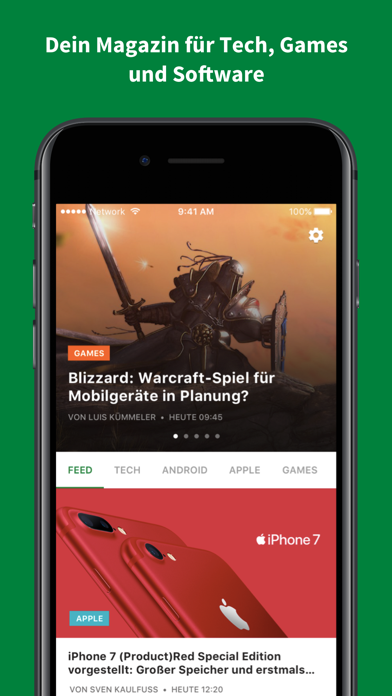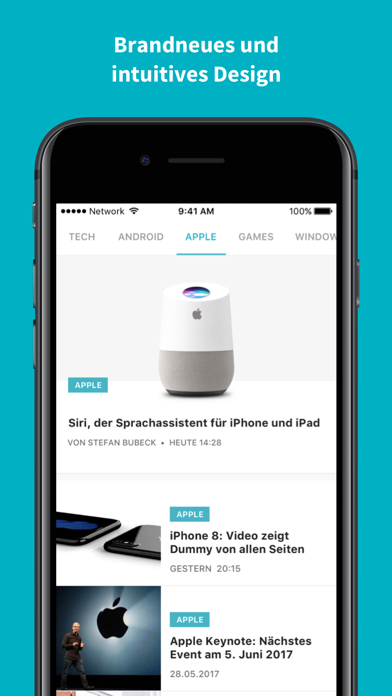Cancel GIGA Subscription & Save $11.99/mth
Published by Stroer Media Brands AGUncover the ways Stroer Media Brands AG (the company) bills you and cancel your GIGA subscription.
🚨 Guide to Canceling GIGA 👇
Note before cancelling:
- How easy is it to cancel GIGA? It is Very Easy to Cancel a GIGA subscription.
- The developer of GIGA is Stroer Media Brands AG and all inquiries go to them.
- Check Stroer Media Brands AG's Terms of Services/Privacy policy if they support self-serve cancellation:
- Always cancel subscription 24 hours before it ends.
Your Potential Savings 💸
**Pricing data is based on average subscription prices reported by AppCutter.com users..
| Duration | Amount (USD) |
|---|---|
| Monthly savings | $11.99 |
🌐 Cancel directly via GIGA
- 🌍 Contact GIGA Support
- Mail GIGA requesting that they cancel your account:
- E-Mail: gigacares@giga.com.sg
- Login to your GIGA account.
- In the menu section, look for any of these: "Billing", "Subscription", "Payment", "Manage account", "Settings".
- Click the link, then follow the prompts to cancel your subscription.
End GIGA subscription on iPhone/iPad:
- Goto Settings » ~Your name~ » "Subscriptions".
- Click GIGA (subscription) » Cancel
Cancel subscription on Android:
- Goto Google PlayStore » Menu » "Subscriptions"
- Click on GIGA
- Click "Cancel Subscription".
💳 Cancel GIGA on Paypal:
- Goto Paypal.com .
- Click "Settings" » "Payments" » "Manage Automatic Payments" (in Automatic Payments dashboard).
- You'll see a list of merchants you've subscribed to.
- Click on "GIGA" or "Stroer Media Brands AG" to cancel.
Have a Problem with GIGA? Report Issue
About GIGA?
1. Mit GIGA bist du der Erste, der Wichtiges erfährt und kannst die Artikel schnell via Facebook, Twitter oder E-Mail mit deinen Freunde teilen.
2. Neues Design, das geräteübergreifend begeistert! Knöpfe und Schaltflächen waren gestern - erlebe die intuitive Navigation von GIGA – einfach, schnell und fließend.
3. Wir sind gespannt, deine Meinung zu hören! Schreibe uns Fragen und Anregungen zur App an appsupport@giga.de oder klicke einfach auf den Feedback-Button.
4. Den Inhalt in den Kategorien Tech, Apple, Games, Windows und Film kannst du mit einem Klick filtern.
5. Du liest gerne im Bett? Aktiviere den Nachtmodus bei den Einstellungen und genieße unsere App auch bei völliger Dunkelheit.