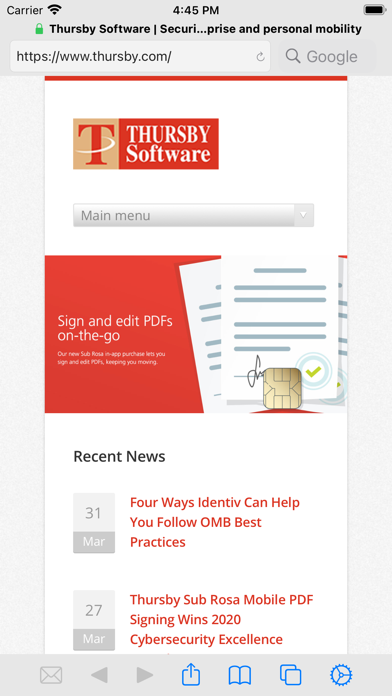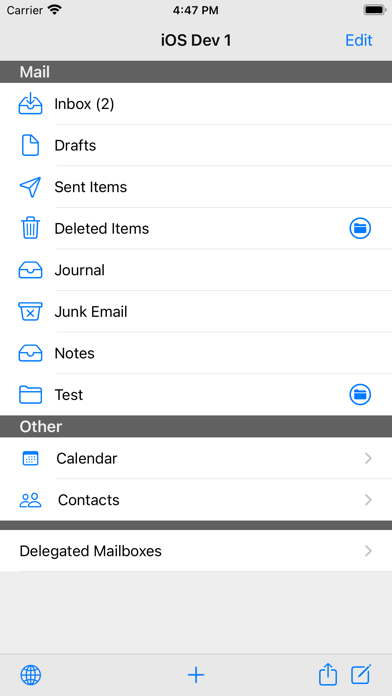Cancel Sub Rosa Subscription
Published by Thursby Software Systems (TSS), Inc.Uncover the ways Thursby Software Systems (TSS), Inc. (the company) bills you and cancel your Sub Rosa subscription.
🚨 Guide to Canceling Sub Rosa 👇
Note before cancelling:
- The developer of Sub Rosa is Thursby Software Systems (TSS), Inc. and all inquiries go to them.
- Check Thursby Software Systems (TSS), Inc.'s Terms of Services/Privacy policy if they support self-serve cancellation:
- Always cancel subscription 24 hours before it ends.
🌐 Cancel directly via Sub Rosa
- 🌍 Contact Sub Rosa Support
- Mail Sub Rosa requesting that they cancel your account:
- E-Mail: support@thursby.com
- Login to your Sub Rosa account.
- In the menu section, look for any of these: "Billing", "Subscription", "Payment", "Manage account", "Settings".
- Click the link, then follow the prompts to cancel your subscription.
End Sub Rosa subscription on iPhone/iPad:
- Goto Settings » ~Your name~ » "Subscriptions".
- Click Sub Rosa (subscription) » Cancel
Cancel subscription on Android:
- Goto Google PlayStore » Menu » "Subscriptions"
- Click on Sub Rosa
- Click "Cancel Subscription".
💳 Cancel Sub Rosa on Paypal:
- Goto Paypal.com .
- Click "Settings" » "Payments" » "Manage Automatic Payments" (in Automatic Payments dashboard).
- You'll see a list of merchants you've subscribed to.
- Click on "Sub Rosa" or "Thursby Software Systems (TSS), Inc." to cancel.
Subscription Costs (Saved) 💰
Sub Rosa Pro
- Price: $39.99 per year
- Features:
- All features of Sub Rosa
- Ability to use Precise Biometrics Tactivo Reader
- Ability to digitally sign PDF and XFA documents using smart card
[2] Sub Rosa Standard
- Price: Free with licensed card reader purchase
- Features:
- Access to web sites, web email, portal, and collaboration sites
- Two-factor authentication using CAC or PIV
- Access to Defense Travel Systems (DTS) and Outlook Web Access (OWA)
- FIPS 140-2 validation and DISA approval
- Full access to calendaring
Have a Problem with Sub Rosa? Report Issue
About Sub Rosa?
1. Web, web email, portal, and collaboration site access are supported, including Microsoft Outlook Web Access (OWA), Defense Travel Systems (DTS), and SharePoint, for example, U.S. Military AKO, NKO, and AF Portals.
2. Sub Rosa is the only mobile browser available that allows you to access Defense Travel Systems (DTS), and sign/encrypt/decrypt email through Outlook Web Access (OWA).
3. Sub Rosa supports industry and U.S. Government standards including ISO 7816, NIST IR 6887, HSPD-12, OMB-11-11, FIPS 140-2, and FIPS 201 (with an approved reader).
4. Thursby is the market leader in secure Apple Department of Defense (DoD), government, and highly regulated enterprise integration, delivering the security features absent in native Apple and generic enterprise tools.
5. The U.S. engineered Sub Rosa secure web browser supports web site access from an iPad or iPhone with strong, two-factor authentication using a CAC or PIV.