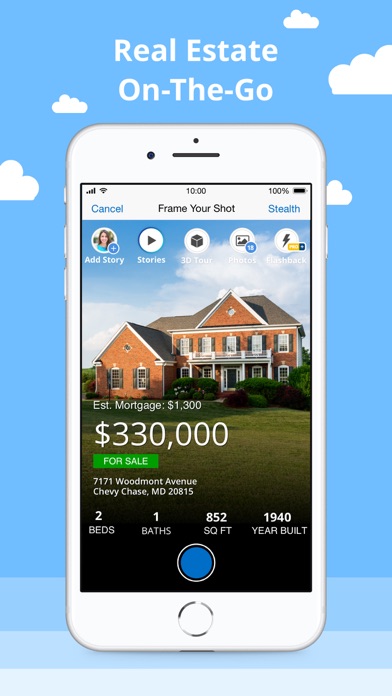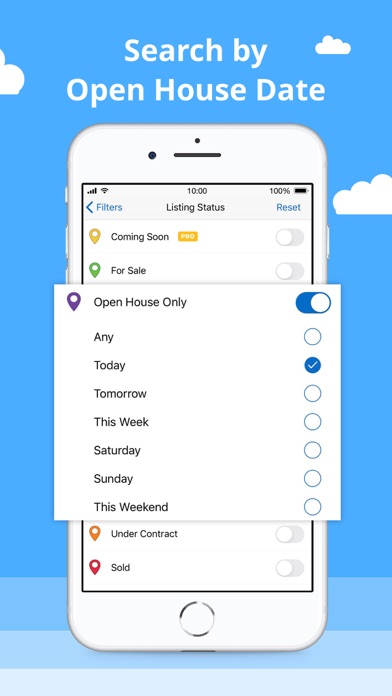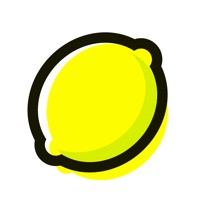How to Delete Homesnap Rental & House Finder. save (282.64 MB)
Published by Homesnap, Inc.We have made it super easy to delete Homesnap Rental & House Finder account and/or app.
Table of Contents:
Guide to Delete Homesnap Rental & House Finder 👇
Things to note before removing Homesnap Rental & House Finder:
- The developer of Homesnap Rental & House Finder is Homesnap, Inc. and all inquiries must go to them.
- The GDPR gives EU and UK residents a "right to erasure" meaning that you can request app developers like Homesnap, Inc. to delete all your data it holds. Homesnap, Inc. must comply within 1 month.
- The CCPA lets American residents request that Homesnap, Inc. deletes your data or risk incurring a fine (upto $7,500 dollars).
↪️ Steps to delete Homesnap Rental & House Finder account:
1: Visit the Homesnap Rental & House Finder website directly Here →
2: Contact Homesnap Rental & House Finder Support/ Customer Service:
- Verified email
- Contact e-Mail: support@homesnap.com
- 55.17% Contact Match
- Developer: Homesnap
- E-Mail: support@homesnap.com
- Website: Visit Homesnap Rental & House Finder Website
Deleting from Smartphone 📱
Delete on iPhone:
- On your homescreen, Tap and hold Homesnap Rental & House Finder until it starts shaking.
- Once it starts to shake, you'll see an X Mark at the top of the app icon.
- Click on that X to delete the Homesnap Rental & House Finder app.
Delete on Android:
- Open your GooglePlay app and goto the menu.
- Click "My Apps and Games" » then "Installed".
- Choose Homesnap Rental & House Finder, » then click "Uninstall".
Have a Problem with Homesnap Rental & House Finder? Report Issue
🎌 About Homesnap Rental & House Finder
1. Plus, full support for iPad Pro and Split View Multitasking! Split View lets you use Homesnap alongside other apps, like Safari, Maps, Notes, Photos, Calendar, and more.
2. Homesnap organizes your home search so you can find and discuss homes all in one place.
3. Find your next home with our all-new home search interface! Homesnap is powered by the same real-time data used by licensed REALTORS®.
4. New features to boost your home search: search for homes by school attendance zone and search open house listings by date.
5. Search collaboratively on the big screen! Open Homesnap on your TV and phone at the same time to login seamlessly.
6. Homesnap's built-in private messaging feature makes talking about homes fast and simple.
7. If you have any problems, comments or suggestions for improving Homesnap, please contact us at support@homesnap.com or message @Homesnap on Twitter or Facebook.
8. Open Homesnap then swipe from the right edge of your iPad to get started.
9. Homesnap can be used worldwide but only provides information for homes in the United States.
10. Find potential listings using our Likelihood to List Score, public record heatmaps & filters, and advanced homeowner profiles.
11. Snap a photo of any home to reveal home value estimates, interior photos, beds, baths, taxes, lot boundaries, school ratings and much more.
12. Homesnap Pro agents can message any other agent in their MLS in a single tap.
13. Homesnap Messages was specifically built for real estate agents.
14. Homesnap is optimized for your retina iPad in every orientation.