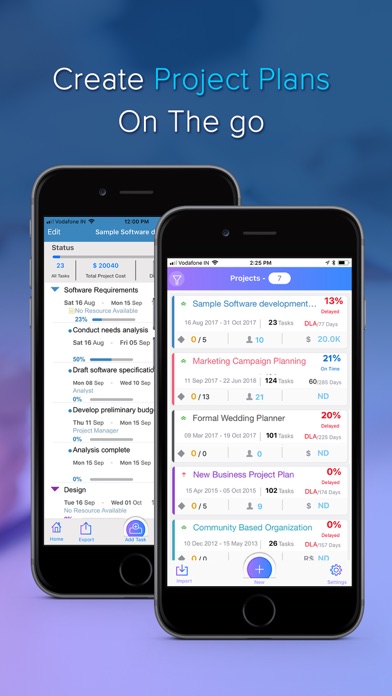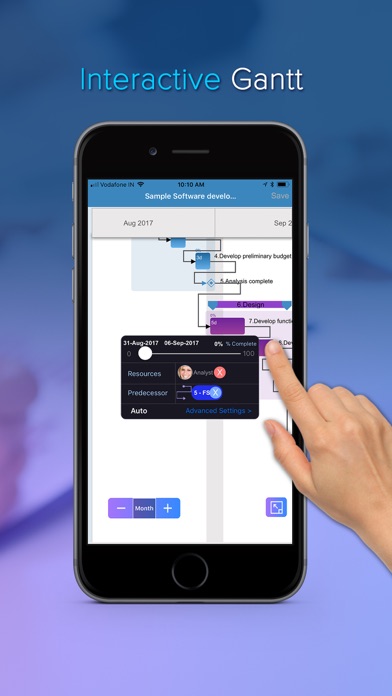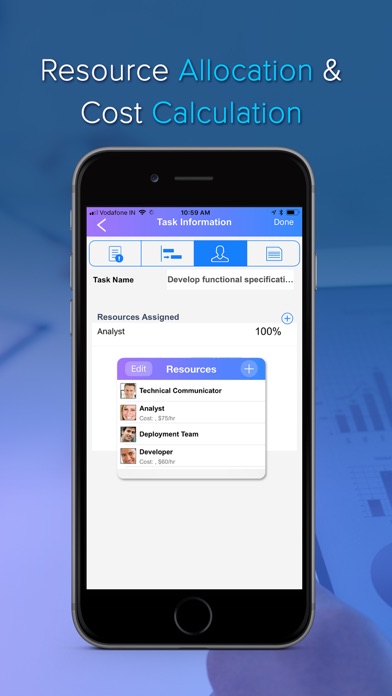How to Delete Project Planning Pro. save (154.42 MB)
Published by i2e Consulting LLCWe have made it super easy to delete Project Planning Pro account and/or app.
Table of Contents:
Guide to Delete Project Planning Pro 👇
Things to note before removing Project Planning Pro:
- The developer of Project Planning Pro is i2e Consulting LLC and all inquiries must go to them.
- The GDPR gives EU and UK residents a "right to erasure" meaning that you can request app developers like i2e Consulting LLC to delete all your data it holds. i2e Consulting LLC must comply within 1 month.
- The CCPA lets American residents request that i2e Consulting LLC deletes your data or risk incurring a fine (upto $7,500 dollars).
↪️ Steps to delete Project Planning Pro account:
1: Visit the Project Planning Pro website directly Here →
2: Contact Project Planning Pro Support/ Customer Service:
- Verified email
- Contact e-Mail: feedback@i2econsulting.com
Deleting from Smartphone 📱
Delete on iPhone:
- On your homescreen, Tap and hold Project Planning Pro until it starts shaking.
- Once it starts to shake, you'll see an X Mark at the top of the app icon.
- Click on that X to delete the Project Planning Pro app.
Delete on Android:
- Open your GooglePlay app and goto the menu.
- Click "My Apps and Games" » then "Installed".
- Choose Project Planning Pro, » then click "Uninstall".
Have a Problem with Project Planning Pro? Report Issue
🎌 About Project Planning Pro
1. It is designed to ensure complete mobility and is an ideal app for managers and planners looking for a project management tool on a tablet or mobile device.
2. Create a project plan in no time by entering tasks, duration and start dates.
3. Project Planning Pro will help you increase productivity of your team, and avoid missing important deadlines.
4. The app supports import of project plans in the XML format created using either Microsoft Project or Project Planning Pro app.
5. This App has been developed based on valuable feedback we received from Project Management Community.
6. This will help you to manage projects on all iOS devices with same iCloud account.
7. Use the interactive Gantt chart to edit and update the tasks with simple gestures.
8. Manage your tasks, collaborate with your team and achieve more.
9. Now you can sync your projects seamlessly in real time using iCloud.
10. Your feedback, comments, reviews and ideas help us improve Planning Pro.
11. With iOS 10, you can send tasks to your friend through iMessage and also look out for Upcoming Tasks in Today’s Widget.
12. Project Management on the Go.
13. Enter task durations, add dependencies and assign resources to complete your plan.
14. Get started in no time by creating a task list or WBS (Work Breakdown Structure).