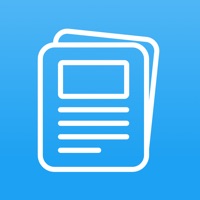Cancel Newsify Subscription
Published by Ben Alexander on 2025-11-19Uncover the ways Ben Alexander (the company) bills you and cancel your Newsify subscription.
🚨 Guide to Canceling Newsify 👇
Note before cancelling:
- The developer of Newsify is Ben Alexander and all inquiries go to them.
- Check Ben Alexander's Terms of Services/Privacy policy if they support self-serve cancellation:
- Always cancel subscription 24 hours before it ends.
🌐 Cancel directly via Newsify
- Mail Newsify requesting that they cancel your account:
- Login to your Newsify account.
- In the menu section, look for any of these: "Billing", "Subscription", "Payment", "Manage account", "Settings".
- Click the link, then follow the prompts to cancel your subscription.
End Newsify subscription on iPhone/iPad:
- Goto Settings » ~Your name~ » "Subscriptions".
- Click Newsify (subscription) » Cancel
Cancel subscription on Android:
- Goto Google PlayStore » Menu » "Subscriptions"
- Click on Newsify: RSS Reader
- Click "Cancel Subscription".
💳 Cancel Newsify on Paypal:
- Goto Paypal.com .
- Click "Settings" » "Payments" » "Manage Automatic Payments" (in Automatic Payments dashboard).
- You'll see a list of merchants you've subscribed to.
- Click on "Newsify" or "Ben Alexander" to cancel.
Subscription Costs (Saved) 💰
Newsify Premium
- Automatic Full Text: Get full text automatically for most partial feeds and save for offline reading
- More Images: Get more high-res images for feeds with small or no images
- Search Full Text: Search the full text of partial feeds not just the preview
- Priority Support: Be first in line to get all of your questions answered
- Remove Ads: Enjoy your list of articles with no ads
- Newsify Account Plus: Add mute filters, get new items up to 10x faster and keep more feed history.
- Price: $2.99 USD per month or $29.99 USD per year (may vary depending on location) with a 7-day free trial.
Have a Problem with Newsify: RSS Reader? Report Issue
About Newsify: RSS Reader?
1. If you choose to purchase Newsify Premium, payment will be charged to your iTunes account, and your account will be charged for renewal 24 hours prior to the end of the current period.
2. Any free trial period remaining will be forfeited when purchasing Newsify Premium.
3. • Newsify Account Plus: Add mute filters, get new items up to 10x faster and keep more feed history.
4. Newsify Premium is $2.99 USD per month or $29.99 USD per year and may vary depending on your location.
5. Newsify Premium unlocks these amazing features.