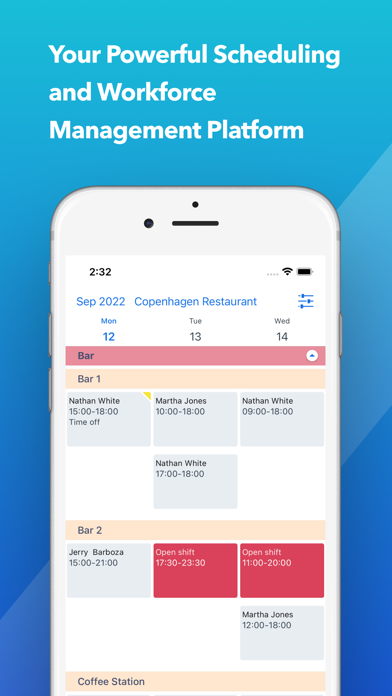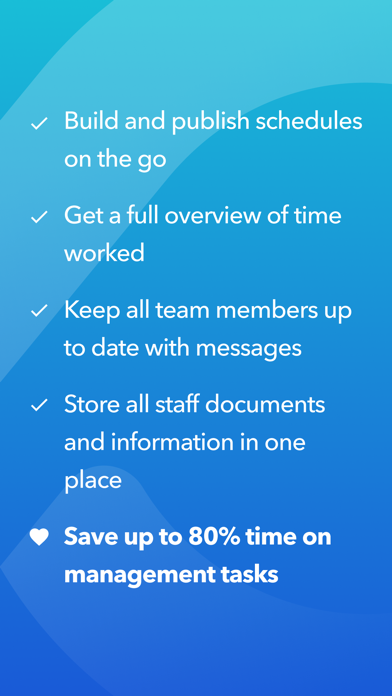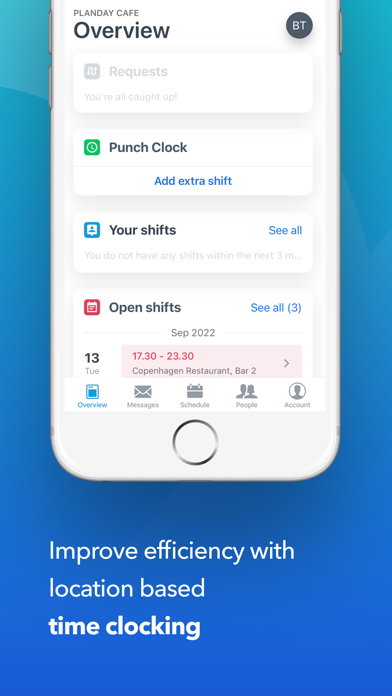How to Delete Planday Employee Scheduling. save (97.05 MB)
Published by Planday A/S on 2024-11-18We have made it super easy to delete Planday Employee Scheduling account and/or app.
Table of Contents:
Guide to Delete Planday Employee Scheduling 👇
Things to note before removing Planday Employee Scheduling:
- The developer of Planday Employee Scheduling is Planday A/S and all inquiries must go to them.
- Check the Terms of Services and/or Privacy policy of Planday A/S to know if they support self-serve subscription cancellation:
- The GDPR gives EU and UK residents a "right to erasure" meaning that you can request app developers like Planday A/S to delete all your data it holds. Planday A/S must comply within 1 month.
- The CCPA lets American residents request that Planday A/S deletes your data or risk incurring a fine (upto $7,500 dollars).
-
Data Not Linked to You: The following data may be collected but it is not linked to your identity:
- Location
- Contact Info
- Contacts
- User Content
- Identifiers
- Usage Data
- Diagnostics
↪️ Steps to delete Planday Employee Scheduling account:
1: Visit the Planday Employee Scheduling website directly Here →
2: Contact Planday Employee Scheduling Support/ Customer Service:
- 100% Contact Match
- Developer: Planday A/S
- E-Mail: support@planday.com
- Website: Visit Planday Employee Scheduling Website
- Support channel
- Vist Terms/Privacy
Deleting from Smartphone 📱
Delete on iPhone:
- On your homescreen, Tap and hold Planday Employee Scheduling until it starts shaking.
- Once it starts to shake, you'll see an X Mark at the top of the app icon.
- Click on that X to delete the Planday Employee Scheduling app.
Delete on Android:
- Open your GooglePlay app and goto the menu.
- Click "My Apps and Games" » then "Installed".
- Choose Planday Employee Scheduling, » then click "Uninstall".
Have a Problem with Planday Employee Scheduling? Report Issue
🎌 About Planday Employee Scheduling
1. Within the App, people can communicate with each other, swap shifts, and clock in and out - while managers can create smart schedule templates, visualise costs, and track hours worked.
2. You can create and export payroll and time reports, compare revenue to costs, and integrate with market-leading business Apps to provide a complete 360º activity overview.
3. Also, the Punch Clock feature makes payroll processing much easier for managers and allows you to monitor your business in real time.
4. Our platform takes complexity out of the equation by providing teams with the tools they need to work smarter, manage their time better, and set a solid foundation for growth.
5. Staff can set their own availability, swap shifts, and request time off, so no more information is lost in translation.
6. Creating schedules and templates takes only a few minutes, and making them visible for the whole team has never been easier.
7. Additionally, you can set user access levels to ensure that everyones' personal data is secure and visible only to the relevant people.
8. On the other hand, managers can approve or decline requests on the go, directly in the App.
9. Managers can set reminders for shifts or events, so everyone is on the same page.
10. Communicate with your whole team directly via SMS, group, or individual messages in the App.
11. Everything is signed and stored in the App, from contracts to salary and personal information.
12. Easily clock in and out of work with your phone.
13. Say goodbye to counting hours at the end of the month and surprises in payslips.
14. The web version of Planday allows you to take things one step further.