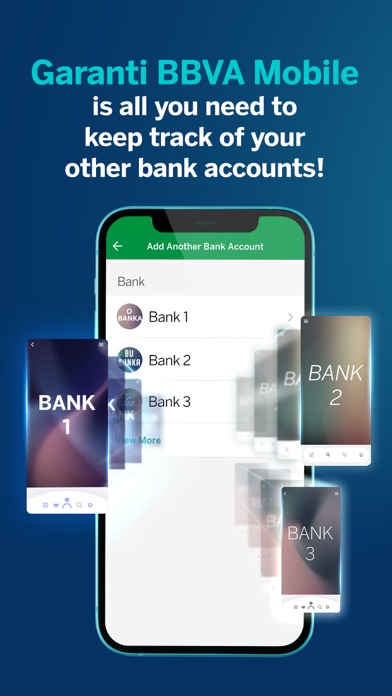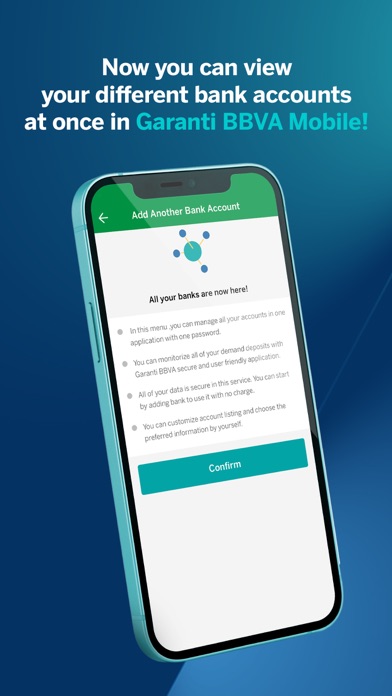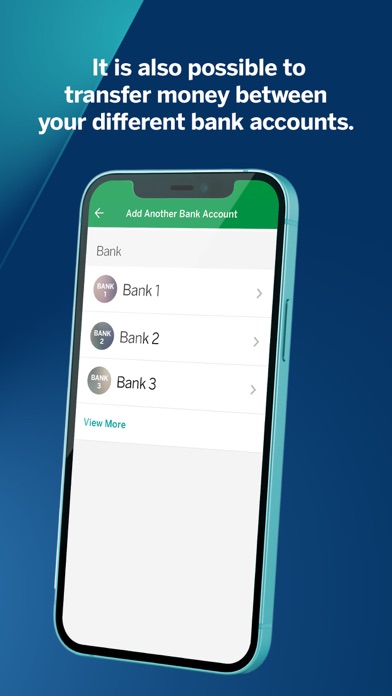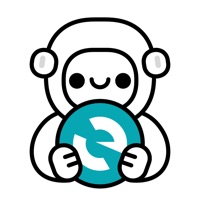How to Delete Garanti BBVA. save (237.13 MB)
Published by T. Garanti Bankasi A.S. on 2024-10-21We have made it super easy to delete Garanti BBVA Mobile account and/or app.
Table of Contents:
Guide to Delete Garanti BBVA Mobile 👇
Things to note before removing Garanti BBVA:
- The developer of Garanti BBVA is T. Garanti Bankasi A.S. and all inquiries must go to them.
- Check the Terms of Services and/or Privacy policy of T. Garanti Bankasi A.S. to know if they support self-serve subscription cancellation:
- The GDPR gives EU and UK residents a "right to erasure" meaning that you can request app developers like T. Garanti Bankasi A.S. to delete all your data it holds. T. Garanti Bankasi A.S. must comply within 1 month.
- The CCPA lets American residents request that T. Garanti Bankasi A.S. deletes your data or risk incurring a fine (upto $7,500 dollars).
-
Data Used to Track You: The following data may be used to track you across apps and websites owned by other companies:
- Usage Data
-
Data Linked to You: The following data may be collected and linked to your identity:
- Financial Info
- Location
- User Content
- Search History
- Identifiers
- Usage Data
- Sensitive Info
- Diagnostics
↪️ Steps to delete Garanti BBVA account:
1: Visit the Garanti BBVA website directly Here →
2: Contact Garanti BBVA Support/ Customer Service:
- 100% Contact Match
- Developer: T. Garanti Bankasi A.S.
- E-Mail: destek@garantibbva.com.tr
- Website: Visit Garanti BBVA Website
- 75% Contact Match
- Developer: GarantiBank Romania
- E-Mail: garantionline@garantibbva.ro
- Website: Visit GarantiBank Romania Website
- Support channel
- Vist Terms/Privacy
Deleting from Smartphone 📱
Delete on iPhone:
- On your homescreen, Tap and hold Garanti BBVA Mobile until it starts shaking.
- Once it starts to shake, you'll see an X Mark at the top of the app icon.
- Click on that X to delete the Garanti BBVA Mobile app.
Delete on Android:
- Open your GooglePlay app and goto the menu.
- Click "My Apps and Games" » then "Installed".
- Choose Garanti BBVA Mobile, » then click "Uninstall".
Have a Problem with Garanti BBVA Mobile? Report Issue
🎌 About Garanti BBVA Mobile
1. Management of all of your banking transactions is in your mobile phone via our mobile banking application, Garanti BBVA Mobile! We offer more than 500 transaction options from loan applications to automatic bill payment orders.
2. Apart from those listed above, our corporate customers may further display and approve via the structure of notification their commercial banking transactions submitted for approval via Garanti BBVA Mobile, within the limits of their authorization and approval definitions.
3. If you wish to invest your savings, you can open an e-time deposit account via Garanti BBVA Mobile, promptly starting to make benefit from high interest rates.
4. Furthermore, you can pay your motor vehicle taxes, traffic fines, game of chance payments and many other payments via Garanti BBVA Mobile at any time and from any place you wish and like.
5. Garanti BBVA consultancy is good for your financial health! Thanks to our financial health advices formulated specifically for you, you may protect and maintain your balance of income and expenses, and build up savings, in vast or small amounts, and achieve your objectives and goals.
6. For use of Garanti BBVA Mobile, it is adequate for you to have a Mobile / Internet Banking password.
7. While you trade, for the sake of your security, we freely make our malware detection software applications ready for your use in integration with Garanti BBVA Mobile.
8. You can apply for a credit card fits best to you, thus making benefit from very special discounts and campaigns, and easily following up the progress of your card application via Mobile.
9. If you are not yet our customer, you can easily become a part of Garanti BBVA without need to go to a branch by using the Contactless Onboarding Technology.
10. If you don’t have a password, by clicking “Parola Al” (Get Password), you can promptly take your password by using your credit card or Paracard number.
11. Our Retail, Corporate and SME customers! We are at all times beside you in order to enable you to perform your banking transactions easily at any moment and from any place you like and prefer.
12. Thanks to tokenization, we verify your access to our mobile application by a device of your own.
13. What’s more, whenever you need, you can withdraw money from your e-time deposit account, or deposit money therein, at any time before the end of maturity thereof.
14. For all kinds of your needs, you can easily file a credit application, and as soon as it is approved, you can transfer your loan to your own account and immediately start to use and spend it.