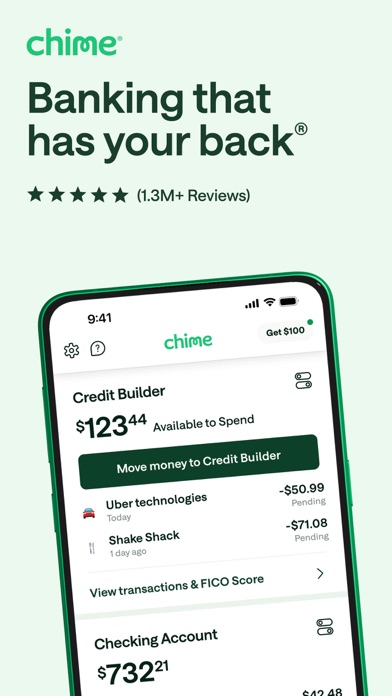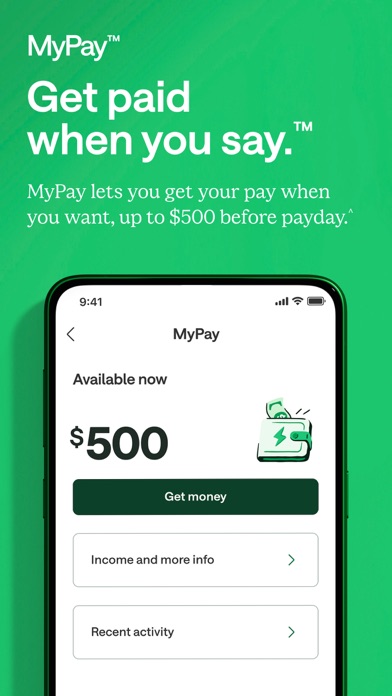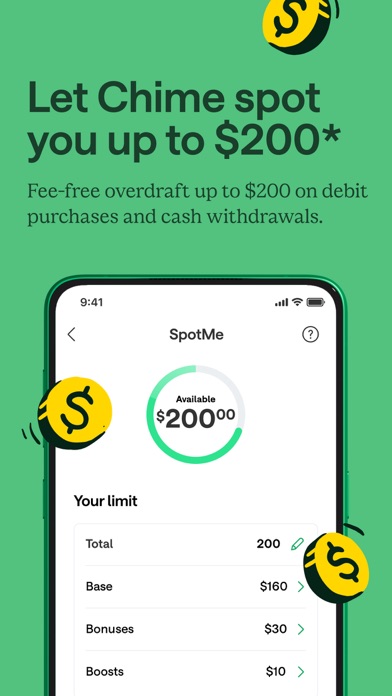How to Delete Chime. save (58.33 MB)
Published by Chime Financial, Inc. on 2024-10-15We have made it super easy to delete Chime – Mobile Banking account and/or app.
Table of Contents:
Guide to Delete Chime – Mobile Banking 👇
Things to note before removing Chime:
- The developer of Chime is Chime Financial, Inc. and all inquiries must go to them.
- Check the Terms of Services and/or Privacy policy of Chime Financial, Inc. to know if they support self-serve account deletion:
- The GDPR gives EU and UK residents a "right to erasure" meaning that you can request app developers like Chime Financial, Inc. to delete all your data it holds. Chime Financial, Inc. must comply within 1 month.
- The CCPA lets American residents request that Chime Financial, Inc. deletes your data or risk incurring a fine (upto $7,500 dollars).
-
Data Linked to You: The following data may be collected and linked to your identity:
- Purchases
- Financial Info
- Location
- Contact Info
- Contacts
- User Content
- Identifiers
- Usage Data
- Sensitive Info
- Diagnostics
- Other Data
↪️ Steps to delete Chime account:
Before we show you how to deactivate your Chime account, there are so many reasons to use online bank apps. One of the reasons Chime is so popular is that there's zero fees charged for transfers. That's very enticing. However if you decide you no longer want to use such an app, that's perfectly normal. In order to delete or deactivate your Chime account however, you're going to have to linger a bit as it has steps that should be followed.
Below are the required steps to deactivate your Chime Account:
- First things first, unlink all your actual bank accounts connected to your Chime bank account. This is to make sure your money is safe and no complaints about misplaced money arises.
- You'll send an official email to Chime (to support@chime.com) expressly asking them to delete your account. On your own part, once you decide to and delete the app, you should place another call just to follow up
- Be very clear in your email, starting from the subject line to the body of your mail.
- Last but not the least, persist in communicating with the customer support team to ensure they actually delete the account. Know that they will only respond with as much effort as you put in to make sure they do what you ask.
Let us know if this was helpful.
Deleting from Smartphone 📱
Delete on iPhone:
- On your homescreen, Tap and hold Chime – Mobile Banking until it starts shaking.
- Once it starts to shake, you'll see an X Mark at the top of the app icon.
- Click on that X to delete the Chime – Mobile Banking app.
Delete on Android:
- Open your GooglePlay app and goto the menu.
- Click "My Apps and Games" » then "Installed".
- Choose Chime – Mobile Banking, » then click "Uninstall".
Have a Problem with Chime – Mobile Banking? Report Issue
Reviews & Common Issues: 10 Comments
By Antonio Andrews
2 years agoI want delete and create a new account but I can’t log in
By Antonio Andrews
2 years agoI want delete and create a new account but I can’t log in
By Sue
2 years agoDelete this app I never put it on my phone
By David Vaske
2 years agoCan’t login my chime mobile app on my phone, what should I do ?
By Terri Shinaman
3 years agoWrong phone number,email and address cancel application and charges
By James
3 years agoWant to cancel so it doesn't take my paycheck. I want to cancel the subscription and account
By Brandy Brown
3 years agoI have had a suspended account where I can get my money an all my money going in gets sent back for over a week they say with in 24 hours it would be fixed I sent to many things to prove it's me so I am homeless now thanks to chime review team
By elizabeth mathews
3 years agoI have been locked out of my account for months i cant access my money i cant change my phone number (my phone is stolen) i cant do anything with my account ive sent in all my info im wanting now to get my money to my bank i want my account closed
By Ariana
3 years agothis is fake chime is fake
By Carm
3 years agoI was charged by a grocery store I never visited in North Carolina and I live in Missouri and chime had no idea how they got my card information. The store charged my card for an item then two hours later put the money back! Then a fraudulent website charged me for sofa covers I disputed the charge got my money back now chime says I still owe them they payment for the couch covers I NEVER BOUGHT! WTH is this company ran by the Chinese government? Are they out to get what they can get from their customers? What happened to your integrity chime? Do you know anything about that?
🎌 About Chime – Mobile Banking
1. All qualifying members will be allowed to overdraw their account up to $20 on debit card purchases and cash withdrawals initially, but may be later eligible for a higher limit of up to $200 or more based on member's Chime Account history, direct deposit frequency and amount, spending activity and other risk-based factors.
2. ¹To be eligible to apply for Credit Builder, you need to have received a qualifying direct deposit of $200 or more to your Checking Account within 365 days of your Credit Builder application.
3. The Chime Visa® Credit Builder Card is issued by Stride Bank pursuant to a license from Visa U.S.A. Inc.
4. *Chime SpotMe is an optional, no fee service that requires a single deposit of $200 or more in qualifying direct deposits to the Chime Checking Account each month.
5. The Chime Visa® Debit Card is issued by The Bancorp Bank or Stride Bank pursuant to a license from Visa U.S.A. Inc.
6. ²Based on a representative study conducted by Experian®, members who made their first purchase with Credit Builder between June 2020 and October 2020 observed an average FICO® Score 8 increase of 30 points after approximately 8 months.
7. Eligible members on Chime can overdraft up to $200* on debit card purchases and ATM withdrawals fee-free.
8. SpotMe won't cover non-debit card transactions, including ACH transfers, Pay Anyone transfers, or Chime Checkbook transactions.
9. Chime has no monthly maintenance fees, minimum balance fees, or foreign transaction fees.
10. Whether it’s for gas or groceries, use Credit Builder¹ to increase your FICO® Score by an average of 30 points² with regular on-time payments.
11. Debit card and Credit card may be used everywhere Visa credit cards are accepted.
12. On-time payment history can have a positive impact on your credit score.
13. Early access to direct deposit funds depends on the timing of the submission of the payment file from the payer.
14. Chime received the highest 2021 Net Promoter Score among competitors in the industry according to Qualtrics®.