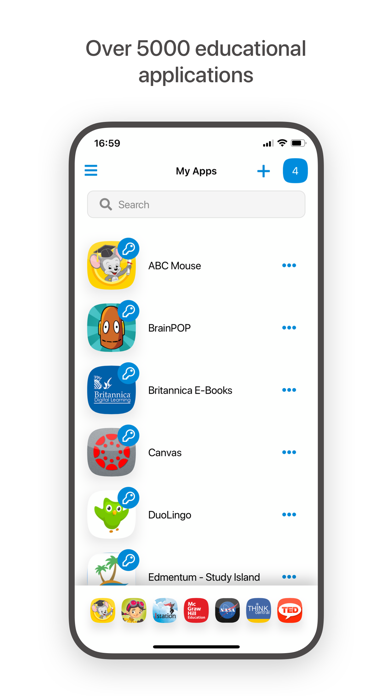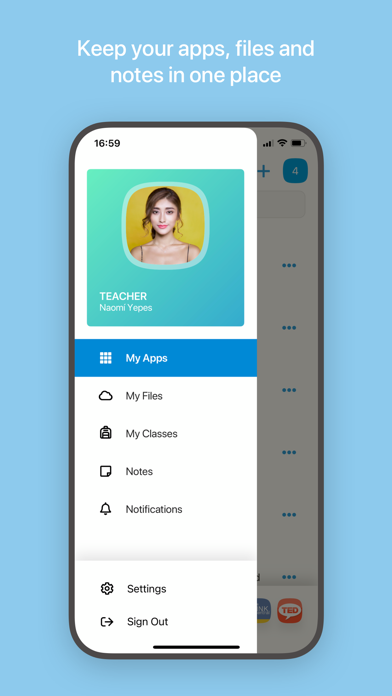Cancel ClassLink LaunchPad Subscription & Save $99.99/mth
Published by ClassLink, Inc on 2025-11-11Uncover the ways ClassLink, Inc (the company) bills you and cancel your ClassLink LaunchPad subscription.
🚨 Guide to Canceling ClassLink LaunchPad 👇
Note before cancelling:
- How easy is it to cancel ClassLink LaunchPad? It is Very Easy to Cancel a ClassLink LaunchPad subscription.
- The developer of ClassLink LaunchPad is ClassLink, Inc and all inquiries go to them.
- Check the Terms of Services and/or Privacy policy of ClassLink, Inc to know if they support self-serve subscription cancellation:
- Always cancel subscription 24 hours before it ends.
Your Potential Savings 💸
**Pricing data is based on average subscription prices reported by AppCutter.com users..
| Duration | Amount (USD) |
|---|---|
| Monthly savings | $99.99 |
🌐 Cancel directly via ClassLink LaunchPad
- 🌍 Contact ClassLink LaunchPad Support
- Mail ClassLink LaunchPad requesting that they cancel your account:
- E-Mail: info@classlink.com
- Login to your ClassLink LaunchPad account.
- In the menu section, look for any of these: "Billing", "Subscription", "Payment", "Manage account", "Settings".
- Click the link, then follow the prompts to cancel your subscription.
End ClassLink LaunchPad subscription on iPhone/iPad:
- Goto Settings » ~Your name~ » "Subscriptions".
- Click ClassLink LaunchPad (subscription) » Cancel
Cancel subscription on Android:
- Goto Google PlayStore » Menu » "Subscriptions"
- Click on ClassLink LaunchPad
- Click "Cancel Subscription".
💳 Cancel ClassLink LaunchPad on Paypal:
- Goto Paypal.com .
- Click "Settings" » "Payments" » "Manage Automatic Payments" (in Automatic Payments dashboard).
- You'll see a list of merchants you've subscribed to.
- Click on "ClassLink LaunchPad" or "ClassLink, Inc" to cancel.
Have a Problem with ClassLink LaunchPad? Report Issue
Reviews & Common Issues: 15 Comments
By Breleigh
2 years agoI am no longer at a school that uses class link. I need this off of my MacBook asap!
By Owen
3 years agoI have left the school that has used class link, and I am on a dell computer. What do I do?
By Casey Nelson
3 years agoI worked for Virginia Beach City Public Schools and resigned in 2020. I want this OFF my iPhone. I’ve followed all kinds of different advice online to try to get rid of this. DO SOMETHING ABOUT IT CLASSLINK.
By Jak
3 years agoI was also a teacher that quit that is no longer able to access my google accounts due to it automatically connecting to my old ISD's classlink launchpad. Has ANYONE received any help or an answer as to how to fix this issue?
By Nick.
3 years agoI need this off my MacBook computer just like everyone else.
By Jay Whitney
3 years agoI am no longer a student using class link and would like to remove it off my computer and it just won’t go away
By CJ
3 years agoI want Classlink launchpad off my MacBook! I have not taught in 3 years (2019) and it will NOT go away!! I cannot sign into anything google on my personal accounts! This is beyond frustrating! Looks like I'm not the only one with this issue. Please help us past teachers!
By Linda Wert
3 years agoI need to have the Classlink Launchpad deleted! I worked for Klein ISD and retired in June 2021. I want to be able to sign in to my accounts but I keep ending up at the Klein ISD launchpad/classlink page. I can see from comments that others have had the same issue. What do I need to do?
By Kadin
4 years agoOnly on my phone, when I try logging into a gmail account it pulls up a class link tab for my old school which I don’t need. There is no class link section under subscriptions either.
By LaToya Darrett
4 years agoI no longer need class link on my computer. I cannot access my gmail it keep taking me to classlink to login. Please Please send me instructions or whatever to get this off my computer. I am using a Dell laptop. I bet if enough people complain you will lose a lot of clients.
By Crystal Allred
4 years agoI am no longer with the school that used class link. Every time I try to get to my gmail through safari it goes to class link. I need to get this off my all of my Mac books.
By robert.adams
4 years agoWhy is it that classlink keep going to new tab when I want to go to google search.
By Judith Wells
4 years agoMy grandchild was using Classlink on my Mac. She now has a school supplied iPad. I want to get it off my Mac because when I try to go to Google and some other sites, ClassLink comes up in Safari and I can't get past it. I don't mind using it for some things, but I don't want it all the time.
By VALERIE SERNA
4 years agoWhen I try to sign in to Google, my mac tries to send me through ClassLink. I want to get to my personal Youtube account, it tries to make me go through ClassLink. I have tried to remove it from my mac following the directions you give , but I can only complete the first two steps of the directions. There is no "Subscriptions" tab after I click the "View Information" tab. Please help me get this off of my computer!!!!
By Kimberly Stovall
4 years agoI can no longer sign in to ClassLink because I have retired from my school system. However, when I try to sign in to Google, my mac tries to send me through ClassLink. I want to get to my personal Youtube account, it tries to make me go through ClassLink. I have tried to remove it from my mac following the directions you give , but I can only complete the first two steps of the directions. There is no "Subscriptions" tab after I click the "View Information" tab. Please help me get this off of my computer.
About ClassLink LaunchPad?
1. ClassLink LaunchPad gives you personalized, single sign-on access to all your school resources.
2. Your school or organization must have CLASSLINK LAUNCHPAD WEB EDITION for this app to work.
3. Accessible from any device, LaunchPad is built for education and ideal for 1to1 and BYOD initiatives.
4. With one click, you can have instant access to any of thousands of learning, productivity, and educational apps.
5. With LaunchPad you spend more time learning, and less time logging in.