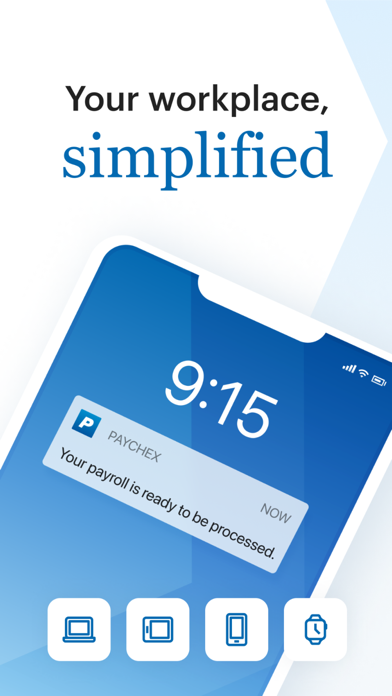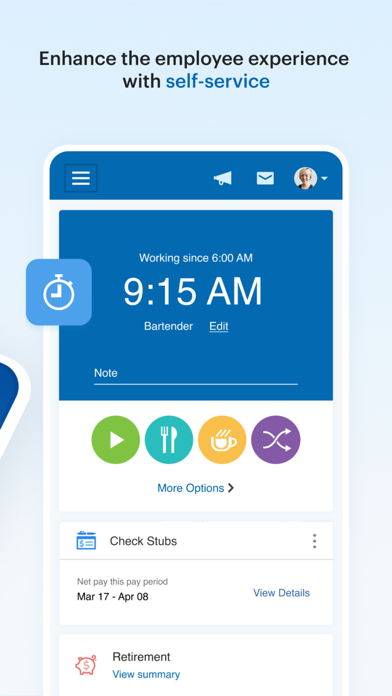Cancel Paychex Flex Subscription & Save $59.50/mth
Published by Paychex, Inc on 2026-02-16Uncover the ways Paychex, Inc (the company) bills you and cancel your Paychex Flex subscription.
🚨 Guide to Canceling Paychex Flex 👇
Note before cancelling:
- How easy is it to cancel Paychex Flex? It is Difficult to Cancel a Paychex Flex subscription.
- The developer of Paychex Flex is Paychex, Inc and all inquiries go to them.
- Check the Terms of Services and/or Privacy policy of Paychex, Inc to know if they support self-serve subscription cancellation:
- Always cancel subscription 24 hours before it ends.
Your Potential Savings 💸
**Pricing data is based on average subscription prices reported by AppCutter.com users..
| Duration | Amount (USD) |
|---|---|
| Weekly savings | $20.00 |
| Monthly savings | $59.50 |
🌐 Cancel directly via Paychex Flex
- 🌍 Contact Paychex Flex Support
- Mail Paychex Flex requesting that they cancel your account:
- E-Mail: app_support@paychex.com
- Login to your Paychex Flex account.
- In the menu section, look for any of these: "Billing", "Subscription", "Payment", "Manage account", "Settings".
- Click the link, then follow the prompts to cancel your subscription.
End Paychex Flex subscription on iPhone/iPad:
- Goto Settings » ~Your name~ » "Subscriptions".
- Click Paychex Flex (subscription) » Cancel
Cancel subscription on Android:
- Goto Google PlayStore » Menu » "Subscriptions"
- Click on Paychex Flex
- Click "Cancel Subscription".
💳 Cancel Paychex Flex on Paypal:
- Goto Paypal.com .
- Click "Settings" » "Payments" » "Manage Automatic Payments" (in Automatic Payments dashboard).
- You'll see a list of merchants you've subscribed to.
- Click on "Paychex Flex" or "Paychex, Inc" to cancel.
Have a Problem with Paychex Flex? Report Issue
Reviews & Common Issues: 4 Comments
By Aamir Zaman
2 years agoZaman&zaman OC cancelled last year 3/1/22. Still charging my bank account in spite of calling and written notices.
By Gina Radcliff
3 years agoWe have had issues with getting any response from of our Account Specialist in the past. In this instance, starting in November of 2021, we had to make a correction to an employee's state of residency, it is almost the end of May 2022 and we still have no resolve. This has now resulted in multiple late state filings, incorrect W-2's (for 2021!), and HOURS of my time explaining and re-explaining the sequence of events every time I talk to a new person at this company. My new account specialist is readily available, but he cannot remedy the situation. I have been told three times that I am in a "Correction" queue. I could have filed all of these corrections myself, but I am paying for these services! What do I do? AND NOW, more importantly, how do I terminate their services???
By Genny Gyr
4 years agoI have 2-different company's & I have asked for help setting up both company's with paychex flex.. no one helped me. So I tried myself & it won't allow me too. It's says I already set up an account for my business which is true for 1-of the businesses NOT the other. I know want to cancel my subscription with you and am having trouble. Plz contact me 920-517-0400 Genny
By Michael Wey
5 years agoMy Paychex account has no option anywhere that allows me to view paystubs or anything important for that matter. My employer is lost in this issue as well. Its basically a useless app right know. I have a samsung galaxy s20 so no software issues their. Deleting and rebooting my account at corporate, my employer or PAYCHEX themselves and starting new one is likely. I tried uninstalling on my phone and reinstalling 2x still no paystub ability. This is clearly not on my end of account. When I log in home page is training, tasks (no new tasks), upcoming events, and conversations at bottom of page. View paystub is not under menu or manage tiles. Employer said this is very odd. Disappointing for sure
About Paychex Flex?
1. Paychex Flex keeps employers and employees connected to the most vital payroll and benefits features.
2. - Employee profiles, compensation, taxes, deductions, and time-off balances.
3. - Retirement plan balances, participation rates, and employee eligibility.
4. - Profile, compensation, taxes, deductions, and time-off balances.
5. - Health, dental, and life insurance benefit details, deductions, and contact information.