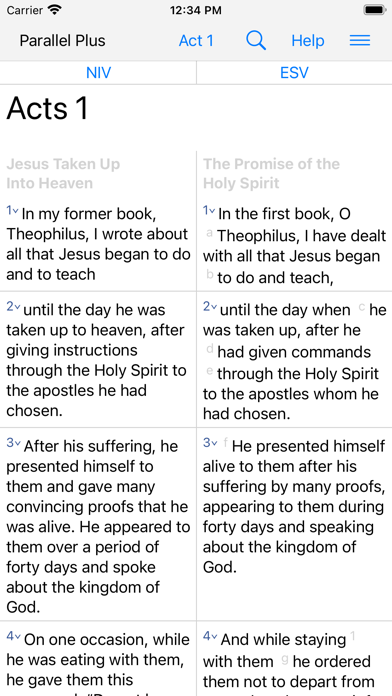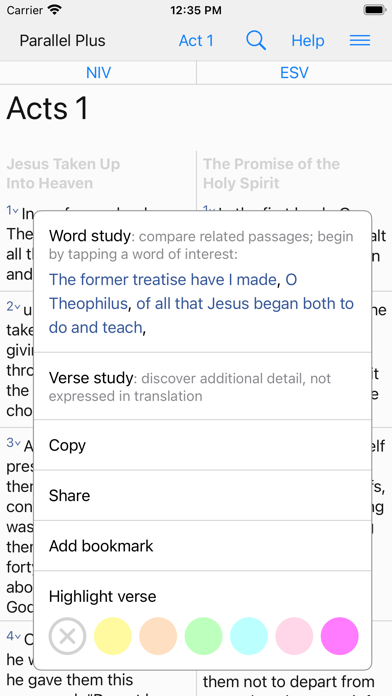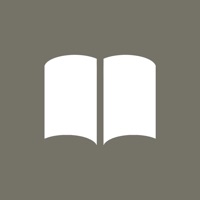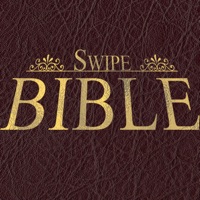How to Delete PARALLEL PLUS Bible-study app. save (3.64 MB)
Published by Scripture Network on 2024-10-29We have made it super easy to delete PARALLEL PLUS Bible-study app account and/or app.
Table of Contents:
Guide to Delete PARALLEL PLUS Bible-study app 👇
Things to note before removing PARALLEL PLUS Bible-study app:
- The developer of PARALLEL PLUS Bible-study app is Scripture Network and all inquiries must go to them.
- Check the Terms of Services and/or Privacy policy of Scripture Network to know if they support self-serve subscription cancellation:
- The GDPR gives EU and UK residents a "right to erasure" meaning that you can request app developers like Scripture Network to delete all your data it holds. Scripture Network must comply within 1 month.
- The CCPA lets American residents request that Scripture Network deletes your data or risk incurring a fine (upto $7,500 dollars).
-
Data Not Linked to You: The following data may be collected but it is not linked to your identity:
- Contact Info
- User Content
- Identifiers
- Diagnostics
↪️ Steps to delete PARALLEL PLUS Bible-study app account:
1: Visit the PARALLEL PLUS Bible-study app website directly Here →
2: Contact PARALLEL PLUS Bible-study app Support/ Customer Service:
- 55.26% Contact Match
- Developer: TheBible.org
- E-Mail: support@TheBible.org
- Website: Visit PARALLEL PLUS Bible-study app Website
- Support channel
- Vist Terms/Privacy
Deleting from Smartphone 📱
Delete on iPhone:
- On your homescreen, Tap and hold PARALLEL PLUS Bible-study app until it starts shaking.
- Once it starts to shake, you'll see an X Mark at the top of the app icon.
- Click on that X to delete the PARALLEL PLUS Bible-study app app.
Delete on Android:
- Open your GooglePlay app and goto the menu.
- Click "My Apps and Games" » then "Installed".
- Choose PARALLEL PLUS Bible-study app, » then click "Uninstall".
Have a Problem with PARALLEL PLUS Bible-study app? Report Issue
🎌 About PARALLEL PLUS Bible-study app
1. EXPERIENCE IT: As you read down the column in one version, when you encounter a verse you'd like to better understand, just move your eyes left-and-right to see how other versions express that verse in its context, and then continue reading the chapter.
2. Those notes also appear automatically in your parallel Bible: each verse note, each word-study note (alongside each occurrence of the word), and each verse you translate (alongside the other columns in your parallel Bible).
3. Tap any verse, then tap “verse study” to see verse-at-a-time helps: color-coded parts-of-speech, word forms, phonetics, syllables, and translation tips.
4. Plus tap any verse to lookup Hebrew or Greek details in a verse: phonetics, parsings, parts of speech, translation tips.
5. GO DEEPER: Tap any word, then tap “word study” to see: verse lists, lexical entries, and word families.
6. SOCIAL: This app supports you in sharing the gospel with your friends right at the moment you are reading a Bible verse and thinking of someone in your life.
7. It also helps you find familiar Bible verses, even when you only remember a few words; enter "God so loved" in the search box and see where that phrase occurs in every Bible version in your parallel Bible.
8. Make notes about a verse, about a word in a word study, or your translation of a verse.
9. BIBLICAL LANGUAGES: See Hebrew and Greek in parallel with other versions.
10. Internet speeds continue to climb, so that in developed countries, performance is outstanding (for example: for those with a 200 megabit connection, Parallel Plus displays a new chapter in 1/3 second).
11. PLUS Greek and Hebrew word studies (verse lists, unabridged Thayer/BDB/Schleusner, word families).
12. COMMENTARY FREE: The act of reading versions in parallel helps readers to understand more deeply.
13. Plus tap any word to lookup the corresponding Hebrew or Greek word and its occurrences.
14. LANGUAGES: Biblical Hebrew and Greek plus English, French, German, Hindi, Russian, Spanish, Tagalog, and about 50 others.