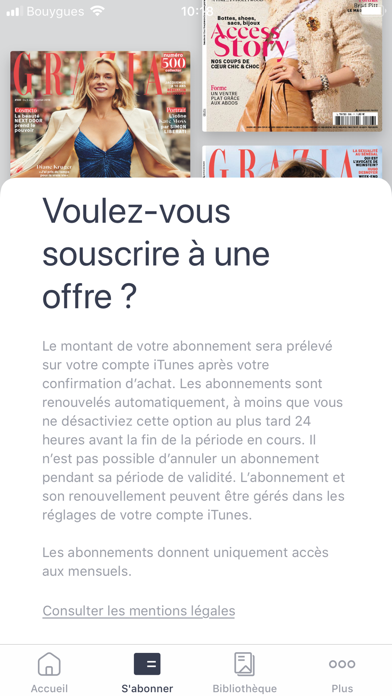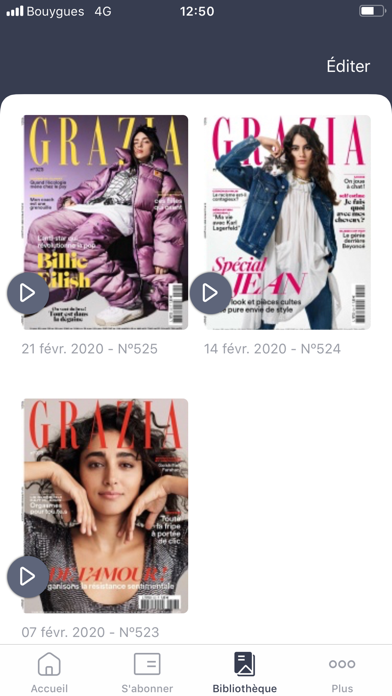How to Delete Grazia Magazine. save (83.79 MB)
Published by Mondadori France DigitalWe have made it super easy to delete Grazia Magazine account and/or app.
Table of Contents:
Guide to Delete Grazia Magazine 👇
Things to note before removing Grazia Magazine:
- The developer of Grazia Magazine is Mondadori France Digital and all inquiries must go to them.
- Check the Terms of Services and/or Privacy policy of Mondadori France Digital to know if they support self-serve account deletion:
- The GDPR gives EU and UK residents a "right to erasure" meaning that you can request app developers like Mondadori France Digital to delete all your data it holds. Mondadori France Digital must comply within 1 month.
- The CCPA lets American residents request that Mondadori France Digital deletes your data or risk incurring a fine (upto $7,500 dollars).
↪️ Steps to delete Grazia Magazine account:
1: Visit the Grazia Magazine website directly Here →
2: Contact Grazia Magazine Support/ Customer Service:
- 57.14% Contact Match
- Developer: Reworld Media Magazines
- E-Mail: support.mobile@mondadori.fr
- Website: Visit Grazia Magazine Website
- 57.14% Contact Match
- Developer: Bauer Consumer Media Ltd
- E-Mail: appsupport_uk@bauermedia.com
- Website: Visit Bauer Consumer Media Ltd Website
3: Check Grazia Magazine's Terms/Privacy channels below for their data-deletion Email:
Deleting from Smartphone 📱
Delete on iPhone:
- On your homescreen, Tap and hold Grazia Magazine until it starts shaking.
- Once it starts to shake, you'll see an X Mark at the top of the app icon.
- Click on that X to delete the Grazia Magazine app.
Delete on Android:
- Open your GooglePlay app and goto the menu.
- Click "My Apps and Games" » then "Installed".
- Choose Grazia Magazine, » then click "Uninstall".
Have a Problem with Grazia Magazine? Report Issue
Reviews & Common Issues: 1 Comments
By Vicki Tovey
3 years agoI would like to delete Grazia Magazine when my subscription ends,please let me know when it does end. Thanks very much Vicki Tovey
🎌 About Grazia Magazine
1. Le montant de votre abonnement sera prélevé sur votre compte iTunes après votre confirmation d'achat.
2. Grâce à votre compte iTunes, synchronisez simplement et facilement vos achats sur l'ensemble de vos appareils Apple.
3. Avec Grazia, découvrez chaque semaine un tourbillon de news, de styles et de people directement sur votre iPhone et/ou votre iPad.
4. L’abonnement et son renouvellement peuvent être gérés dans les réglages de votre compte iTunes.
5. Les abonnements sont renouvelés automatiquement à moins que vous ne désactiviez cette option au plus tard 24 heures avant la fin de la période en cours.
6. L'abonnement auquel vous aurez souscrit vous permettra de télécharger immédiatement le dernier numéro en cours.
7. Il n'est pas possible d'annuler un abonnement pendant sa période de validité.