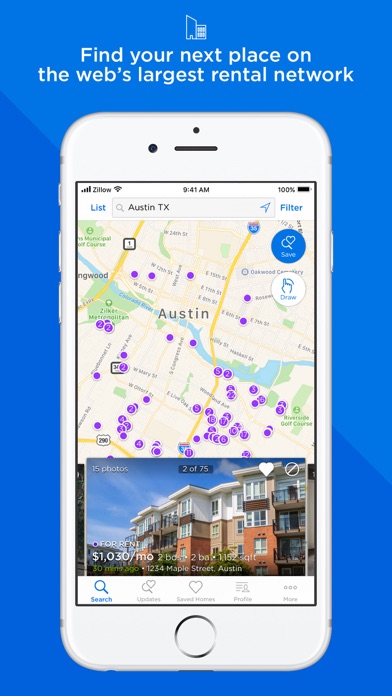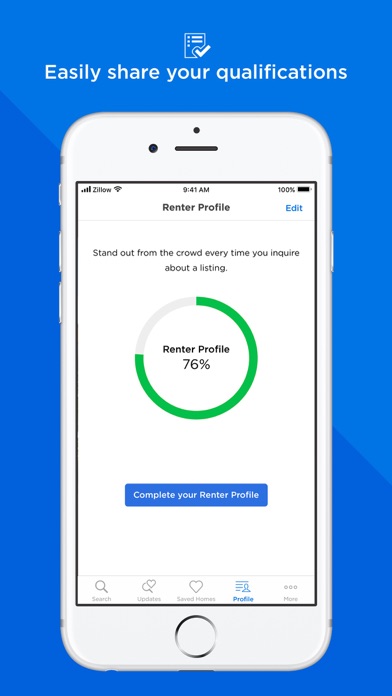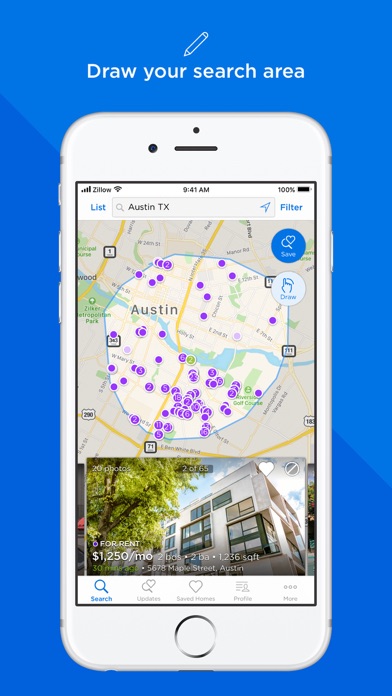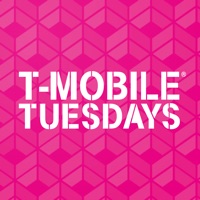How to Delete Zillow Rentals. save (112.52 MB)
Published by Zillow.com on 2024-10-29We have made it super easy to delete Zillow Rentals account and/or app.
Table of Contents:
Guide to Delete Zillow Rentals 👇
Things to note before removing Zillow Rentals:
- The developer of Zillow Rentals is Zillow.com and all inquiries must go to them.
- Check the Terms of Services and/or Privacy policy of Zillow.com to know if they support self-serve subscription cancellation:
- The GDPR gives EU and UK residents a "right to erasure" meaning that you can request app developers like Zillow.com to delete all your data it holds. Zillow.com must comply within 1 month.
- The CCPA lets American residents request that Zillow.com deletes your data or risk incurring a fine (upto $7,500 dollars).
-
Data Linked to You: The following data may be collected and linked to your identity:
- Contact Info
- Search History
- Browsing History
- Identifiers
- Usage Data
- Diagnostics
↪️ Steps to delete Zillow Rentals account:
1: Visit the Zillow Rentals website directly Here →
2: Contact Zillow Rentals Support/ Customer Service:
- 50% Contact Match
- Developer: Zillow
- E-Mail: androidrentalsfeedback@zillow.com
- Website: Visit Zillow Rentals Website
- 60% Contact Match
- Developer: Zillow
- E-Mail: androidfeedback@zillow.com
- Website: Visit Zillow Website
- Support channel
- Vist Terms/Privacy
Deleting from Smartphone 📱
Delete on iPhone:
- On your homescreen, Tap and hold Zillow Rentals until it starts shaking.
- Once it starts to shake, you'll see an X Mark at the top of the app icon.
- Click on that X to delete the Zillow Rentals app.
Delete on Android:
- Open your GooglePlay app and goto the menu.
- Click "My Apps and Games" » then "Installed".
- Choose Zillow Rentals, » then click "Uninstall".
Have a Problem with Zillow Rentals? Report Issue
🎌 About Zillow Rentals
1. Zillow Rentals makes it easy to find single-family homes and apartments for rent, whether you’re moving across town or across the U.S. Quickly view rental listings that fit your search criteria and connect directly with landlords.
2. • Access your saved homes and saved searches across Zillow.com and the Zillow Rentals App to stay up to date on rental listings.
3. • Create a Renter Profile to grab the attention of potential landlords and property managers, and increase your chance of securing the perfect rental.
4. • Find every type of property for rent: apartments, condos, townhouses, single-family homes and more.
5. • Search up-to-the-minute rental listings by location or draw custom search boundaries on a map.
6. • Filter for listings that fit your budget and needs such as in-unit laundry, on-site parking and pet-friendly apartments.
7. • Sort listings by price to find affordable apartments in your dream neighborhood.
8. • Get notified when new rentals matching your search criteria become available.
9. • Apply amenity overlays to find grocery stores, parks, restaurants and coffee shops within walking distance of your new home.
10. • Search by proximity to your college, university or work to keep your commute to a minimum.
11. • Compare homes to similar nearby rentals to understand neighborhood pricing.
12. • Contact landlords and property managers right away by phone or email.
13. • Easily access all the information you need to make a decision: deposits and fees, lease terms, parking and more.
14. • Filter your search results by size, amenities and more.