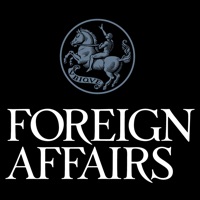How to Delete The London Standard. save (23.42 MB)
Published by Evening Standard Ltd on 2024-10-01We have made it super easy to delete The London Standard account and/or app.
Table of Contents:
Guide to Delete The London Standard 👇
Things to note before removing The London Standard:
- The developer of The London Standard is Evening Standard Ltd and all inquiries must go to them.
- Check the Terms of Services and/or Privacy policy of Evening Standard Ltd to know if they support self-serve account deletion:
- The GDPR gives EU and UK residents a "right to erasure" meaning that you can request app developers like Evening Standard Ltd to delete all your data it holds. Evening Standard Ltd must comply within 1 month.
- The CCPA lets American residents request that Evening Standard Ltd deletes your data or risk incurring a fine (upto $7,500 dollars).
-
Data Used to Track You: The following data may be used to track you across apps and websites owned by other companies:
- Identifiers
- Usage Data
-
Data Linked to You: The following data may be collected and linked to your identity:
- Location
- Contact Info
- Search History
- Identifiers
- Usage Data
-
Data Not Linked to You: The following data may be collected but it is not linked to your identity:
- Usage Data
↪️ Steps to delete The London Standard account:
1: Visit the The London Standard website directly Here →
2: Contact The London Standard Support/ Customer Service:
- Verified email
- Contact e-Mail: customerservices@standard.co.uk
- 68.57% Contact Match
- Developer: Independent Digital News & Media Limited
- E-Mail: customerservice@standard.co.uk
- Website: Visit The London Standard Website
- Support channel
- Vist Terms/Privacy
3: Check The London Standard's Terms/Privacy channels below for their data-deletion Email:
Deleting from Smartphone 📱
Delete on iPhone:
- On your homescreen, Tap and hold The London Standard until it starts shaking.
- Once it starts to shake, you'll see an X Mark at the top of the app icon.
- Click on that X to delete the The London Standard app.
Delete on Android:
- Open your GooglePlay app and goto the menu.
- Click "My Apps and Games" » then "Installed".
- Choose The London Standard, » then click "Uninstall".
Have a Problem with The London Standard? Report Issue
🎌 About The London Standard
1. Download the new Evening Standard app for the latest London and national news with breaking global headlines, features, sports and photography from the capital’s most sought-after daily newspaper.
2. Download the Evening Standard app now to discover an up-to-the-minute breaking news feed, keeping you informed on what’s happening at home and globally with live news notifications sent direct to your device.
3. The Evening Standard app gives you intelligent journalism and is a trusted source for the latest national news as well as offering incisive coverage of the international stories that count on the global stage.
4. Free and updated throughout the day and night, the Evening Standard app also offers a complete digital replica of the printed newspaper.
5. Download the Evening Standard app today and get instant access to ES Magazine anytime, anywhere.
6. Discover Homes & Property supplement on Wednesdays, including London property market listings as well as informative articles from our lifestyle journalists.
7. Also included are digital versions of ES Magazine and Homes & Property every week, plus interactive puzzles from the paper.
8. Published every Thursday, it covers London’s rich cultural life of fashion, arts, beauty and more, plus all the parties, all the people and all the glamour.
9. ES Magazine is available for you at home or at work and is the same edition as the printed copy available at the newsstand.
10. • Translation to 21 languages for all newspaper and magazine articles.
11. • Audio listen tool will read out loud any article.
12. Tackle your favourite crosswords, sudokus and codewords directly in the app.