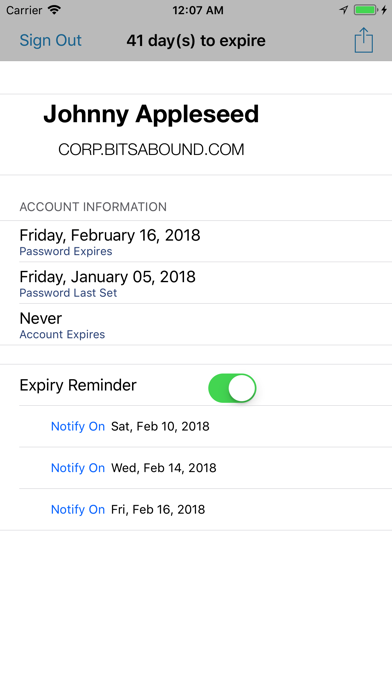Cancel iCorpPass Subscription
Published by BitsAbound IncUncover the ways BitsAbound Inc (the company) bills you and cancel your iCorpPass subscription.
🚨 Guide to Canceling iCorpPass 👇
Note before cancelling:
- The developer of iCorpPass is BitsAbound Inc and all inquiries go to them.
- Always cancel subscription 24 hours before it ends.
🌐 Cancel directly via iCorpPass
- Mail iCorpPass requesting that they cancel your account:
- E-Mail: momappz@gmail.com
- Login to your iCorpPass account.
- In the menu section, look for any of these: "Billing", "Subscription", "Payment", "Manage account", "Settings".
- Click the link, then follow the prompts to cancel your subscription.
End iCorpPass subscription on iPhone/iPad:
- Goto Settings » ~Your name~ » "Subscriptions".
- Click iCorpPass (subscription) » Cancel
Cancel subscription on Android:
- Goto Google PlayStore » Menu » "Subscriptions"
- Click on iCorpPass
- Click "Cancel Subscription".
💳 Cancel iCorpPass on Paypal:
- Goto Paypal.com .
- Click "Settings" » "Payments" » "Manage Automatic Payments" (in Automatic Payments dashboard).
- You'll see a list of merchants you've subscribed to.
- Click on "iCorpPass" or "BitsAbound Inc" to cancel.
Have a Problem with iCorpPass? Report Issue
About iCorpPass?
1. iCorpPass is the only app that allows you to change your Windows Domain Password directly from your iPhone, iPad and the iPod touch, any time of the day and from anywhere.
2. Change your Corporate Active Directory Domain Password and automatically set reminders before password expires, all from the convenience of your iPhone and iPad.
3. •All users who do not receive password notifications nor have easily accessible tools to change their domain passwords.
4. •Ability to change your own password 24x7, and automatically sets notifications 7, 3 and 1 days before the password expires.
5. •Provide automated password notifications and password change avenues to its user base 24X7 and reduce user’s productivity losses.