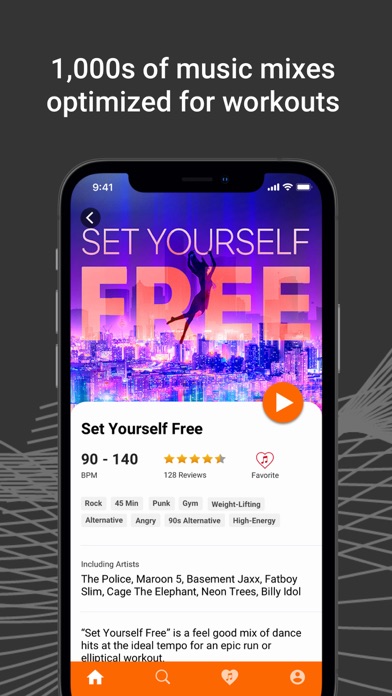Cancel RockMyRun Subscription & Save $79.99/yr
Published by Rock My World, Inc. on 2025-07-22Uncover the ways Rock My World, Inc. (the company) bills you and cancel your RockMyRun subscription.
🚨 Guide to Canceling RockMyRun 👇
Note before cancelling:
- The developer of RockMyRun is Rock My World, Inc. and all inquiries go to them.
- Check Rock My World, Inc.'s Terms of Services/Privacy policy if they support self-serve cancellation:
- Always cancel subscription 24 hours before it ends.
Your Potential Savings 💸
**Pricing data is based on average subscription prices reported by AppCutter.com users..
| Plan | Savings (USD) |
|---|---|
| RunRocker Premium Get Fit | $7.99 |
| Rockstar Monthly Subscription | $7.99 |
| Rockstar Monthly Subscription | $7.99 |
| RunRocker Premium Compete | $79.99 |
| Rockstar Monthly Subscription | $7.99 |
| Rockstar Yearly Subscription | $79.99 |
| Rockstar Yearly Subscription | $79.99 |
| Rockstar Monthly Subscription | $7.99 |
| Rockstar 1 Year Membership | $79.99 |
| Rockstar Subscription | $7.99 |
🌐 Cancel directly via RockMyRun
- 🌍 Contact RockMyRun Support
- Mail RockMyRun requesting that they cancel your account:
- E-Mail: support@rockmyrun.com
- Login to your RockMyRun account.
- In the menu section, look for any of these: "Billing", "Subscription", "Payment", "Manage account", "Settings".
- Click the link, then follow the prompts to cancel your subscription.
End RockMyRun subscription on iPhone/iPad:
- Goto Settings » ~Your name~ » "Subscriptions".
- Click RockMyRun (subscription) » Cancel
Cancel subscription on Android:
- Goto Google PlayStore » Menu » "Subscriptions"
- Click on RockMyRun - Workout Music
- Click "Cancel Subscription".
💳 Cancel RockMyRun on Paypal:
- Goto Paypal.com .
- Click "Settings" » "Payments" » "Manage Automatic Payments" (in Automatic Payments dashboard).
- You'll see a list of merchants you've subscribed to.
- Click on "RockMyRun" or "Rock My World, Inc." to cancel.
Subscription Costs (Saved) 💰
- Length of subscription: Monthly or Yearly
- Price of subscription: Varies
- Payment will be charged to iTunes account at confirmation of purchase.
- Subscription will automatically renew unless auto-renewal is turned off at least 24 hours before the scheduled renewal.
- The RockMyRun Terms of Service can be found here: https://www.rockmyrun.com/terms.php.
Have a Problem with RockMyRun - Workout Music? Report Issue
About RockMyRun - Workout Music?
1. RockMyRun is different from Spotify, Apple Music and Pandora Radio because all songs are specially selected and seamlessly blended together, creating a unique workout music experience unavailable in standard music apps.
2. Once the trial ends, you will automatically be upgraded to a premium account where you can sync unlimited running music to your body and listen to 1,000s of hours of music.
3. Our professional DJ’s curate running music to give you the best exercise experience for non-stop energy during your workout.
4. Stations build in BPM during your workout to help keep you going with the perfect exercise music at the perfect moment.
5. Our music is expertly selected and curated by professional DJs, not algorithms, to give you the optimal workout music experience.