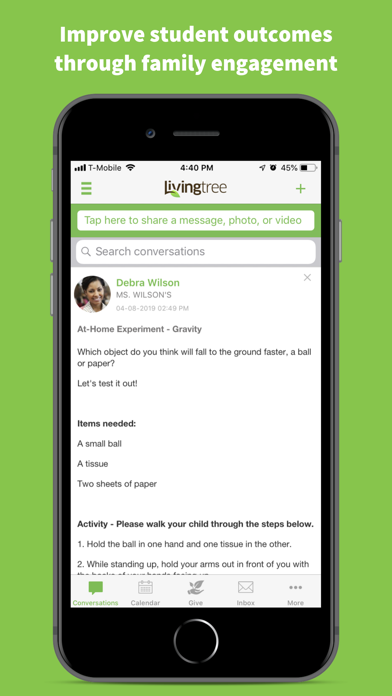How to Delete Livingtree Engage. save (51.23 MB)
Published by Snowflake Technologies, Inc.We have made it super easy to delete Livingtree Engage account and/or app.
Table of Contents:
Guide to Delete Livingtree Engage 👇
Things to note before removing Livingtree Engage:
- The developer of Livingtree Engage is Snowflake Technologies, Inc. and all inquiries must go to them.
- Check the Terms of Services and/or Privacy policy of Snowflake Technologies, Inc. to know if they support self-serve account deletion:
- The GDPR gives EU and UK residents a "right to erasure" meaning that you can request app developers like Snowflake Technologies, Inc. to delete all your data it holds. Snowflake Technologies, Inc. must comply within 1 month.
- The CCPA lets American residents request that Snowflake Technologies, Inc. deletes your data or risk incurring a fine (upto $7,500 dollars).
↪️ Steps to delete Livingtree Engage account:
1: Visit the Livingtree Engage website directly Here →
2: Contact Livingtree Engage Support/ Customer Service:
- 100% Contact Match
- Developer: Snowflake Technologies Inc.
- E-Mail: info@livingtree.com
- Website: Visit Livingtree Engage Website
- 62.07% Contact Match
- Developer: Snowflake Technologies Inc.
- E-Mail: info@livingtree.com
- Website: Visit Snowflake Technologies Inc. Website
3: Check Livingtree Engage's Terms/Privacy channels below for their data-deletion Email:
Deleting from Smartphone 📱
Delete on iPhone:
- On your homescreen, Tap and hold Livingtree Engage until it starts shaking.
- Once it starts to shake, you'll see an X Mark at the top of the app icon.
- Click on that X to delete the Livingtree Engage app.
Delete on Android:
- Open your GooglePlay app and goto the menu.
- Click "My Apps and Games" » then "Installed".
- Choose Livingtree Engage, » then click "Uninstall".
Have a Problem with Livingtree Engage? Report Issue
🎌 About Livingtree Engage
1. As a part of Livingtree’s mission to improve family engagement efforts that lead to student success, the Engage platform was designed with simple social features to help families and educators build relationships and promote engagement in student learning.
2. Ready to improve student outcomes through family engagement? Livingtree Engage is a safe and secure platform used in classrooms, schools and districts to directly connect teachers and families.
3. Unlike the variety of communication apps on the market, Engage was specifically designed for family engagement and is backed by the research-based practices of national family engagement expert Dr.
4. - Group & Club Leaders / Coaches, to engage families, centralize communication, share highlights, post schedules, and organize signups and volunteers.
5. “If you’re looking for a way to keep families engaged in what’s happening during the school day LivingTree empowers educators.
6. • Calendar – A shared calendar allows districts, schools, teachers, and groups to post upcoming events, and includes volunteer and sign up management within each event.
7. The calendar comes fully equipped with event notifications and reminders, and allows users to sync Livingtree events with their personal iCal, Google, or Outlook calendars.
8. - Educators, to promote family engagement and create partnerships between home and school.
9. - PTAs / PTOs, to streamline communication, keep families informed, coordinate events, and manage volunteers.
10. • Direct Messaging – Users can quickly send direct 1:1 messages, creating a seamless connection between educators and families.
11. - Families, to engage and stay up to date with the learning lives of their children.
12. • Conversation Feed – View an aggregation of posts from your classroom and school groups, and have two-way conversations.
13. • Post Creation – Easily compose a variety with the ability to add text, photos, videos, files, Text (SMS) Messages, and Polls.
14. “My parents are quickly aware of what’s going on in our classroom and our school.