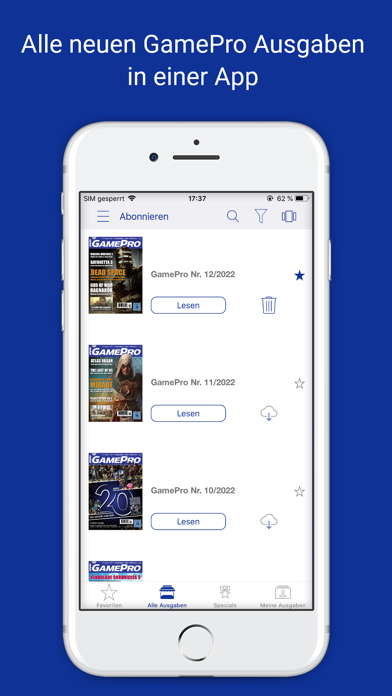Cancel GamePro DE Subscription & Save $39.99/mth
Published by Webedia Gaming GmbHUncover the ways Webedia Gaming GmbH (the company) bills you and cancel your GamePro DE subscription.
🚨 Guide to Canceling GamePro DE 👇
Note before cancelling:
- How easy is it to cancel GamePro DE? It is Very Easy to Cancel a GamePro DE subscription.
- The developer of GamePro DE is Webedia Gaming GmbH and all inquiries go to them.
- Always cancel subscription 24 hours before it ends.
Your Potential Savings 💸
**Pricing data is based on average subscription prices reported by AppCutter.com users..
| Duration | Amount (USD) |
|---|---|
| One-time savings | $52.00 |
| Weekly savings | $62.77 |
| Monthly savings | $39.99 |
🌐 Cancel directly via GamePro DE
- 🌍 Contact GamePro DE Support
- Mail GamePro DE requesting that they cancel your account:
- E-Mail: info@roblox.com
- Login to your GamePro DE account.
- In the menu section, look for any of these: "Billing", "Subscription", "Payment", "Manage account", "Settings".
- Click the link, then follow the prompts to cancel your subscription.
End GamePro DE subscription on iPhone/iPad:
- Goto Settings » ~Your name~ » "Subscriptions".
- Click GamePro DE (subscription) » Cancel
Cancel subscription on Android:
- Goto Google PlayStore » Menu » "Subscriptions"
- Click on GamePro DE
- Click "Cancel Subscription".
💳 Cancel GamePro DE on Paypal:
- Goto Paypal.com .
- Click "Settings" » "Payments" » "Manage Automatic Payments" (in Automatic Payments dashboard).
- You'll see a list of merchants you've subscribed to.
- Click on "GamePro DE" or "Webedia Gaming GmbH" to cancel.
Have a Problem with GamePro DE? Report Issue
Reviews & Common Issues: 2 Comments
By dapos usman
4 years agoplease i want this gamerpro deleted from my phone and dont charge me again. I dont need it.
By Jude Aghalanya
4 years agoPlease l want to cancel this gamepro message in my mtn phone,please delete it off in don't need it,,,
About GamePro DE?
1. ● Sie können die automatische Verlängerung von bezahlten In-App Abonnements bis 24 Stunden vor Ablauf verhindern, indem Sie in den Kontoeinstellungen den Punkt »App Abos verwalten« aufrufen und das Abonnement auswählen, das Sie kündigen möchten.
2. ● Ihr iTunes-Konto wird innerhalb von 24 Stunden vor Beginn der nächsten Laufzeit-Periode mit dem aktuellen Preis des gewählten Abonnements belastet.
3. - Komplett: Sie haben alle bisher gekauften Ausgaben immer dabei, versehentlich gelöschte laden Sie einfach noch mal herunter.
4. - Bequem: Kaufen Sie die aktuellen Ausgaben von der Couch aus direkt in der App, abgerechnet wird über Ihren iTunes-Account.
5. ● In-App-Abonnements verlängern sich automatisch um die von Ihnen beim ersten Kauf gewählte Laufzeit (zum Beispiel beim 3-Monats-Abonnement um 3 Monate).