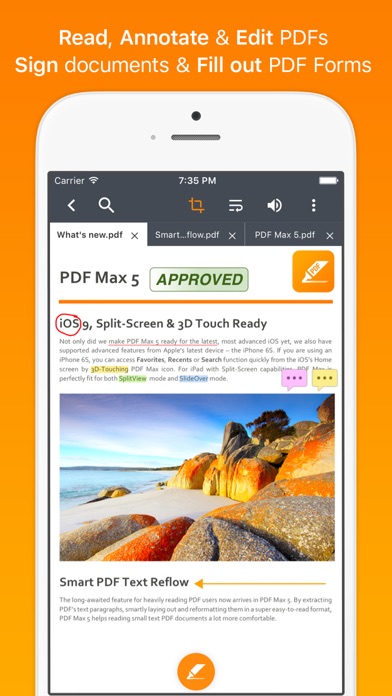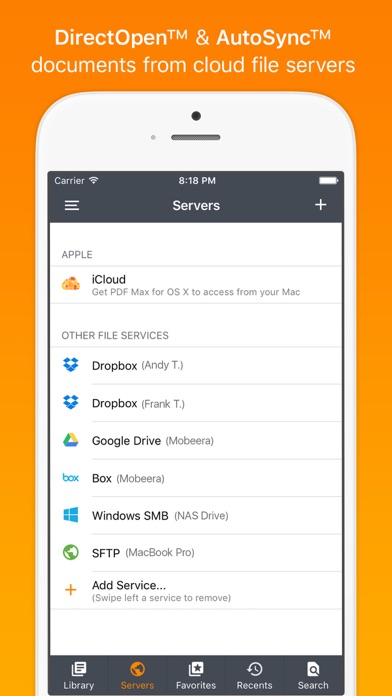Cancel PDF Max Pro Subscription
Published by MobeeraUncover the ways Mobeera (the company) bills you and cancel your PDF Max Pro subscription.
🚨 Guide to Canceling PDF Max Pro 👇
Note before cancelling:
- The developer of PDF Max Pro is Mobeera and all inquiries go to them.
- Check Mobeera's Terms of Services/Privacy policy if they support self-serve cancellation:
- Always cancel subscription 24 hours before it ends.
🌐 Cancel directly via PDF Max Pro
- 🌍 Contact PDF Max Pro Support
- Mail PDF Max Pro requesting that they cancel your account:
- E-Mail: support@pdfreaderpro.com
- Login to your PDF Max Pro account.
- In the menu section, look for any of these: "Billing", "Subscription", "Payment", "Manage account", "Settings".
- Click the link, then follow the prompts to cancel your subscription.
End PDF Max Pro subscription on iPhone/iPad:
- Goto Settings » ~Your name~ » "Subscriptions".
- Click PDF Max Pro (subscription) » Cancel
Cancel subscription on Android:
- Goto Google PlayStore » Menu » "Subscriptions"
- Click on PDF Max Pro
- Click "Cancel Subscription".
💳 Cancel PDF Max Pro on Paypal:
- Goto Paypal.com .
- Click "Settings" » "Payments" » "Manage Automatic Payments" (in Automatic Payments dashboard).
- You'll see a list of merchants you've subscribed to.
- Click on "PDF Max Pro" or "Mobeera" to cancel.
Subscription Costs (Saved) 💰
Premium Subscription
- Price: $9.99
- Features:
- Access to all features of the app
- Ad-free experience
- Ability to manage PDF pages, outlines, links, and bookmarks
- Form-filling features including support for text fields, checkboxes, radio buttons, dropdown lists, buttons, and date-time fields
- Ability to fill out scanned/non-interactive PDF forms with zoom-in writing
- Seamless integration with Dropbox or Google Drive
- Ability to rename, copy, or move remote files/folders
- Local library for organizing files from different sources
- iCloud Drive support
- Bookmarks management with the ability to export as PDF outlines
- Ability to email or print PDF in editable or flattened format
- Compatibility with Adobe Acrobat standard
- Payment: Charged to iTunes Account at confirmation of purchase
- Renewal: Subscription automatically renews unless auto-renew is turned off at least 24-hours before the end of the current period
- Management: Subscriptions may be managed by the user and auto-renewal may be turned off by going to the user's Account Settings after purchase
- Free Trial: Any unused portion of a free trial period, if offered, will be forfeited when the user purchases a subscription to that publication, where applicable.
Have a Problem with PDF Max Pro? Report Issue
About PDF Max Pro?
1. - Multi-purpose SideBar includes everything you need to skim through your documents like never before: Page Thumbnails, PDF Outlines/Bookmarks, Annotation List & Search Panel.
2. Mark up documents with highlights and handwriting, insert texts and stamps, fill out, sign PDFs and even manipulate PDF pages.
3. - Any unused portion of a free trial period, if offered, will be forfeited when the user purchases a subscription to that publication, where applicable.
4. - Smart Zoom: Double-tap on text blocks and PDF Max will zoom the touched text block to fit the screen.
5. PDF Max is a desktop class PDF app for reading, annotating or signing PDF documents on your iPhone/iPad.