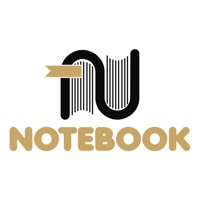Cancel Yomu EBook Reader Subscription & Save $7.99
Published by Beat Raess on 2025-11-13Uncover the ways Beat Raess (the company) bills you and cancel your Yomu EBook Reader subscription.
🚨 Guide to Canceling Yomu EBook Reader 👇
Note before cancelling:
- How easy is it to cancel Yomu EBook Reader? It is Very Easy to Cancel a Yomu EBook Reader subscription.
- The developer of Yomu EBook Reader is Beat Raess and all inquiries go to them.
- Check Beat Raess's Terms of Services/Privacy policy if they support self-serve cancellation:
- Always cancel subscription 24 hours before it ends.
Your Potential Savings 💸
**Pricing data is based on average subscription prices reported by AppCutter.com users..
| Duration | Amount (USD) |
|---|---|
| One-time savings | $7.99 |
🌐 Cancel directly via Yomu EBook Reader
- 🌍 Contact Yomu EBook Reader Support
- Mail Yomu EBook Reader requesting that they cancel your account:
- E-Mail: android@ebooks.com
- Login to your Yomu EBook Reader account.
- In the menu section, look for any of these: "Billing", "Subscription", "Payment", "Manage account", "Settings".
- Click the link, then follow the prompts to cancel your subscription.
End Yomu EBook Reader subscription on iPhone/iPad:
- Goto Settings » ~Your name~ » "Subscriptions".
- Click Yomu EBook Reader (subscription) » Cancel
Cancel subscription on Android:
- Goto Google PlayStore » Menu » "Subscriptions"
- Click on Yomu EBook Reader
- Click "Cancel Subscription".
💳 Cancel Yomu EBook Reader on Paypal:
- Goto Paypal.com .
- Click "Settings" » "Payments" » "Manage Automatic Payments" (in Automatic Payments dashboard).
- You'll see a list of merchants you've subscribed to.
- Click on "Yomu EBook Reader" or "Beat Raess" to cancel.
Have a Problem with Yomu EBook Reader? Report Issue
About Yomu EBook Reader?
1. Choose your favorite theme, reader mode (day, sepia, night, black), select a preset or custom font size, content layout (page, scroll) and many more options.
2. Yomu’s design is carefully crafted for ebooks and offers custom styles for better readability and distraction-free reading.
3. Yomu's Cloud Library (pro only) stores your books and annotations securely in Apple's iCloud.
4. Yomu’s fluid layout dynamically adjusts all text properties and margins depending on your preferred styles and device, giving you an optimal reading experience.
5. While reading EPub, Mobi and Kindle books, select text to take notes or highlight favorite sections.