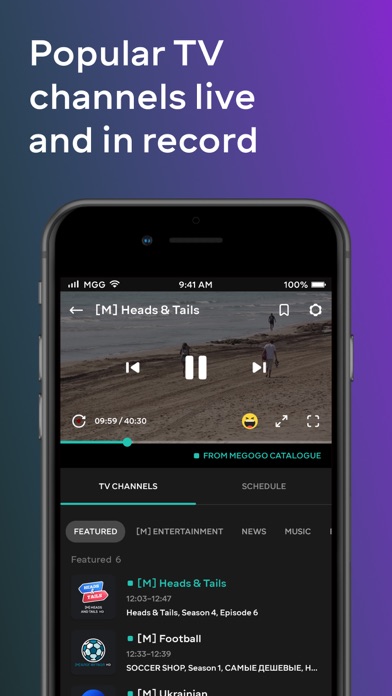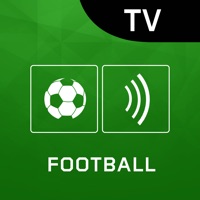How to Delete MEGOGO. save (101.03 MB)
Published by MEGOGO LLC on 2024-07-23We have made it super easy to delete MEGOGO: TV, Movies, Audiobooks account and/or app.
Table of Contents:
Guide to Delete MEGOGO: TV, Movies, Audiobooks 👇
Things to note before removing MEGOGO:
- The developer of MEGOGO is MEGOGO LLC and all inquiries must go to them.
- Check the Terms of Services and/or Privacy policy of MEGOGO LLC to know if they support self-serve subscription cancellation:
- The GDPR gives EU and UK residents a "right to erasure" meaning that you can request app developers like MEGOGO LLC to delete all your data it holds. MEGOGO LLC must comply within 1 month.
- The CCPA lets American residents request that MEGOGO LLC deletes your data or risk incurring a fine (upto $7,500 dollars).
-
Data Used to Track You: The following data may be used to track you across apps and websites owned by other companies:
- Usage Data
-
Data Linked to You: The following data may be collected and linked to your identity:
- Purchases
- Contact Info
- Identifiers
- Usage Data
-
Data Not Linked to You: The following data may be collected but it is not linked to your identity:
- Diagnostics
↪️ Steps to delete MEGOGO account:
1: Visit the MEGOGO website directly Here →
2: Contact MEGOGO Support/ Customer Service:
- 100% Contact Match
- Developer: MEGOGO
- E-Mail: support@megogo.net
- Website: Visit MEGOGO Website
- Support channel
- Vist Terms/Privacy
Deleting from Smartphone 📱
Delete on iPhone:
- On your homescreen, Tap and hold MEGOGO: TV, Movies, Audiobooks until it starts shaking.
- Once it starts to shake, you'll see an X Mark at the top of the app icon.
- Click on that X to delete the MEGOGO: TV, Movies, Audiobooks app.
Delete on Android:
- Open your GooglePlay app and goto the menu.
- Click "My Apps and Games" » then "Installed".
- Choose MEGOGO: TV, Movies, Audiobooks, » then click "Uninstall".
Have a Problem with MEGOGO: TV, Movies, Audiobooks? Report Issue
Reviews & Common Issues: 1 Comments
By Huseyn
6 months agoDelete accout
🎌 About MEGOGO: TV, Movies, Audiobooks
1. Watch new movies and favorite classic films online, Ukrainian and the world's best movies, popular TV series.
2. Watch the best TV channels among which you'll find free Ukrainian TV, news, TV shows and movies on TV, to rated international channels, channels for kids, educational and informational channels, sports TV, music channels, and 18+.
3. To watch movies and series without an internet connection, you need to download them to your gadget, then turn them on when it's convenient and enjoy the content offline.
4. Like your preferred content, look for your favourite series, be active in the app to get personalized selections, and watch your favourite TV series, movies in Ukrainian, and classics.
5. Choose what your kids will be doing today: watching cartoons, listening to audio tales for children, and having fun with characters from their favorite animated films and series.
6. Pause, rewind your favorite moment, and watch recorded programs for up to 14 days, so you don't miss a new episode of a series, comedy show, or concert of your favorite artist.
7. Watch movies, series, and cartoons on up to 5 devices at the same time, and football games on 2 devices.
8. It's as if you bought all the television at once and received movies, tv series, cartoons, sports, audiobooks, and podcasts in the package as well.
9. Watch the content in the original language, or select the audio track language while watching.
10. Use the perfect search engine and customize filters, so you can easily find and watch your favourites online.
11. Do not miss a new episode of a TV show, keep up to date with the news and watch your favorite TV.
12. Check our selection of audiobooks, top podcasts, audiobooks for kids and adults, popular literature, non-fiction, fantasy and love stories.
13. Connect 10 different devices to your account, so your family and friends can watch their favourites too.
14. – Popular movies and series.