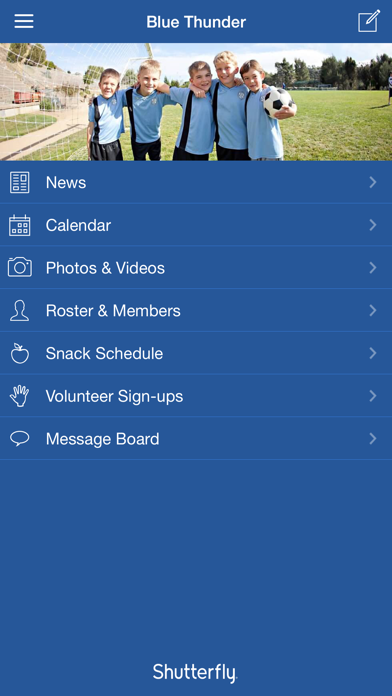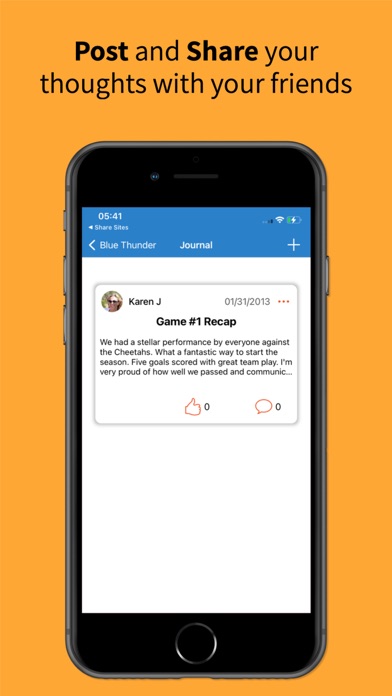How to Delete Shutterfly Share Sites. save (289.28 MB)
Published by ShutterflyWe have made it super easy to delete Shutterfly Share Sites account and/or app.
Table of Contents:
Guide to Delete Shutterfly Share Sites 👇
Things to note before removing Shutterfly Share Sites:
- The developer of Shutterfly Share Sites is Shutterfly and all inquiries must go to them.
- The GDPR gives EU and UK residents a "right to erasure" meaning that you can request app developers like Shutterfly to delete all your data it holds. Shutterfly must comply within 1 month.
- The CCPA lets American residents request that Shutterfly deletes your data or risk incurring a fine (upto $7,500 dollars).
↪️ Steps to delete Shutterfly Share Sites account:
1: Visit the Shutterfly Share Sites website directly Here →
2: Contact Shutterfly Share Sites Support/ Customer Service:
- 100% Contact Match
- Developer: Shutterfly, Inc
- E-Mail: share-mobile@cs.shutterfly.com
- Website: Visit Shutterfly Share Sites Website
- 62.5% Contact Match
- Developer: Shutterfly, Inc
- E-Mail: mobilesupport@shutterfly.com
- Website: Visit Shutterfly, Inc Website
Deleting from Smartphone 📱
Delete on iPhone:
- On your homescreen, Tap and hold Shutterfly Share Sites until it starts shaking.
- Once it starts to shake, you'll see an X Mark at the top of the app icon.
- Click on that X to delete the Shutterfly Share Sites app.
Delete on Android:
- Open your GooglePlay app and goto the menu.
- Click "My Apps and Games" » then "Installed".
- Choose Shutterfly Share Sites, » then click "Uninstall".
Have a Problem with Shutterfly Share Sites? Report Issue
🎌 About Shutterfly Share Sites
1. Share and view photos, calendar events, and communicate with your group anywhere, anytime.
2. They are a great way to privately share photos with friends and family, sports team, class, or group.
3. It's a breeze to manage your team, class, or group with the Shutterfly Share Sites app.
4. • Members: Access your Share site member list and add new members.
5. • Email: Send emails to your Share site members.
6. • Group text message: Send SMS text message to members.
7. • Photos: Share, View, Like and Comment on pictures posted by others.
8. Shutterfly Share Sites are photo-sharing websites that are free, fun, and easy to make.
9. Receive notification from key updates and stay connected with teammates, classmates, family and friends.
10. • Sign-up Sheets: Sign up for volunteer activities and tasks (i.e. driving duties, booth shifts, or to bring items or food).
11. Push notification updates members when there are new messages and replies.
12. • Snack Schedule: View the snack schedule and sign up to bring food or drinks.
13. Note: phone service provider may limit the number of contacts when sending text messages.
14. Receive push notification when new albums and photos are added.