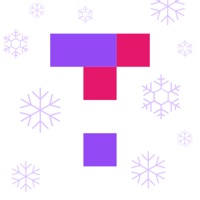How to Delete BRAINYOO Flash Cards Learning. save (160.58 MB)
Published by Brainyoo Mobile Learning GmbH on 2024-10-01We have made it super easy to delete BRAINYOO Flash Cards Learning account and/or app.
Table of Contents:
Guide to Delete BRAINYOO Flash Cards Learning 👇
Things to note before removing BRAINYOO Flash Cards Learning:
- The developer of BRAINYOO Flash Cards Learning is Brainyoo Mobile Learning GmbH and all inquiries must go to them.
- The GDPR gives EU and UK residents a "right to erasure" meaning that you can request app developers like Brainyoo Mobile Learning GmbH to delete all your data it holds. Brainyoo Mobile Learning GmbH must comply within 1 month.
- The CCPA lets American residents request that Brainyoo Mobile Learning GmbH deletes your data or risk incurring a fine (upto $7,500 dollars).
↪️ Steps to delete BRAINYOO Flash Cards Learning account:
1: Visit the BRAINYOO Flash Cards Learning website directly Here →
2: Contact BRAINYOO Flash Cards Learning Support/ Customer Service:
- 43.24% Contact Match
- Developer: Brainyoo Mobile Learning GmbH
- E-Mail: support@brainyoo.com
- Website: Visit BRAINYOO Flash Cards Learning Website
- 51.28% Contact Match
- Developer: Andev
- E-Mail: support@schools.app
- Website: Visit Andev Website
Deleting from Smartphone 📱
Delete on iPhone:
- On your homescreen, Tap and hold BRAINYOO Flash Cards Learning until it starts shaking.
- Once it starts to shake, you'll see an X Mark at the top of the app icon.
- Click on that X to delete the BRAINYOO Flash Cards Learning app.
Delete on Android:
- Open your GooglePlay app and goto the menu.
- Click "My Apps and Games" » then "Installed".
- Choose BRAINYOO Flash Cards Learning, » then click "Uninstall".
Have a Problem with BRAINYOO Flash Cards Learning? Report Issue
🎌 About BRAINYOO Flash Cards Learning
1. – Tell your learning coach which index cards you need to have in your brain for the test and by which date, indicate when you will have time to study and your learning coach will completely organize your studying for you.
2. BRAINYOO is one of the best learning apps for schools, because teachers can also use the flashcard app to create and share their own flash cards with their students in study groups.
3. Shortly before a test, you study with your flash cards using BRAINYOO’s specially developed power mode to help you pass the test with confidence.
4. After the test, you switch to Leitner’s long-term memory mode, which saves the latest knowledge in your memory for your high school or college final exams.
5. Do you want the opportunity to learn more effectively, faster and better? You can create your own flash cards to go along with your school or college classes.
6. BRAINYOO is perfect as an app for your classes in school, to help you prepare for your finals or to prep you for exams in your college classes.
7. Our index card app quizzes you using special algorithms perfectly adjusted to your own memorization speed, saving you a lot of time in the process.
8. It helps you memorize vocabulary and study for classes like medicine, law, history biology and many more.
9. Teachers can also access their students’ learning statistics and even administer tests such as vocabulary tests in the learning app.
10. – Incorporate pictures, eBooks, videos, audio, LaTeX formulas and links into your flashcards and format the flashcards however you choose.
11. Or you can get the inexpensively priced Premium-Light upgrade, so you can study without seeing advertising.
12. BRAINYOO is the flashcard app you can use to quickly and easily quiz yourself on large amounts of educational content.
13. The index card app shows you your individual progress, so you always know how far you are from your goal.