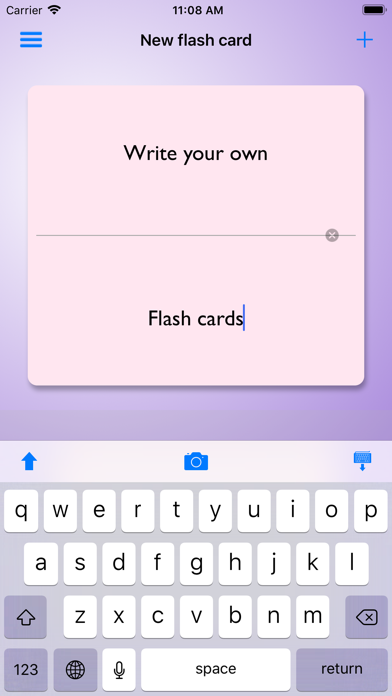How to Delete Intelli Flashcards. save (8.92 MB)
Published by Bogdan WeidmannWe have made it super easy to delete Intelli Flashcards account and/or app.
Table of Contents:
Guide to Delete Intelli Flashcards 👇
Things to note before removing Intelli Flashcards:
- The developer of Intelli Flashcards is Bogdan Weidmann and all inquiries must go to them.
- Check the Terms of Services and/or Privacy policy of Bogdan Weidmann to know if they support self-serve account deletion:
- The GDPR gives EU and UK residents a "right to erasure" meaning that you can request app developers like Bogdan Weidmann to delete all your data it holds. Bogdan Weidmann must comply within 1 month.
- The CCPA lets American residents request that Bogdan Weidmann deletes your data or risk incurring a fine (upto $7,500 dollars).
-
Data Not Collected: The developer does not collect any data from this app.
↪️ Steps to delete Intelli Flashcards account:
1: Visit the Intelli Flashcards website directly Here →
2: Contact Intelli Flashcards Support/ Customer Service:
- 83.87% Contact Match
- Developer: Intellivance LLC
- E-Mail: developer@intellivance.com
- Website: Visit Intelli Flashcards Website
- 62.5% Contact Match
- Developer: Edward Grude
- E-Mail: info@flashcards-app.com
- Website: Visit Edward Grude Website
- Support channel
- Vist Terms/Privacy
3: Check Intelli Flashcards's Terms/Privacy channels below for their data-deletion Email:
Deleting from Smartphone 📱
Delete on iPhone:
- On your homescreen, Tap and hold Intelli Flashcards until it starts shaking.
- Once it starts to shake, you'll see an X Mark at the top of the app icon.
- Click on that X to delete the Intelli Flashcards app.
Delete on Android:
- Open your GooglePlay app and goto the menu.
- Click "My Apps and Games" » then "Installed".
- Choose Intelli Flashcards, » then click "Uninstall".
Have a Problem with Intelli Flashcards? Report Issue
🎌 About Intelli Flashcards
1. After a year of testing the spaced repetition algorithm, Derek Sivers (entrepreneur, programmer, founder of CD Baby and just a great person) stated that it was the most helpful learning technique he has tried for 14 years.
2. The best combination: learn new information by building up the associations and move that information to long-time memory by repeating it with flashcards.
3. The app is built around Spaced Repetition technique, which is not the best to learn new information (yes, I was wrong believing that initially), but the best to keep the information you’ve learnt.
4. I’m aware of the fact, that average user would add 1500+ flashcards on his learning path.
5. Thousands of users love Intelli Flashcards for its simplicity, effectiveness and elegance.
6. So here is the deal: download it for free, try it with the only limitation of 50 flashcards, and if you love it, support the project by making an in-app purchase.
7. Under the hood you will find Sebastian Leitner’s algorithm which basically has two simple rules: if you remember what’s on the back side of the card, the repeating interval is doubled (1-2-4-8-16 days and so on).
8. From developer: after finishing working on Intelli, I started to use it to learn Spanish just to test the effectiveness of this algorithm.
9. And when somewhere in the future you realize, Intelli has supported you a lot on your path of learning, I’d love your short review in AppStore.
10. You add flashcards on your own, with vocabs or information you want to remember.
11. Intelli Flashcards was designed to be used every day by someone, who learns foreign language.
12. He might be outdoors and in a rush, so the process of creating a new flashcard is 0 clicks away - it’s right on the main screen! The repeating session is just 1 click away.
13. Intelli is not the only tool I’ve used, but it had the biggest impact on the learning speed and effectivity.
14. Inspired by that article, I’ve worked on the possibility of adding images directly to flashcards.