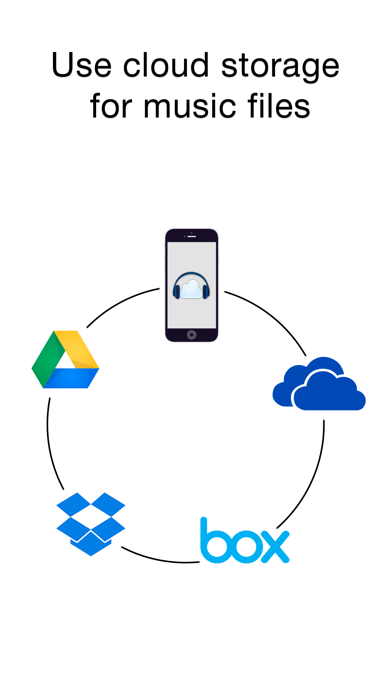Cancel CloudBeats Subscription & Save $8.99/mth
Published by Roman Burda on 2025-04-03Uncover the ways Roman Burda (the company) bills you and cancel your CloudBeats subscription.
🚨 Guide to Canceling CloudBeats 👇
Note before cancelling:
- The developer of CloudBeats is Roman Burda and all inquiries go to them.
- Check Roman Burda's Terms of Services/Privacy policy if they support self-serve cancellation:
- Always cancel subscription 24 hours before it ends.
Your Potential Savings 💸
**Pricing data is based on average subscription prices reported by AppCutter.com users..
| Plan | Savings (USD) |
|---|---|
| Sync Multiple Devices | $8.99 |
🌐 Cancel directly via CloudBeats
- 🌍 Contact CloudBeats Support
- Mail CloudBeats requesting that they cancel your account:
- E-Mail: help@cloudbeatsapp.com
- Login to your CloudBeats account.
- In the menu section, look for any of these: "Billing", "Subscription", "Payment", "Manage account", "Settings".
- Click the link, then follow the prompts to cancel your subscription.
End CloudBeats subscription on iPhone/iPad:
- Goto Settings » ~Your name~ » "Subscriptions".
- Click CloudBeats (subscription) » Cancel
Cancel subscription on Android:
- Goto Google PlayStore » Menu » "Subscriptions"
- Click on CloudBeats: Cloud Music Player
- Click "Cancel Subscription".
💳 Cancel CloudBeats on Paypal:
- Goto Paypal.com .
- Click "Settings" » "Payments" » "Manage Automatic Payments" (in Automatic Payments dashboard).
- You'll see a list of merchants you've subscribed to.
- Click on "CloudBeats" or "Roman Burda" to cancel.
Subscription Costs (Saved) 💰
1-year auto-renewing subscription for $6.99 per year. The app also offers an optional service called "Sync Multiple Devices" for an additional cost. The pricing for this service is not specified in the description. The app itself is priced at $8.99.
Have a Problem with CloudBeats: Cloud Music Player? Report Issue
About CloudBeats: Cloud Music Player?
1. Whether you need an offline cloud music player listener, or a music cloud player to sync all your music albums and download mp3 songs on multiple devices, CloudBeats is the only app you need.
2. ◉ Create playlists: Want to organize your music and create cloud playlists? Add files and entire folders to playlists, change the order of the tracks in the Playlist section of our free music player.
3. ◉ Organize & download music, audiobooks, podcasts: download and sync any of your music across multiple devices on the cloud with this cloud music organizer.
4. ● Works online and offline: Want to enjoy cloud music with no wifi? Well our no wifi music cloud player allows you that.
5. These integrations make our cloud music internet song player one of the most versatile cloud music song organizers.