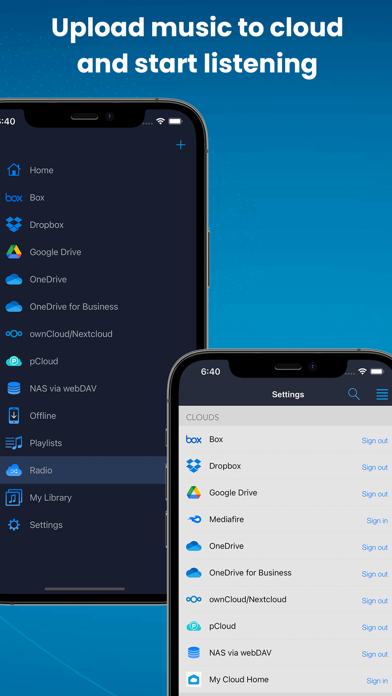How to Delete CloudBeats Offline Music. save (29.53 MB)
Published by Roman BurdaWe have made it super easy to delete CloudBeats Offline Music account and/or app.
Table of Contents:
Guide to Delete CloudBeats Offline Music 👇
Things to note before removing CloudBeats Offline Music:
- The developer of CloudBeats Offline Music is Roman Burda and all inquiries must go to them.
- Check the Terms of Services and/or Privacy policy of Roman Burda to know if they support self-serve subscription cancellation:
- The GDPR gives EU and UK residents a "right to erasure" meaning that you can request app developers like Roman Burda to delete all your data it holds. Roman Burda must comply within 1 month.
- The CCPA lets American residents request that Roman Burda deletes your data or risk incurring a fine (upto $7,500 dollars).
-
Data Not Linked to You: The following data may be collected but it is not linked to your identity:
- Identifiers
- Usage Data
- Diagnostics
↪️ Steps to delete CloudBeats Offline Music account:
1: Visit the CloudBeats Offline Music website directly Here →
2: Contact CloudBeats Offline Music Support/ Customer Service:
- 58.82% Contact Match
- Developer: CloudBeats
- E-Mail: help@cloudbeatsapp.com
- Website: Visit CloudBeats Offline Music Website
- Support channel
- Vist Terms/Privacy
Deleting from Smartphone 📱
Delete on iPhone:
- On your homescreen, Tap and hold CloudBeats Offline Music until it starts shaking.
- Once it starts to shake, you'll see an X Mark at the top of the app icon.
- Click on that X to delete the CloudBeats Offline Music app.
Delete on Android:
- Open your GooglePlay app and goto the menu.
- Click "My Apps and Games" » then "Installed".
- Choose CloudBeats Offline Music, » then click "Uninstall".
Have a Problem with CloudBeats Offline Music? Report Issue
🎌 About CloudBeats Offline Music
1. ◉ Create playlists: Want to organize your music and create cloud playlists? Add files and entire folders to playlists, change the order of the tracks in the Playlist section of our free music player.
2. Whether you need an offline cloud music player listener, or a music cloud player to sync all your music albums and download mp3 songs on multiple devices, CloudBeats is the only app you need.
3. ◉ Organize & download music, audiobooks, podcasts: download, upload and sync any of your music across multiple devices on the cloud with this free cloud music organizer.
4. ● Works online and offline: Want to enjoy cloud music with no wifi? Well our no wifi music cloud player allows you that.
5. ● Plays audio files in different formats: Our free local music player offline app allows you to play mp3, m4a, wav and lossless FLAC and ALAC audio.
6. Meaning our music cloud player can play almost any song you have on your iPhone.
7. These integrations make our cloud music internet song player one of the most versatile cloud music song organizers.
8. Take control over your music and enhance your music listening experience with CloudBeats – cloud music player.
9. ◉ Sync music libraries: The cloud music organizer app auto detects all the music on your phone and syncs all your music libraries.
10. ● Works with the popular cloud services for music streaming: Dropbox, Google Drive, OneDrive, OneDrive for Business, Box, pCloud, HiDrive.
11. It’s time to easily upload, store and access your music on the cloud seamlessly with CloudBeats.
12. Sync manager will scan selected folders and add audio files to your music library.
13. Our intuitive song manager & song organizer will give amazing control and effectively organize your music the way you want it.
14. All you audiophiles and die-hard music fans finally have a simple app that will organize and play your vast music collection the way you want it.