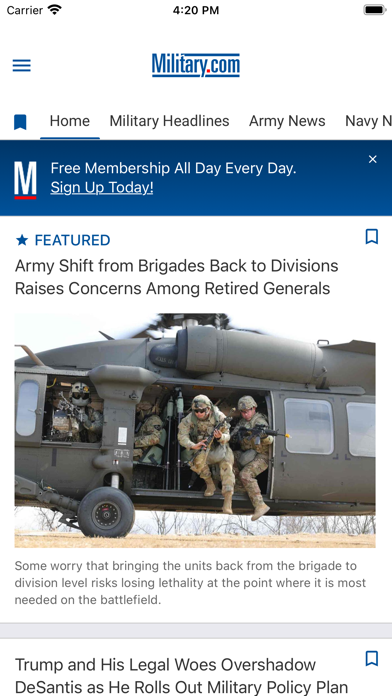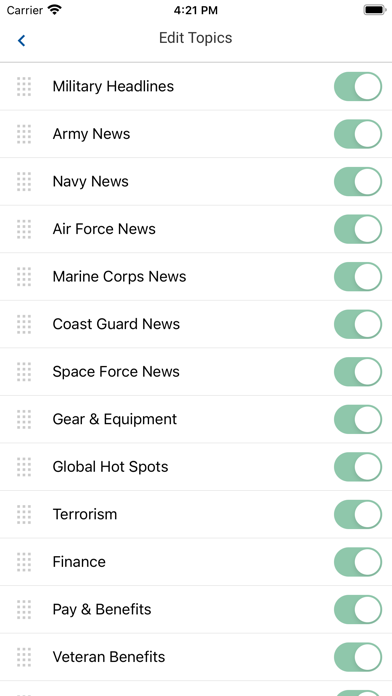How to Delete Military News. save (26.70 MB)
Published by Monster Worldwide on 2024-01-19We have made it super easy to delete Military News by Military.com account and/or app.
Table of Contents:
Guide to Delete Military News by Military.com 👇
Things to note before removing Military News:
- The developer of Military News is Monster Worldwide and all inquiries must go to them.
- Check the Terms of Services and/or Privacy policy of Monster Worldwide to know if they support self-serve subscription cancellation:
- The GDPR gives EU and UK residents a "right to erasure" meaning that you can request app developers like Monster Worldwide to delete all your data it holds. Monster Worldwide must comply within 1 month.
- The CCPA lets American residents request that Monster Worldwide deletes your data or risk incurring a fine (upto $7,500 dollars).
-
Data Linked to You: The following data may be collected and linked to your identity:
- Contact Info
-
Data Not Linked to You: The following data may be collected but it is not linked to your identity:
- Identifiers
- Usage Data
- Diagnostics
↪️ Steps to delete Military News account:
1: Visit the Military News website directly Here →
2: Contact Military News Support/ Customer Service:
- 100% Contact Match
- Developer: Monster Worldwide
- E-Mail: customersupport@military.com
- Website: Visit Military News Website
- 74.29% Contact Match
- Developer: American Military News
- E-Mail: info@americanmilitarynews.com
- Website: Visit American Military News Website
- Support channel
- Vist Terms/Privacy
Deleting from Smartphone 📱
Delete on iPhone:
- On your homescreen, Tap and hold Military News by Military.com until it starts shaking.
- Once it starts to shake, you'll see an X Mark at the top of the app icon.
- Click on that X to delete the Military News by Military.com app.
Delete on Android:
- Open your GooglePlay app and goto the menu.
- Click "My Apps and Games" » then "Installed".
- Choose Military News by Military.com, » then click "Uninstall".
Have a Problem with Military News by Military.com? Report Issue
🎌 About Military News by Military.com
1. Military.com News brings you the latest news about the U.S. Armed Forces as well as a variety of Pay and Benefits information as well as Military Discounts.
2. Military News delivers top United States Army, Navy, Marine Corps, Air Force and Coast Guard headlines alongside pay and benefit updates.
3. Now add the 'Military Video' feed to your custom news experience to watch the latest military videos.
4. Military.com’s free service connects service members, military families, and veterans to all the benefits for active duty, reserve and national guard service.
5. Select topics to personalize your feed and quickly access the military news & headlines you care most about.
6. Military.com serves top content to bring you the latest and most trusted military news.
7. Never miss an update or change to your pay rates and allowances when you enable Military News alerts.
8. -Menu access to Military.com’s Transition app for military separation and veteran jobs.
9. Now you can experience more of what matters to you from the largest military and veteran membership organization on the go.
10. Military.com was founded in 1999 to revolutionize the way 30 million Americans with military affinity stay connected and informed.
11. Get the latest information on this newly created branch of the military.
12. -Search Military discounts in your discounts newsfeed.
13. -Browse veteran jobs in your veterans jobs newsfeed.
14. -Featured articles pinned to the top of your “Home” Feed.