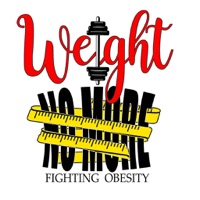How to Delete Lose Weight Hypnosis. save (87.04 MB)
Published by Surf City Apps LLC on 2024-04-08We have made it super easy to delete Lose Weight Hypnosis account and/or app.
Table of Contents:
Guide to Delete Lose Weight Hypnosis 👇
Things to note before removing Lose Weight Hypnosis:
- The developer of Lose Weight Hypnosis is Surf City Apps LLC and all inquiries must go to them.
- Check the Terms of Services and/or Privacy policy of Surf City Apps LLC to know if they support self-serve account deletion:
- The GDPR gives EU and UK residents a "right to erasure" meaning that you can request app developers like Surf City Apps LLC to delete all your data it holds. Surf City Apps LLC must comply within 1 month.
- The CCPA lets American residents request that Surf City Apps LLC deletes your data or risk incurring a fine (upto $7,500 dollars).
-
Data Not Linked to You: The following data may be collected but it is not linked to your identity:
- Location
- Usage Data
- Diagnostics
↪️ Steps to delete Lose Weight Hypnosis account:
1: Visit the Lose Weight Hypnosis website directly Here →
2: Contact Lose Weight Hypnosis Support/ Customer Service:
- 75% Contact Match
- Developer: Surf City Apps
- E-Mail: gp-feedback@surfcityapps.com
- Website: Visit Lose Weight Hypnosis Website
- 55% Contact Match
- Developer: Surf City Apps
- E-Mail: gp-feedback@surfcityapps.com
- Website: Visit Surf City Apps Website
- Support channel
- Vist Terms/Privacy
3: Check Lose Weight Hypnosis's Terms/Privacy channels below for their data-deletion Email:
Deleting from Smartphone 📱
Delete on iPhone:
- On your homescreen, Tap and hold Lose Weight Hypnosis until it starts shaking.
- Once it starts to shake, you'll see an X Mark at the top of the app icon.
- Click on that X to delete the Lose Weight Hypnosis app.
Delete on Android:
- Open your GooglePlay app and goto the menu.
- Click "My Apps and Games" » then "Installed".
- Choose Lose Weight Hypnosis, » then click "Uninstall".
Have a Problem with Lose Weight Hypnosis? Report Issue
🎌 About Lose Weight Hypnosis
1. Tired of losing weight, and then gaining it all back? Adding hypnosis to your weight loss program helps change your entire mindset, resetting your behavior for a healthier lifestyle and eating habits.
2. Once you have purchased the in-app upgrade, the next time you start a session you'll see a prompt to allow the app to sync your listening time with Apple Health.
3. To change the setting later, open the Settings app and locate this app in Privacy > Health, where you can enable or disable Mindful Minutes synchronization.
4. ◎ For devices running iOS 10 and above, you can optionally track your listening time as Mindful Minutes in Apple's Health app.
5. "At first I didn’t think it would work, but after listening to it just once I began to pick healthier choices and wasn’t hungry all the time.
6. Surf City Apps offers a range of hypnosis apps that will help you enjoy a healthier, happier, and more abundant life.
7. I do this one in conjunction with their exercise one as well as another weight loss hypnosis app & an intuitive eating hypnosis.
8. "After just one week of listening to this app, my “sweet tooth” was gone and I was able to get my stress eating under control.
9. Lose Weight Hypnosis is free to try and effective with the default settings.
10. A one-time in-app purchase is required only if you wish to change the default settings.
11. Just enable the Mindful Minutes setting and tap Allow.
12. I started using this app 2 weeks ago and while I know your suppose to shoot for no more than 2lbs a week….I’ve lost 12lbs.
13. I have not had processed sugar for a week and when I did break down for a brownie it tasted chemically.
14. My ability to control my appetite is virtually effortless.