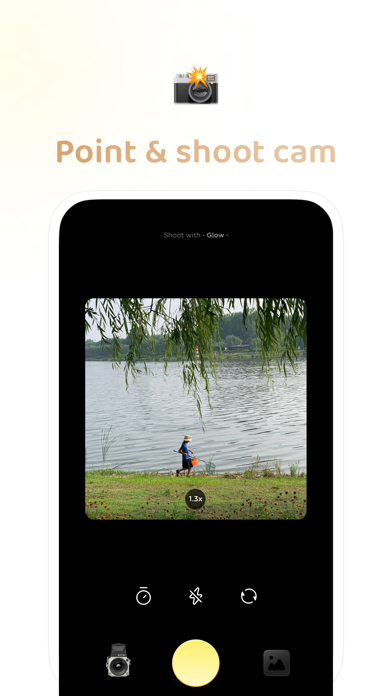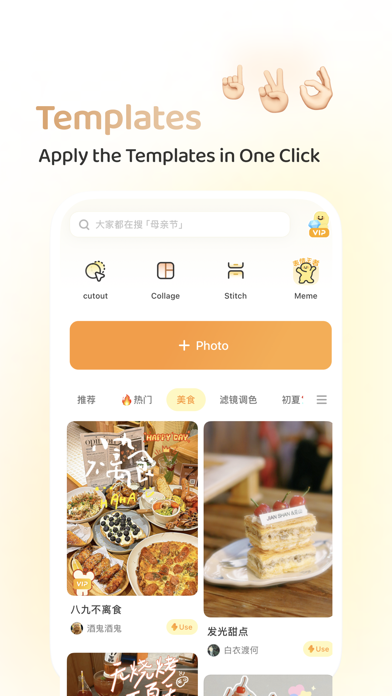How to Delete Buttercam. save (239.30 MB)
Published by 北京缪客科技有限公司 on 2024-11-11We have made it super easy to delete Buttercam account and/or app.
Table of Contents:
Guide to Delete Buttercam 👇
Things to note before removing Buttercam:
- The developer of Buttercam is 北京缪客科技有限公司 and all inquiries must go to them.
- Check the Terms of Services and/or Privacy policy of 北京缪客科技有限公司 to know if they support self-serve account deletion:
- The GDPR gives EU and UK residents a "right to erasure" meaning that you can request app developers like 北京缪客科技有限公司 to delete all your data it holds. 北京缪客科技有限公司 must comply within 1 month.
- The CCPA lets American residents request that 北京缪客科技有限公司 deletes your data or risk incurring a fine (upto $7,500 dollars).
-
Data Used to Track You: The following data may be used to track you across apps and websites owned by other companies:
- Location
- Identifiers
- Usage Data
- Other Data
-
Data Linked to You: The following data may be collected and linked to your identity:
- Purchases
- Location
- Contact Info
- User Content
- Identifiers
- Usage Data
- Diagnostics
- Other Data
↪️ Steps to delete Buttercam account:
1: Visit the Buttercam website directly Here →
2: Contact Buttercam Support/ Customer Service:
- 34.62% Contact Match
- Developer: yeluiliying LLC
- E-Mail: yeluoliying@gmail.com
- Website: Visit Buttercam Website
- Support channel
- Vist Terms/Privacy
3: Check Buttercam's Terms/Privacy channels below for their data-deletion Email:
Deleting from Smartphone 📱
Delete on iPhone:
- On your homescreen, Tap and hold Buttercam until it starts shaking.
- Once it starts to shake, you'll see an X Mark at the top of the app icon.
- Click on that X to delete the Buttercam app.
Delete on Android:
- Open your GooglePlay app and goto the menu.
- Click "My Apps and Games" » then "Installed".
- Choose Buttercam, » then click "Uninstall".
Have a Problem with Buttercam? Report Issue
🎌 About Buttercam
“你是我面包上的黄油,生命中的呼吸” “黄油相机”的名字灵感源于电影《Julie&Julia》的那句台词。图片与文字,就像面包与黄油,单独也可以很好吃,但没有黄油的面包,总觉得少了点什么。 一直致力于图片和文字的黄油相机,也同样支持视频。海量的模版和滤镜,搭配各种各样的字体,你可以用黄油相机记录日常生活的细节,也可以脑洞大开,制作个人写真或者创意海报。 「给照片加点字」 黄油相机拥有原创字体“黄油溏心体”、“黄油拾叁体”,也有百余款正版授权字体。从可爱到简约,涵盖中文、英文、日文、韩文。每款字体都由设计师精心挑选,有着自己独特的风情。你可以随意对文字进行字体变换,颜色变换等多种个性化处理编辑。 还有超级实用的花字功能,Vlog、Plog常用标题、对话框、创意标签等海量花字样式,只需要修改文字内容就可以使用,无需再去挑选颜色字间距等细节。 「画笔点缀」 画笔功能给了大家更多发挥的空间,不同的笔触和类型,不断带给你惊喜。你甚至可以用他们自己涂鸦,让照片也变成你的画布。 「海量模板 一键P图」 黄油相机内为大家分类提供了海量的模板,海报写真、美食、风景、节日、萌宠、宝宝……一键套用,免去设计排版的烦恼。成为「黄油相机」会员,你还能拥有懒人福音 ——「一键P图」功能:自动识别照片内容,连挑选模板的功夫都给省掉了,说不定会收获一些“惊喜”。 「滤镜也挺美」 从胶片到拍立得,从复古潮流到梦幻少女,从夏夜繁星到冬日初雪。这一刻起滤镜不再只是简单的调色工具,每一个千变万化的滤镜都能让普通手机镜头记录的瞬间变得特别。黄油相机除了提供实用的调色滤镜以外,也一直致力于研发能够引领新潮流新玩法的趣味滤镜。 「探索. 创造. 传递」 黄油相机每周都会上新贴纸素材、颜色背景也定期更新。无论是当红的IP形象(软萌兔、长草颜团子、罗小黑、阿狸、Gon的旱獭……),还是和独立插画师合作的独家贴纸,总有一些适合你。会员专属的“遮罩”功能,将图形文字和抠图和遮挡相结合,你可以制作更有创意的作品! 海量元素搭配高度自定义工具,变换多种组合方式。每个人都可以在这里找到属于自己的风格。光吃面包或者黄油,都比不上面包上抹着黄油来得美味。让「黄油相机」成为你修图软件中“犹如黄油之于面包”一样不可或缺的存在吧! 联系我们: 官方微博:@黄油相机 -- 「黄油相机会员 自动订阅说明」 成为黄油相机会员,您可以自由使用黄油相机的收费素材(合作方特殊要求的除外) 价格与续订周期: 黄油相机会员 月会员:每月18元(免费试用3天) 确认购买并支付后,将通过您的iTunes账号自动续订。苹果iTunes账户会在到期前24小时内扣费,扣费成功后订阅周期顺延一个订阅周期。如需取消续订,请在当前订阅周期到期前24小时以前,手动在iTunes/AppleID设置管理中关闭自动续费功能。试用期内,iTunes账户如不取消订阅,则会在试用期结束时自动开通订阅并扣款,未使用的试用时长在购买订阅之后将会自动作废。本服务由您自主选择是否取消,若您选择不取消,将为您开通下一个计费周期的续费服务。 用户协议:https://www. bybutter. com/api/user/butter-user-agreement. html 隐私协议:https://api.