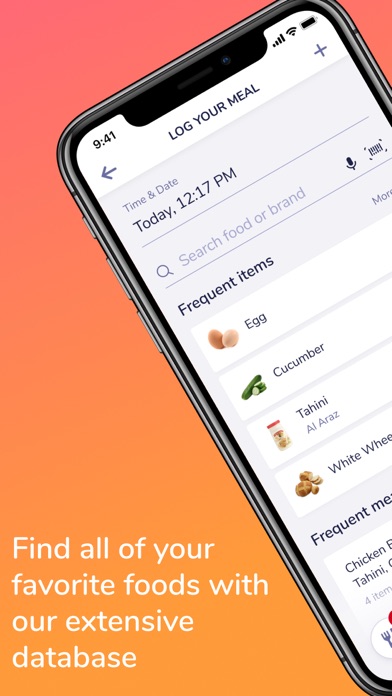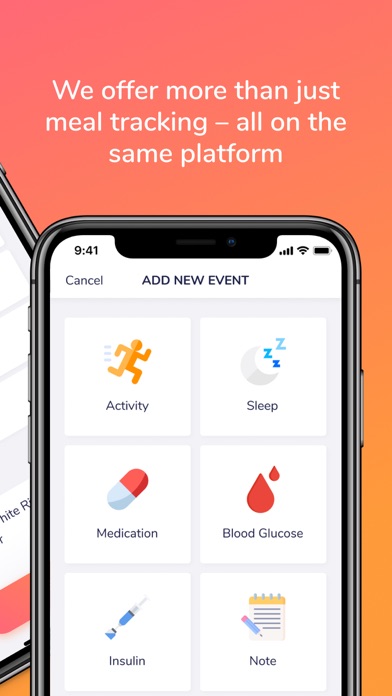How to Delete FoodPrint. save (98.02 MB)
Published by Nutrino Health Ltd on 2023-12-13We have made it super easy to delete FoodPrint™ - Nutrition Tracker account and/or app.
Table of Contents:
Guide to Delete FoodPrint™ - Nutrition Tracker 👇
Things to note before removing FoodPrint:
- The developer of FoodPrint is Nutrino Health Ltd and all inquiries must go to them.
- Check the Terms of Services and/or Privacy policy of Nutrino Health Ltd to know if they support self-serve subscription cancellation:
- The GDPR gives EU and UK residents a "right to erasure" meaning that you can request app developers like Nutrino Health Ltd to delete all your data it holds. Nutrino Health Ltd must comply within 1 month.
- The CCPA lets American residents request that Nutrino Health Ltd deletes your data or risk incurring a fine (upto $7,500 dollars).
-
Data Not Linked to You: The following data may be collected but it is not linked to your identity:
- Usage Data
- Diagnostics
↪️ Steps to delete FoodPrint account:
1: Visit the FoodPrint website directly Here →
2: Contact FoodPrint Support/ Customer Service:
- 51.43% Contact Match
- Developer: Nutrino Health ltd
- E-Mail: support@nutrino.co
- Website: Visit FoodPrint Website
- Support channel
- Vist Terms/Privacy
Deleting from Smartphone 📱
Delete on iPhone:
- On your homescreen, Tap and hold FoodPrint™ - Nutrition Tracker until it starts shaking.
- Once it starts to shake, you'll see an X Mark at the top of the app icon.
- Click on that X to delete the FoodPrint™ - Nutrition Tracker app.
Delete on Android:
- Open your GooglePlay app and goto the menu.
- Click "My Apps and Games" » then "Installed".
- Choose FoodPrint™ - Nutrition Tracker, » then click "Uninstall".
Have a Problem with FoodPrint™ - Nutrition Tracker? Report Issue
🎌 About FoodPrint™ - Nutrition Tracker
1. Whether it’s tracking your calories, making sure you’re eating enough fiber, getting in that 30 minutes of exercise, or just diversifying your meals, FoodPrint™ gives you the power and tools to become a healthier you.
2. – Sync your device (Fitbit, Oura, Garmin) or the Apple Health app to get your activities and sleep automatically updated in the FoodPrint app.
3. – You can also track your micronutrients! Worried about iron? Fiber? B12? Vitamin D? Our daily breakdown is expanded, for your tracking and viewing pleasure.
4. FoodPrint's easy-to-use app gives you a full overview of your nutrition, your habits and lifestyle choices.
5. FoodPrint™ lets you log your meals and track your nutrients the easiest way possible.
6. Open up the app, fill in the item details and boom, you’ve logged your meal.
7. – Our smart and dynamic logger will get to know you in no time, and begin to recognize your frequently logged items.
8. – FoodPrint offers more than just meal tracking.
9. – Living with diabetes? FoodPrint even has the option to log blood glucose and insulin.
10. – You can choose to focus on calories or the ratio between your intake of carbs, protein, and fat.
11. We’ve all got health goals, but sticking to them isn’t easy.
12. – Snap photos of your food and the images will sync straight into your diary.
13. – For faster logging, log packaged items using our barcode scanner.
14. We all need some help staying motivated.