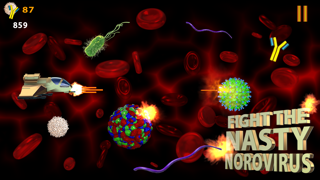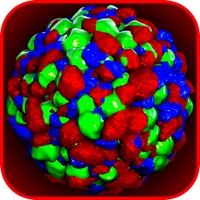
How to Delete Antivirus Adventure. save (11.78 MB)
Published by Muso Labs LtdWe have made it super easy to delete Antivirus Adventure account and/or app.
Table of Contents:
Guide to Delete Antivirus Adventure 👇
Things to note before removing Antivirus Adventure:
- The developer of Antivirus Adventure is Muso Labs Ltd and all inquiries must go to them.
- The GDPR gives EU and UK residents a "right to erasure" meaning that you can request app developers like Muso Labs Ltd to delete all your data it holds. Muso Labs Ltd must comply within 1 month.
- The CCPA lets American residents request that Muso Labs Ltd deletes your data or risk incurring a fine (upto $7,500 dollars).
↪️ Steps to delete Antivirus Adventure account:
1: Visit the Antivirus Adventure website directly Here →
2: Contact Antivirus Adventure Support/ Customer Service:
- 52.94% Contact Match
- Developer: Avast Software
- E-Mail: android@avast.com
- Website: Visit Antivirus Adventure Website
Deleting from Smartphone 📱
Delete on iPhone:
- On your homescreen, Tap and hold Antivirus Adventure until it starts shaking.
- Once it starts to shake, you'll see an X Mark at the top of the app icon.
- Click on that X to delete the Antivirus Adventure app.
Delete on Android:
- Open your GooglePlay app and goto the menu.
- Click "My Apps and Games" » then "Installed".
- Choose Antivirus Adventure, » then click "Uninstall".
Have a Problem with Antivirus Adventure? Report Issue
🎌 About Antivirus Adventure
1. To help boost Bernard’s health, Andy must catch the Y-shaped antibodies (proteins that detect and destroy bacteria and viruses) and white blood cells (as they help to fight infection).
2. Swimming around in Bernard’s blood stream, Andy is now literally fighting infection from the Norovirus; the influenza virus; bacteria and parasites by shooting at them with penicillin and antibiotics.
3. • If you can catch 50 antibodies and white blood cells, you can speed up by unlocking the faster ‘Plasma Pod 2000’.
4. • If you manage to collect 250 antibodies and white blood cells, you can try the super fast ‘Plasma Pod 3000’.
5. • Score points by catching as many y-shaped antibodies and white blood cells as possible.
6. Safely inside the ‘Plasma Pod 1000’, Andy was shrunk down smaller than a blood cell and injected into his poorly friend Bernard’s arteries.
7. • See how much healthier you can make Bernard by collecting the most antibodies and white blood cells.
8. • Using the left side of the screen, move the ‘Plasma Pod 1000’ around to avoid viruses, bacteria and parasites.
9. • Tap the right side of the screen to shoot the viruses, bacteria and parasites with penicillin and antibiotics.
10. Here at Muso Labs, some of our boffins have been infected with the Norovirus and are feeling very grotty.
11. So in an experiment we sent Andy, one of our healthy boffins, on a virus-fighting mission.
12. Simple and fun with a little learning! NEW from Muso Labs.
13. • If you want to avoid any adverts, simply hit the upgrade button.