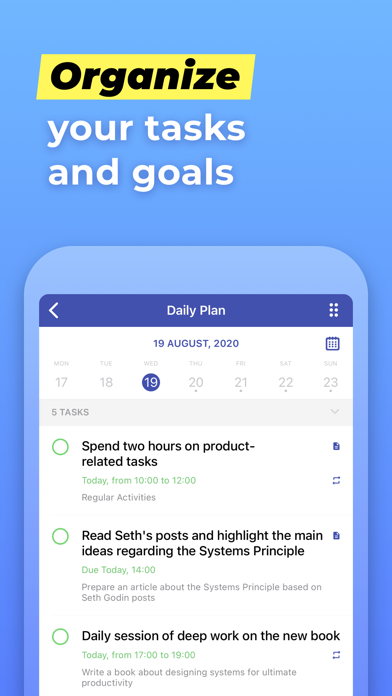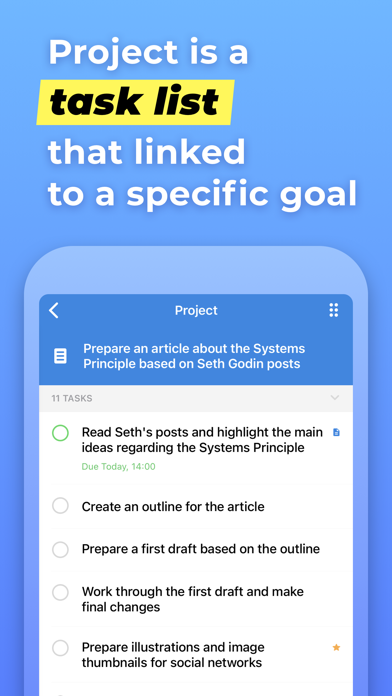How to Delete Chaos Control. save (332.21 MB)
Published by Tarasov Mobile on 2023-12-10We have made it super easy to delete Chaos Control™: GTD Task List account and/or app.
Table of Contents:
Guide to Delete Chaos Control™: GTD Task List 👇
Things to note before removing Chaos Control:
- The developer of Chaos Control is Tarasov Mobile and all inquiries must go to them.
- Check the Terms of Services and/or Privacy policy of Tarasov Mobile to know if they support self-serve account deletion:
- The GDPR gives EU and UK residents a "right to erasure" meaning that you can request app developers like Tarasov Mobile to delete all your data it holds. Tarasov Mobile must comply within 1 month.
- The CCPA lets American residents request that Tarasov Mobile deletes your data or risk incurring a fine (upto $7,500 dollars).
-
Data Not Linked to You: The following data may be collected but it is not linked to your identity:
- Identifiers
- Diagnostics
↪️ Steps to delete Chaos Control account:
1: Visit the Chaos Control website directly Here →
2: Contact Chaos Control Support/ Customer Service:
- 100% Contact Match
- Developer: Chaos Control
- E-Mail: cc@tarasov-mobile.com
- Website: Visit Chaos Control Website
- Support channel
- Vist Terms/Privacy
3: Check Chaos Control's Terms/Privacy channels below for their data-deletion Email:
Deleting from Smartphone 📱
Delete on iPhone:
- On your homescreen, Tap and hold Chaos Control™: GTD Task List until it starts shaking.
- Once it starts to shake, you'll see an X Mark at the top of the app icon.
- Click on that X to delete the Chaos Control™: GTD Task List app.
Delete on Android:
- Open your GooglePlay app and goto the menu.
- Click "My Apps and Games" » then "Installed".
- Choose Chaos Control™: GTD Task List, » then click "Uninstall".
Have a Problem with Chaos Control™: GTD Task List? Report Issue
🎌 About Chaos Control™: GTD Task List
1. Whether you are running a business, launching an app, working on a project or simply planning your holiday trip, Chaos Control is a perfect tool to manage your goals, juggle your priorities, and organize your tasks to get things done.
2. Chaos Control is a personal organizer that will help you manage your goals, to-do lists and tasks in both your business and personal life.
3. Chaos Control is a task manager based on the best ideas of GTD (Getting Things Done) methodology created by David Allen.
4. Put all the incoming tasks, notes and ideas into Chaos Box in order to process them later.
5. • Chaos Box - Inbox for your unstructured tasks, notes, memos, ideas and thoughts.
6. Also, Chaos Control is available across all major mobile and desktop platforms with seamless sync.
7. Chaos Control works on both desktop and mobile devices.
8. And the best part is, you can handle both heavyweight project planning and simple daily routine like shopping list management in one flexible app.
9. Project is a goal combined with a set of tasks you need to complete in order to achieve it.
10. Organize tasks from different projects using flexible context lists.
11. Designers, writers, developers, startup founders, entrepreneurs of all kinds and pretty much anyone with ideas and desire to make them happen.
12. People don't usually achieve impressive results simply by being good at task management.
13. This simple technique helps you to prioritize your goals before acting on them.
14. It's the ability to set legitimate goals that makes the difference.