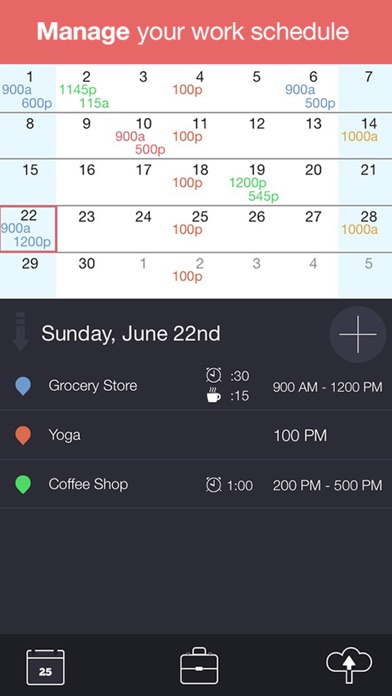How to Delete WorkTime. save (22.62 MB)
Published by Toto Ventures Inc.We have made it super easy to delete WorkTime - Work Schedule, Shift Calendar & Job Manager account and/or app.
Table of Contents:
Guide to Delete WorkTime - Work Schedule, Shift Calendar & Job Manager 👇
Things to note before removing WorkTime:
- The developer of WorkTime is Toto Ventures Inc. and all inquiries must go to them.
- The GDPR gives EU and UK residents a "right to erasure" meaning that you can request app developers like Toto Ventures Inc. to delete all your data it holds. Toto Ventures Inc. must comply within 1 month.
- The CCPA lets American residents request that Toto Ventures Inc. deletes your data or risk incurring a fine (upto $7,500 dollars).
↪️ Steps to delete WorkTime account:
1: Visit the WorkTime website directly Here →
2: Contact WorkTime Support/ Customer Service:
- Verified email
- Contact e-Mail: contact@totoventures.com
- 44.44% Contact Match
- Developer: LRHSoft
- E-Mail: shiftercalendar@gmail.com
- Website: Visit WorkTime Website
- Support channel
- Vist Terms/Privacy
Deleting from Smartphone 📱
Delete on iPhone:
- On your homescreen, Tap and hold WorkTime - Work Schedule, Shift Calendar & Job Manager until it starts shaking.
- Once it starts to shake, you'll see an X Mark at the top of the app icon.
- Click on that X to delete the WorkTime - Work Schedule, Shift Calendar & Job Manager app.
Delete on Android:
- Open your GooglePlay app and goto the menu.
- Click "My Apps and Games" » then "Installed".
- Choose WorkTime - Work Schedule, Shift Calendar & Job Manager, » then click "Uninstall".
Have a Problem with WorkTime - Work Schedule, Shift Calendar & Job Manager? Report Issue
🎌 About WorkTime - Work Schedule, Shift Calendar & Job Manager
1. WorkTime is a shift calendar which tracks your work schedule with incredible ease.
2. WorkTime is designed for people who work random hours and random days.
3. Choose an alarm time based on how much time you need to get ready, and let WorkTime remember your shifts for you.
4. If you are a barista, a bartender, a waitress, a pizza delivery guy, or anyone who has to jot down their shifts - then WorkTime is the app for you.
5. With the purchase of the pro upgrade, you can set alarms to remind you when you work.
6. If you work Monday to Friday, 9 to 5, you don’t need this app.
7. Do you work random hours? Then this is the app for you.
8. WorkTime isn’t just for jobs – it can be used to remind you of anything.
9. Enter the time you work with just two taps.
10. See your entire work schedule all on one screen.
11. Just create a job called To Do, or Chores, and set times and notes to remind you of places you need to be.
12. No more hunting around for that scrap of paper you wrote your upcoming shifts on.
13. Let WorkTime make your life a little bit easier.
14. Share your schedule with family and friends.