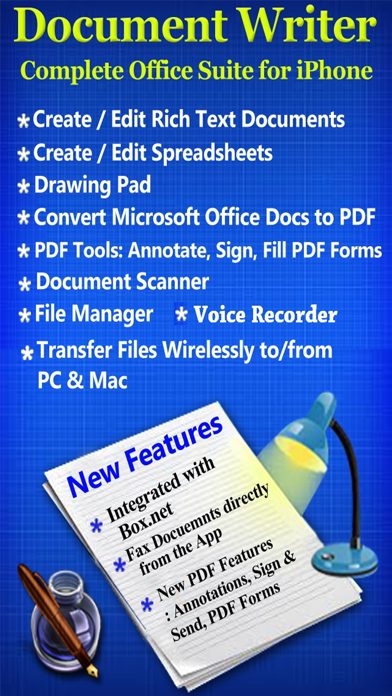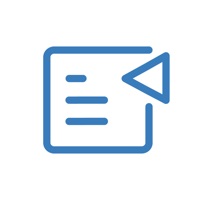Cancel Document Writer Subscription
Published by Mindspeak SoftwareUncover the ways Mindspeak Software (the company) bills you and cancel your Document Writer subscription.
🚨 Guide to Canceling Document Writer 👇
Note before cancelling:
- The developer of Document Writer is Mindspeak Software and all inquiries go to them.
- Always cancel subscription 24 hours before it ends.
🌐 Cancel directly via Document Writer
- Mail Document Writer requesting that they cancel your account:
- Login to your Document Writer account.
- In the menu section, look for any of these: "Billing", "Subscription", "Payment", "Manage account", "Settings".
- Click the link, then follow the prompts to cancel your subscription.
End Document Writer subscription on iPhone/iPad:
- Goto Settings » ~Your name~ » "Subscriptions".
- Click Document Writer (subscription) » Cancel
Cancel subscription on Android:
- Goto Google PlayStore » Menu » "Subscriptions"
- Click on Document Writer for Microsoft Office - Word & PDF
- Click "Cancel Subscription".
💳 Cancel Document Writer on Paypal:
- Goto Paypal.com .
- Click "Settings" » "Payments" » "Manage Automatic Payments" (in Automatic Payments dashboard).
- You'll see a list of merchants you've subscribed to.
- Click on "Document Writer" or "Mindspeak Software" to cancel.
Have a Problem with Document Writer for Microsoft Office - Word & PDF? Report Issue
About Document Writer for Microsoft Office - Word & PDF?
1. • Sign & Send Documents - Receive documents through email, sign them using this app and send back through email.
2. + Create and Edit Rich Text Documents on your iPhone or iPad.
3. • Creates files that can be opened and edited in Microsoft Word, Apple TextEdit, Notepad, Openoffice, Browser & other office suites.
4. • Write hand-written notes or comments or highlight text in your PDF documents.
5. + Synch your documents with DROPBOX, GOOGLE DRIVE, BOX or SUGARSYNC.