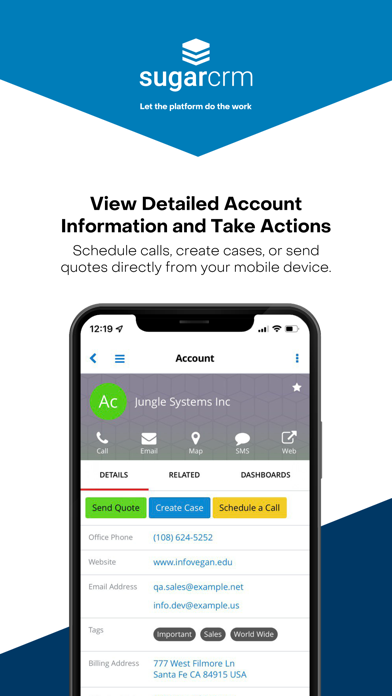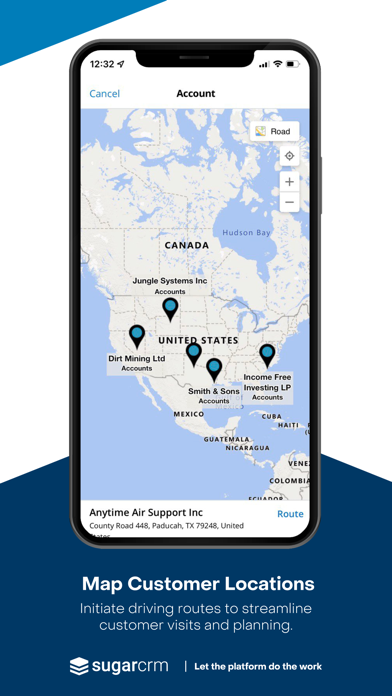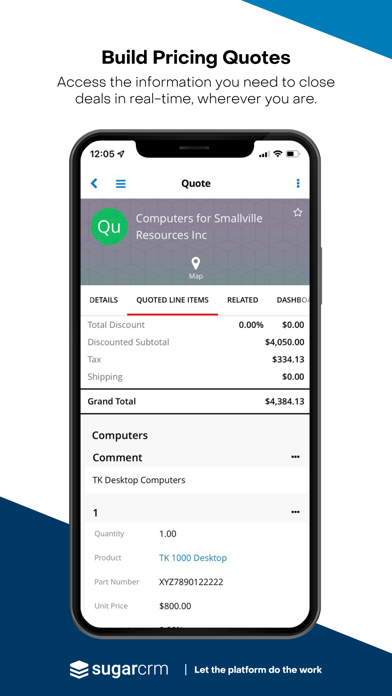How to Delete SugarCRM. save (23.95 MB)
Published by SugarCRM, Inc. on 2024-05-24We have made it super easy to delete SugarCRM account and/or app.
Table of Contents:
Guide to Delete SugarCRM 👇
Things to note before removing SugarCRM:
- The developer of SugarCRM is SugarCRM, Inc. and all inquiries must go to them.
- Check the Terms of Services and/or Privacy policy of SugarCRM, Inc. to know if they support self-serve account deletion:
- The GDPR gives EU and UK residents a "right to erasure" meaning that you can request app developers like SugarCRM, Inc. to delete all your data it holds. SugarCRM, Inc. must comply within 1 month.
- The CCPA lets American residents request that SugarCRM, Inc. deletes your data or risk incurring a fine (upto $7,500 dollars).
-
Data Not Collected: The developer does not collect any data from this app.
↪️ Steps to delete SugarCRM account:
1: Visit the SugarCRM website directly Here →
2: Contact SugarCRM Support/ Customer Service:
- 76.92% Contact Match
- Developer: SugarCRM
- E-Mail: support@sugarcrm.com
- Website: Visit SugarCRM Website
- 76.92% Contact Match
- Developer: Sugar Mobile Inc
- E-Mail: support@sugarmobile.ca
- Website: Visit Sugar Mobile Inc Website
- Support channel
- Vist Terms/Privacy
3: Check SugarCRM's Terms/Privacy channels below for their data-deletion Email:
Deleting from Smartphone 📱
Delete on iPhone:
- On your homescreen, Tap and hold SugarCRM until it starts shaking.
- Once it starts to shake, you'll see an X Mark at the top of the app icon.
- Click on that X to delete the SugarCRM app.
Delete on Android:
- Open your GooglePlay app and goto the menu.
- Click "My Apps and Games" » then "Installed".
- Choose SugarCRM, » then click "Uninstall".
Have a Problem with SugarCRM? Report Issue
🎌 About SugarCRM
1. With Sugar Mobile, you get convenient access to all of your CRM information, including Contacts, Accounts, Leads, Activities, and custom Sugar modules.
2. • Prepare for meetings with quick access to account, contact, and opportunity information.
3. Streamline your mobile experience by configuring which fields and modules appear with mobile-specific layouts.
4. • Stay connected to your entire contact list by initiating a phone call, email, or text.
5. • Collaborate in the Activity Stream when you @mention colleagues and #reference accounts and contacts.
6. Take your business processes mobile with an interface that is optimized for both phones and tablets.
7. • Keep your finger on the pulse of your team with dashboards: charts, activity history, and more.
8. Requirements: Works with all Sugar products that run Sugar release 8.0 or above.
9. *** NOT compatible with Sugar Community Edition.
10. • Work through your task list by completing or adding new tasks.
11. • Update opportunities as you make progress or gain insight.
12. Access and modify your data from anywhere.
13. • Log calls and meetings while they are top of mind.
14. Even attach photos and videos.