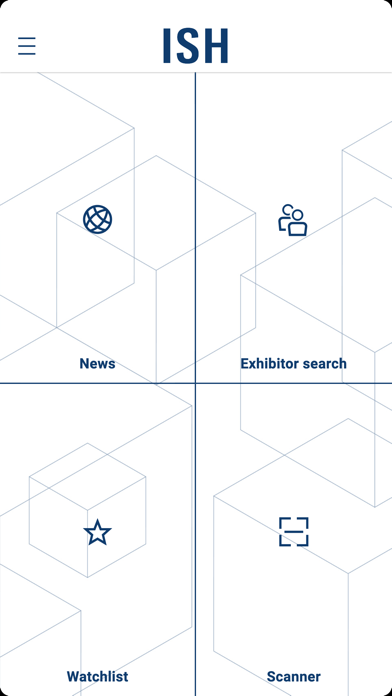How to Delete ISH Navigator. save (66.09 MB)
Published by Messe Frankfurt GmbH on 2024-05-05We have made it super easy to delete ISH Navigator account and/or app.
Table of Contents:
Guide to Delete ISH Navigator 👇
Things to note before removing ISH Navigator:
- The developer of ISH Navigator is Messe Frankfurt GmbH and all inquiries must go to them.
- The GDPR gives EU and UK residents a "right to erasure" meaning that you can request app developers like Messe Frankfurt GmbH to delete all your data it holds. Messe Frankfurt GmbH must comply within 1 month.
- The CCPA lets American residents request that Messe Frankfurt GmbH deletes your data or risk incurring a fine (upto $7,500 dollars).
↪️ Steps to delete ISH Navigator account:
1: Visit the ISH Navigator website directly Here →
2: Contact ISH Navigator Support/ Customer Service:
- Verified email
- Contact e-Mail: apps@messefrankfurt.com
- 100% Contact Match
- Developer: Messe Frankfurt GmbH
- E-Mail: apps@messefrankfurt.com
- Website: Visit ISH Navigator Website
- 66.67% Contact Match
- Developer: Messe Frankfurt GmbH
- E-Mail: apps@messefrankfurt.com
- Website: Visit Messe Frankfurt GmbH Website
Deleting from Smartphone 📱
Delete on iPhone:
- On your homescreen, Tap and hold ISH Navigator until it starts shaking.
- Once it starts to shake, you'll see an X Mark at the top of the app icon.
- Click on that X to delete the ISH Navigator app.
Delete on Android:
- Open your GooglePlay app and goto the menu.
- Click "My Apps and Games" » then "Installed".
- Choose ISH Navigator, » then click "Uninstall".
Have a Problem with ISH Navigator? Report Issue
🎌 About ISH Navigator
1. Exhibitors: search for companies and products, filter and sort functions available, also find contact persons ad exhibitor events.
2. The app menu allows you to customise your settings regarding the app tracking, find opening times and further information on travelling to Messe Frankfurt, as well as privacy policy and terms of use.
3. The Navigator App is available for Apple-Products (iPhone, iPod touch, iPad) at the App Store as a free App.
4. The Navigator-App is the official guide for visitors of Messe Frankfurt’s ISH exhibition.
5. Find your favorites within the hall plan with the quick finder.
6. Add Photos and Notes to an exhibitor and share them.
7. Filter for relevant new business partners and contact them directly.
8. Events: everything that’s happening during the show like special exhibits, conventions etc.
9. Add Photos and Notes to an event and share them.
10. It contains all the official information of the organizer.
11. Connect!: Get in contact with further fair attendees.
12. Fairground: floor plan with booth details.
13. Add them to your personal calendar or add them to your personal watchlist.
14. Please note that some features might be deactivated temporarily.