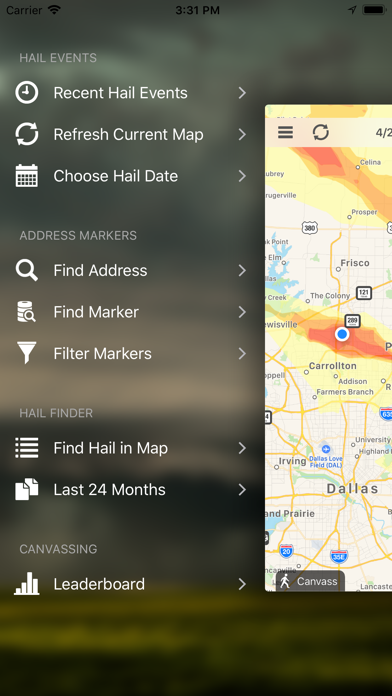Cancel Hail Recon Subscription
Published by Interactive Hail Maps, LLCUncover the ways Interactive Hail Maps, LLC (the company) bills you and cancel your Hail Recon subscription.
🚨 Guide to Canceling Hail Recon 👇
Note before cancelling:
- The developer of Hail Recon is Interactive Hail Maps, LLC and all inquiries go to them.
- Check the Terms of Services and/or Privacy policy of Interactive Hail Maps, LLC to know if they support self-serve subscription cancellation:
- Always cancel subscription 24 hours before it ends.
🌐 Cancel directly via Hail Recon
- 🌍 Contact Hail Recon Support
- Mail Hail Recon requesting that they cancel your account:
- E-Mail: support@interactivehailmaps.com
- Login to your Hail Recon account.
- In the menu section, look for any of these: "Billing", "Subscription", "Payment", "Manage account", "Settings".
- Click the link, then follow the prompts to cancel your subscription.
End Hail Recon subscription on iPhone/iPad:
- Goto Settings » ~Your name~ » "Subscriptions".
- Click Hail Recon (subscription) » Cancel
Cancel subscription on Android:
- Goto Google PlayStore » Menu » "Subscriptions"
- Click on Hail Recon
- Click "Cancel Subscription".
💳 Cancel Hail Recon on Paypal:
- Goto Paypal.com .
- Click "Settings" » "Payments" » "Manage Automatic Payments" (in Automatic Payments dashboard).
- You'll see a list of merchants you've subscribed to.
- Click on "Hail Recon" or "Interactive Hail Maps, LLC" to cancel.
Subscription Costs (Saved) 💰
- Basic Plan: Free
- Includes access to the app's basic features such as forensic level hail maps, location indicator, hail finder, on-the-ground hail reports, and address markers.
- Push notification hail alerts are limited to small hail reports only.
- Pro Plan: $9.99/month or $99.99/year
- Includes all features of the Basic Plan.
- Push notification hail alerts for medium and large hail reports.
- Generate, view, and email comprehensive hail impact reports based on any of your address markers.
- Access to all historical storm dates (over four years) through integration with Interactive Hail Maps subscription.
Have a Problem with Hail Recon? Report Issue
About Hail Recon?
1. - Find any address - tap the button at the bottom-right corner of the map screen to enter an address to find, and Hail Recon will drop a marker at that address on the map.
2. - Generate, view, and email a comprehensive hail impact report based on any of your address markers.
3. - Hail Finder allows you to find hail storms based on map location - just zoom to any specific location and tap “Find Hail in Current Map”.
4. - Radar accurate hail swaths allow you to pinpoint where the hail fell in ten highly accurate levels, ranging from ½” to over 3” hail in ¼” increments.
5. - On-the-ground hail reports confirms hail size and intensity with storm spotter measured hail hitting the ground.