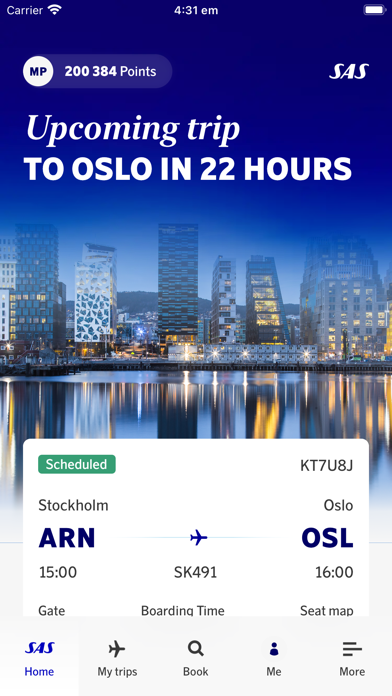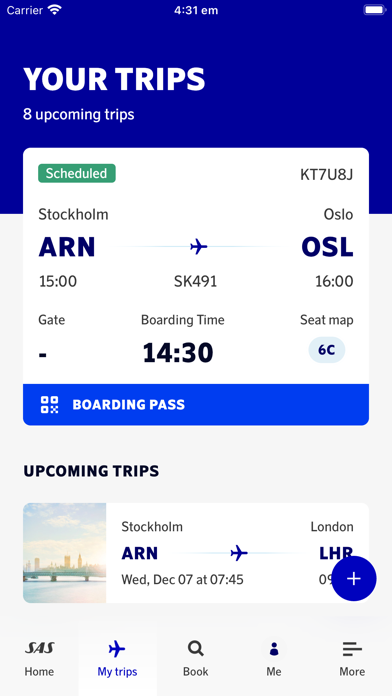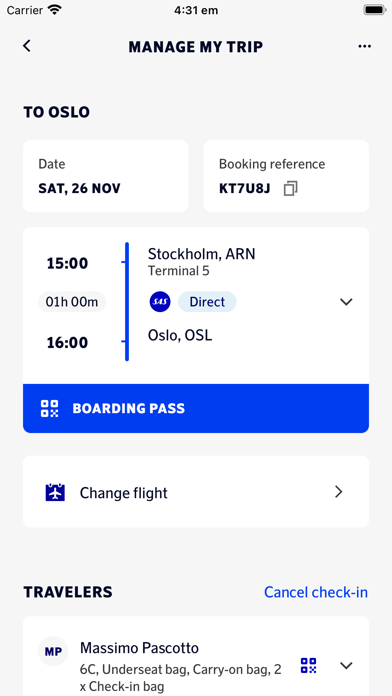How to Delete SAS. save (42.43 MB)
Published by SAS on 2024-06-13We have made it super easy to delete SAS – Scandinavian Airlines account and/or app.
Table of Contents:
Guide to Delete SAS – Scandinavian Airlines 👇
Things to note before removing SAS:
- The developer of SAS is SAS and all inquiries must go to them.
- Check the Terms of Services and/or Privacy policy of SAS to know if they support self-serve subscription cancellation:
- The GDPR gives EU and UK residents a "right to erasure" meaning that you can request app developers like SAS to delete all your data it holds. SAS must comply within 1 month.
- The CCPA lets American residents request that SAS deletes your data or risk incurring a fine (upto $7,500 dollars).
-
Data Used to Track You: The following data may be used to track you across apps and websites owned by other companies:
- Usage Data
-
Data Linked to You: The following data may be collected and linked to your identity:
- Usage Data
-
Data Not Linked to You: The following data may be collected but it is not linked to your identity:
- Usage Data
- Diagnostics
↪️ Steps to delete SAS account:
1: Visit the SAS website directly Here →
2: Contact SAS Support/ Customer Service:
- 100% Contact Match
- Developer: SAS AB
- E-Mail: app@sas.se
- Website: Visit SAS Website
- Support channel
- Vist Terms/Privacy
Deleting from Smartphone 📱
Delete on iPhone:
- On your homescreen, Tap and hold SAS – Scandinavian Airlines until it starts shaking.
- Once it starts to shake, you'll see an X Mark at the top of the app icon.
- Click on that X to delete the SAS – Scandinavian Airlines app.
Delete on Android:
- Open your GooglePlay app and goto the menu.
- Click "My Apps and Games" » then "Installed".
- Choose SAS – Scandinavian Airlines, » then click "Uninstall".
Have a Problem with SAS – Scandinavian Airlines? Report Issue
🎌 About SAS – Scandinavian Airlines
1. • Add extras to make your travel even better – inflight meals, extra bags, lounge access and upgrades to a more comfortable travel class are just a few clicks away.
2. The SAS App is the indispensable travel assistant and companion that keeps you updated about your flight and reminds you when it's time to check in and board.
3. We're always working to make travel more sustainable, from developing innovative technical solutions to small but significant improvements in our daily operations.
4. Check in from the comfort of your home and get your boarding pass on your phone for easy access, even when you don't have wifi.
5. • Enjoy quick access to all details of your trip.
6. From 22 hours before departure, you can read newspapers, magazines and books in the app in several languages, free of charge.
7. Important: The SAS App isn't yet open for booking in the US, but you can buy your ticket online and then manage your trip in the app.
8. • Change it if you need to and get flight updates sent to your phone.
9. • Access your digital EuroBonus membership card.
10. Our lifestyle magazine, Scandinavian Traveler, and our inflight menu are always available in the app.
11. • Book hotels and rental cars, all at your fingertips.
12. • Save your passport information for a smoother experience.