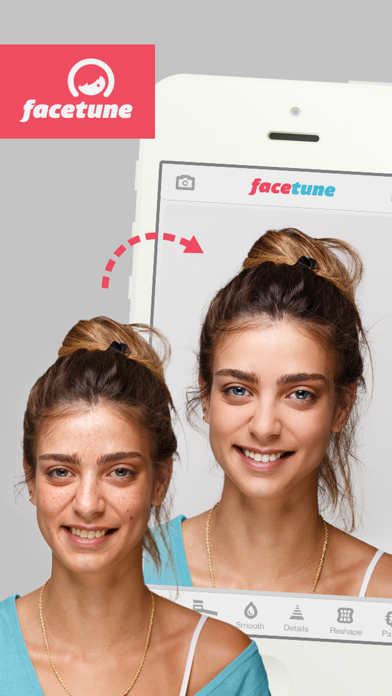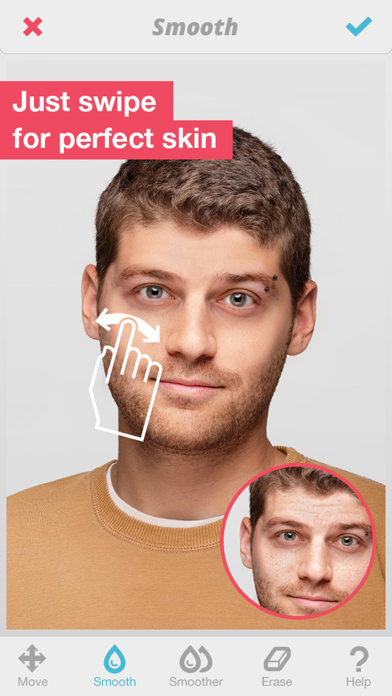Cancel Facetune Subscription & Save $69.00
Published by Lightricks Ltd.Uncover the ways Lightricks Ltd. (the company) bills you and cancel your Facetune subscription.
🚨 Guide to Canceling Facetune 👇
Note before cancelling:
- How easy is it to cancel Facetune? It is Very Easy to Cancel a Facetune subscription.
- The developer of Facetune is Lightricks Ltd. and all inquiries go to them.
- Always cancel subscription 24 hours before it ends.
Your Potential Savings 💸
**Pricing data is based on average subscription prices reported by AppCutter.com users..
| Duration | Amount (USD) |
|---|---|
| One-time savings | $69.00 |
🌐 Cancel directly via Facetune
- 🌍 Contact Facetune Support
- Mail Facetune requesting that they cancel your account:
- Login to your Facetune account.
- In the menu section, look for any of these: "Billing", "Subscription", "Payment", "Manage account", "Settings".
- Click the link, then follow the prompts to cancel your subscription.
End Facetune subscription on iPhone/iPad:
- Goto Settings » ~Your name~ » "Subscriptions".
- Click Facetune (subscription) » Cancel
Cancel subscription on Android:
- Goto Google PlayStore » Menu » "Subscriptions"
- Click on Facetune
- Click "Cancel Subscription".
💳 Cancel Facetune on Paypal:
- Goto Paypal.com .
- Click "Settings" » "Payments" » "Manage Automatic Payments" (in Automatic Payments dashboard).
- You'll see a list of merchants you've subscribed to.
- Click on "Facetune" or "Lightricks Ltd." to cancel.
Have a Problem with Facetune? Report Issue
Reviews & Common Issues: 1 Comments
By Alison DeAngelo
2 years agoYou charged my credit card 59.99 for a subscription I did not realize I had because you were not showing up in my apple sundcriptions and even now when I am trying to find you to cancel it is inpossible to get in touch with you there is no number emails don't go thru. The number Chase bank gave me does not work. Please refund my 59.99 immediately and cancel my subscriptions. Customer service is terrible.
About Facetune?
1. Professional photographers and graphic designers constantly photoshop models to perfection, and now so can you! Without the expensive price tag or complicated tools, Facetune gives you the ability to retouch and add artistic flair to selfies and portraits with ease, from the convenience of your iPhone.
2. But now, there’s Facetune! Facetune provides easy-to-use, powerful tools (previously reserved only for the pros) to perfect every photo or selfie, making each one look like it came straight out of a high-fashion magazine.
3. Now you can be sure that all your portraits show only the best version of you - whether you’ll be using them for your professional profile or simply sharing online with friends.
4. That's why magazines use expensive and complicated tools like Photoshop to make people look their best.
5. • “I have been seriously impressed with the patch quality FaceTune does.